New Case Study:See how Anthropic automated 95% of dependency reviews with Socket.Learn More →
genzo - npm Package Compare versions
Comparing version 1.0.0 to 1.0.1
| { | ||
| "name": "genzo", | ||
| "version": "1.0.0", | ||
| "version": "1.0.1", | ||
| "author": "FatehAK", | ||
@@ -10,3 +10,3 @@ "main": "dist/cli.mjs", | ||
| "license": "MIT", | ||
| "description": "Rapidly scaffold projects for development with custom templates", | ||
| "description": "Rapidly scaffold your projects for development with custom templates", | ||
| "repository": { | ||
@@ -13,0 +13,0 @@ "type": "git", |
169
README.md
@@ -1,1 +0,168 @@ | ||
| # genzo-cli | ||
| <div align="center"> | ||
| <a href="https://www.npmjs.com/package/genzo"> | ||
| <img width="120" height="120" hspace="10" | ||
| src="https://images2.imgbox.com/bc/cd/sxR54KnL_o.png" alt="genzo logo"> | ||
| </a> | ||
| <h1>genzo</h1> | ||
| <p> | ||
| Rapidly scaffold your projects for development with custom templates | ||
| </p> | ||
| </div> | ||
| <div align="center"> | ||
| <img src="https://img.shields.io/node/v/genzo" alt="node-current" /> | ||
| <img alt="GitHub Workflow Status" src="https://img.shields.io/github/actions/workflow/status/fatehak/genzo-cli/validate_build.yaml"> | ||
| <img src="https://img.shields.io/github/v/release/fatehak/genzo-cli" alt="GitHub release" /> | ||
| <img src="https://img.shields.io/npm/l/genzo" alt="licence" /> | ||
| </div> | ||
| ### Features | ||
| - Fetch your custom templates stored in GitHub or your local file system. | ||
| - Fuzzy searches your list of templates for convenience and ease of use. | ||
| - Interactive prompts using [Inquirer](https://www.npmjs.com/package/inquirer) to automate common tasks in repository setup. | ||
| - Can detect a Monorepo template and install deps in all packages. | ||
| - Checks the presence of [Husky](https://www.npmjs.com/package/husky) scripts and makes them executable so you don't have to! | ||
| - Make use of slots to quickly replace repeated patterns in the generated repository. | ||
| - Supports CLI arguments to automatically initialize Git, install packages and open your preferred code editor. | ||
| ### Demo | ||
| - Fetching templates from GitHub | ||
| 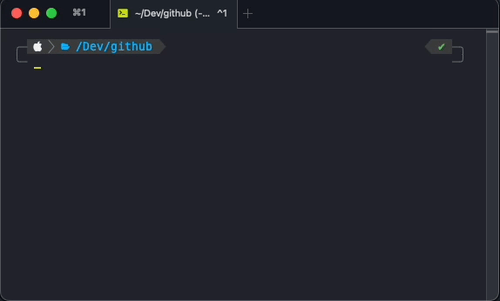 | ||
| - Using a local Monorepo template and auto-setup git and packages without prompting the user with the `-gi` flag | ||
| 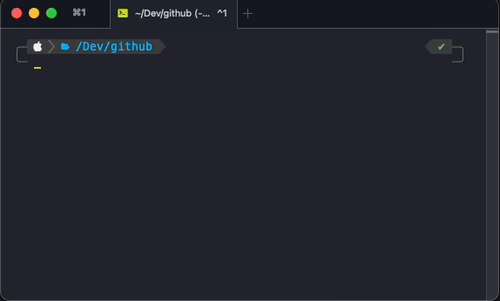 | ||
| Templates created by me for reference - https://github.com/FatehAK/dev-templates | ||
| ### Installation | ||
| ```shell | ||
| npm install -g genzo | ||
| ``` | ||
| Create a `.genzorc.js` file in your `$HOME` directory. Refer [config](#configuration) for more details. | ||
| ### Usage | ||
| ```console | ||
| gen [OPTIONS] | genzo [OPTIONS] | ||
| OPTIONS: | ||
| -h, --help show this message and exit | ||
| -v, --version print the version string | ||
| -g, --git auto-initialize a git repository | ||
| -i, --install auto-install packages | ||
| -e, --editor opens the editor defined in config | ||
| -e, --editor <string> opens the specified editor | ||
| EXAMPLES: | ||
| gen -g # auto-initializes a git repository without querying the user | ||
| gen -i # auto-installs packages without querying the user | ||
| gen -e # opens the generated repository in the editor defined in config | ||
| gen -e code # opens the generated repository in the specified editor (i.e VSCode) | ||
| gen -gie # does git init, installs packages and opens the editor defined in config | ||
| gen -gi -e code # does git init, installs packages and opens the specified editor (i.e VSCode) | ||
| ``` | ||
| ### Configuration | ||
| The configuration must be defined in `.genzorc.js` and placed in the system's `$HOME` directory. | ||
| An example configuration: | ||
| ```js | ||
| module.exports = { | ||
| templatePath: 'https://api.github.com/repos/fatehak/dev-templates/contents/templates', | ||
| githubToken: 'aNoiceToken', | ||
| authorName: 'YOUR_NAME', | ||
| slotPaths: ['**/.github/**', '**/package.json', '**/README.md'], | ||
| slots: { | ||
| '[SOME_VAR]': 'some_value', | ||
| }, | ||
| editorBinary: 'code', | ||
| }; | ||
| ``` | ||
| ### `templatePath` | ||
| Type: `String` Default: `undefined` | ||
| Accepts a GitHub repository path or an absolute path to the templates in your local system. | ||
| The GitHub repository path must in the format `https://api.github.com/repos/${USER}/${REPO}/contents/path_to_templates` | ||
| ```js | ||
| templatePath: 'https://api.github.com/repos/fatehak/dev-templates/contents/templates' | ||
| ``` | ||
| Or you can pass an absolute path to your templates stored locally | ||
| ```js | ||
| templatePath: '/Users/myuser/Dev/my-templates' | ||
| ``` | ||
| ### `githubToken` | ||
| Type: `String` Default: `undefined` | ||
| Optionally pass a GitHub token to avoid hitting GitHub's rate limiter. Only required if `templatePath` is a GitHub repository. It is mandatory to pass the token for private repositories. | ||
| Check this [link](https://docs.github.com/en/authentication/keeping-your-account-and-data-secure/creating-a-personal-access-token) for details on creating a token. | ||
| ### `authorName` | ||
| Type: `String` Default: `undefined` | ||
| The default author name to be used while creating the repository. If this value is present then the CLI will skip asking the author name query. | ||
| ### `slotPaths` | ||
| Type: `Array[String]` Default: `[]` | ||
| An array of minimatch glob patterns that point to files with slots to replace. | ||
| ```js | ||
| slotPaths: ['**/.github/**', '**/package.json'] | ||
| ``` | ||
| The above example will replace slots defined in `.github` folder and `.package.json` | ||
| ### `slots` | ||
| Type: `Object` Default: `undefined` | ||
| An object with slot name-value mapping. The CLI will replace these slots with their corresponding values within files. | ||
| ```js | ||
| slots: { | ||
| '[AUTHOR_NAME]': 'your_name' | ||
| } | ||
| ``` | ||
| The above example will replace all occurences of `[AUTHOR_NAME]` with `your_name` in matching files defined in `slotPaths` | ||
| By default, `[AUTHOR_NAME]` and `[REPO_NAME]` slots will be replaced in the generated repository based on user input. | ||
| ### `editorBinary` | ||
| Type: `String` Default: `undefined` | ||
| Path to an editor binary. This will be used to optionally open the repository at the end of the genzo session. | ||
| ```js | ||
| editorBinary: '/Users/my_user/Library/Application Support/JetBrains/Toolbox/scripts/webstorm' | ||
| ``` | ||
| or you can also specify an alias to an editor binary, for example to open VSCode | ||
| ```js | ||
| editorBinary: 'code' | ||
| ``` | ||
| ### License | ||
| [MIT](./LICENSE) |
Sorry, the diff of this file is not supported yet
No alert changes
Improved metrics
- Total package byte prevSize
- increased by38.14%
21522
- Lines of code
- increased by1.55%
328
- Number of lines in readme file
- increased by8350%
169
No dependency changes