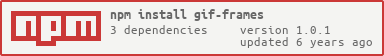gif-frames
A pure JavaScript tool for extracting GIF frames and saving to file. Works in Node or the browser. Uses get-pixels and save-pixels under the hood.
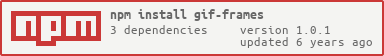
Install
npm install gif-frames
CDN scripts
If you're not using npm, you can include one of these in your HTML file:
<script src="https://unpkg.com/gif-frames@0.3.0?main=bundled"></script>
<script src="https://unpkg.com/gif-frames@0.3.0?main=bundled-min"></script>
This will expose gifFrames as a global variable.
require('gif-frames')(options[, callback])
var gifFrames = require('gif-frames');
var fs = require('fs');
gifFrames({ url: 'image.gif', frames: 0 }).then(function (frameData) {
frameData[0].getImage().pipe(fs.createWriteStream('firstframe.jpg'));
});
Options:
url (required): The pathname to the file, or an in-memory Bufferframes (required): The set of frames to extract. Can be one of:
outputType (optional, default 'jpg'): Type to use for output (see type for save-pixels)quality (optional): Jpeg quality (see quality for save-pixels)
The callback accepts the arguments (error, frameData).
Returns:
A Promise resolving to the frameData array (if promises are supported in the running environment)
frameData
An array of objects of the form:
{
getImage,
frameIndex
}
getImage()
Returns one of:
- A drawn canvas DOM element, if
options.outputType is 'canvas' - A data stream which can be piped to file output, otherwise
frameIndex
The index corresponding to the frame's position in the original GIF (not necessarily the same as the frame's position in the result array)
Examples
Writing selected frames to the file system in Node:
var gifFrames = require('gif-frames');
var fs = require('fs');
gifFrames(
{ url: 'image.gif', frames: '0-2,7', outputType: 'png' },
function (err, frameData) {
if (err) {
throw err;
}
frameData.forEach(function (frame) {
frame.getImage().pipe(fs.createWriteStream(
'image-' + frame.frameIndex + '.png'
));
});
}
);
Drawing first frame to canvas in browser (and using a Promise):
var gifFrames = require('gif-frames');
gifFrames({ url: 'image.gif', frames: 0, outputType: 'canvas' })
.then(function (frameData) {
document.body.appendChild(frameData[0].getImage());
}).catch(console.error.bind(console));