
Research
/Security News
Weaponizing Discord for Command and Control Across npm, PyPI, and RubyGems.org
Socket researchers uncover how threat actors weaponize Discord across the npm, PyPI, and RubyGems ecosystems to exfiltrate sensitive data.
griddle-sass
Advanced tools
SASS Mixins for creating flex grids
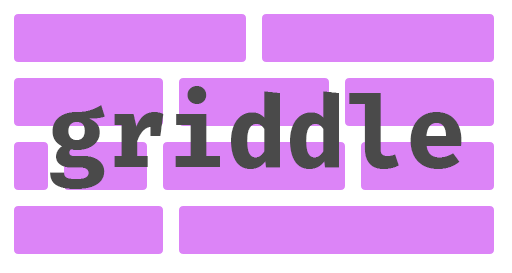
Griddle provides the following mixins:
This allows you to make a "waffle"-style grid, where every element has the same width and elements in every row have the same height. To use it, simply import griddle and apply the mixin to the container:
@import "griddle-sass";
.container {
@include grid-waffle($cols: 4);
}
You can optionally pass $gutter-width and $gutter-height. It will default to 1em if you don't pass anything.
The above code will result in the following when the class is applied to a container with several divs inside:
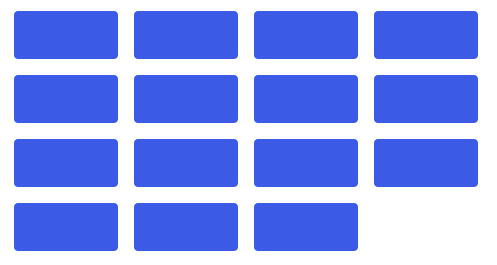
A class grid lets you define several percentages, and will then generate classes for you that you can apply to whatever element you want. Do not that they still need to be within the container where you use the mixin. For every row, you will also need to mark the first and last element with first and last respectively.
SCSS:
.container {
@include grid-classes("1/10", "1/5", "3/10", "1/3", "2/5", "1/2");
}
HTML:
<div class="container">
<div class="1/2 first"></div>
<div class="1/2 last"></div>
<div class="1/3 first"></div>
<div class="1/3"></div>
<div class="1/3 last"></div>
<div class="1/10 first"></div>
<div class="1/5"></div>
<div class="2/5"></div>
<div class="3/10 last"></div>
</div>
This is what the result looks like:
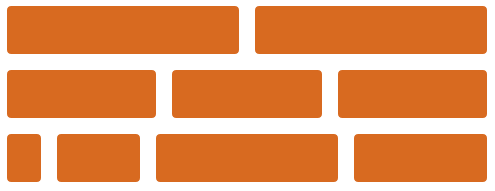
Inspired directly by the grid template syntax, this lets you visually define zones for your grid. This is best when you know ahead of time exactly how many elements there will be and how they will be scaled in relation to each other.
No additional markup is needed except for the class on the conntainer.
.template-grid {
@include grid-template(
" 1/2 1/2 ",
"1/3 1/3 1/3",
"1/10 2/10 4/10 3/10",
" 1/3 2/3 "
);
}
This results in the following:
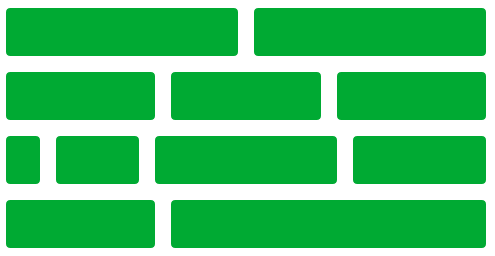
Please check the examples to see everything in action!
FAQs
Sass flex-grid helper mixins
We found that griddle-sass demonstrated a not healthy version release cadence and project activity because the last version was released a year ago. It has 1 open source maintainer collaborating on the project.
Did you know?

Socket for GitHub automatically highlights issues in each pull request and monitors the health of all your open source dependencies. Discover the contents of your packages and block harmful activity before you install or update your dependencies.

Research
/Security News
Socket researchers uncover how threat actors weaponize Discord across the npm, PyPI, and RubyGems ecosystems to exfiltrate sensitive data.

Security News
Socket now integrates with Bun 1.3’s Security Scanner API to block risky packages at install time and enforce your organization’s policies in local dev and CI.

Research
The Socket Threat Research Team is tracking weekly intrusions into the npm registry that follow a repeatable adversarial playbook used by North Korean state-sponsored actors.