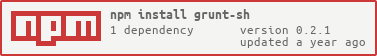grunt-sh
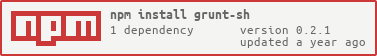



Grunt task for executing commands in a shell and attaching to terminal by default.
Getting Started
This plugin requires Grunt ~0.4.5
If you haven't used Grunt before, be sure to check out the Getting Started guide, as it explains how to create a Gruntfile as well as install and use Grunt plugins. Once you're familiar with that process, you may install this plugin with this command:
npm install grunt-sh --save-dev
Once the plugin has been installed, it may be enabled inside your Gruntfile with this line of JavaScript:
grunt.loadNpmTasks('grunt-sh');
The "sh" task
Overview
In your project's Gruntfile, add a section named sh to the data object passed into grunt.initConfig().
grunt.initConfig({
sh: {
options: {
},
your_target1: "echo this is target1 shell command",
your_target2: {
options: {
env: {
MY_VAR: "my_value"
},
cwd: "/home"
},
cmd: "echo $MY_VAR && pwd"
},
your_target3: "bash"
},
});
Options
Options are passed unmodified to exec-sh which is passing them to child_process.spawn().
options.cwd
Type: String
Current working directory of the child process
options.stdio
Type: Array|String
Default: inherit
Child's stdio configuration. By default stdio streams will be forwarded.
options.env
Type: Object
Environment key-value pairs
options.detached
Type: Boolean
The child will be a process group leader.
options.uid
Type: Number
Sets the user identity of the process. (See setuid(2).)
options.gid
Type: Number
Sets the group identity of the process. (See setgid(2).)
Code Coverage
Code coverage report for all files is available here.
License
The MIT License (MIT)