
Security News
The Risks of Misguided Research in Supply Chain Security
Snyk's use of malicious npm packages for research raises ethical concerns, highlighting risks in public deployment, data exfiltration, and unauthorized testing.
hexo-optimize
Advanced tools
A hexo plugin that optimize the pages loading speed.
It will automatically filter your html file, find the <link rel="stylesheet"> tag and make optimizations on demand, for example:
main.css into the html page, to speed up your site's First Contentful Paint. (Useful when HTTP/2 Server Push is not available on your web server)It will help you get a higher score in the Google PageSpeed Insights.
npm install hexo-optimize
Activate the plugin in hexo's _config.yml like this:
filter_optimize:
enable: true
# static resource versioning
versioning: false
css:
# minify all css files
minify: true
excludes:
# use preload to load css elements dynamically
delivery:
- '@fortawesome/fontawesome-free'
- 'fonts.googleapis.com'
# make specific css content inline into the html page
inlines:
# support full path only
- css/main.css
js:
# minify all js files
minify: true
excludes:
# remove the comments in each of the js files
remove_comments: false
html:
# minify all html files
minify: true
excludes:
# set the priority of this plugin,
# lower means it will be executed first, default of Hexo is 10
priority: 12
This plugin can be disabled by NODE_ENV in development to boost hexo generate:
export NODE_ENV=development
Here is a result from GTmetrix to show you the changes between before and after. (Same web server located in Tokyo, Japan, vultr.com)
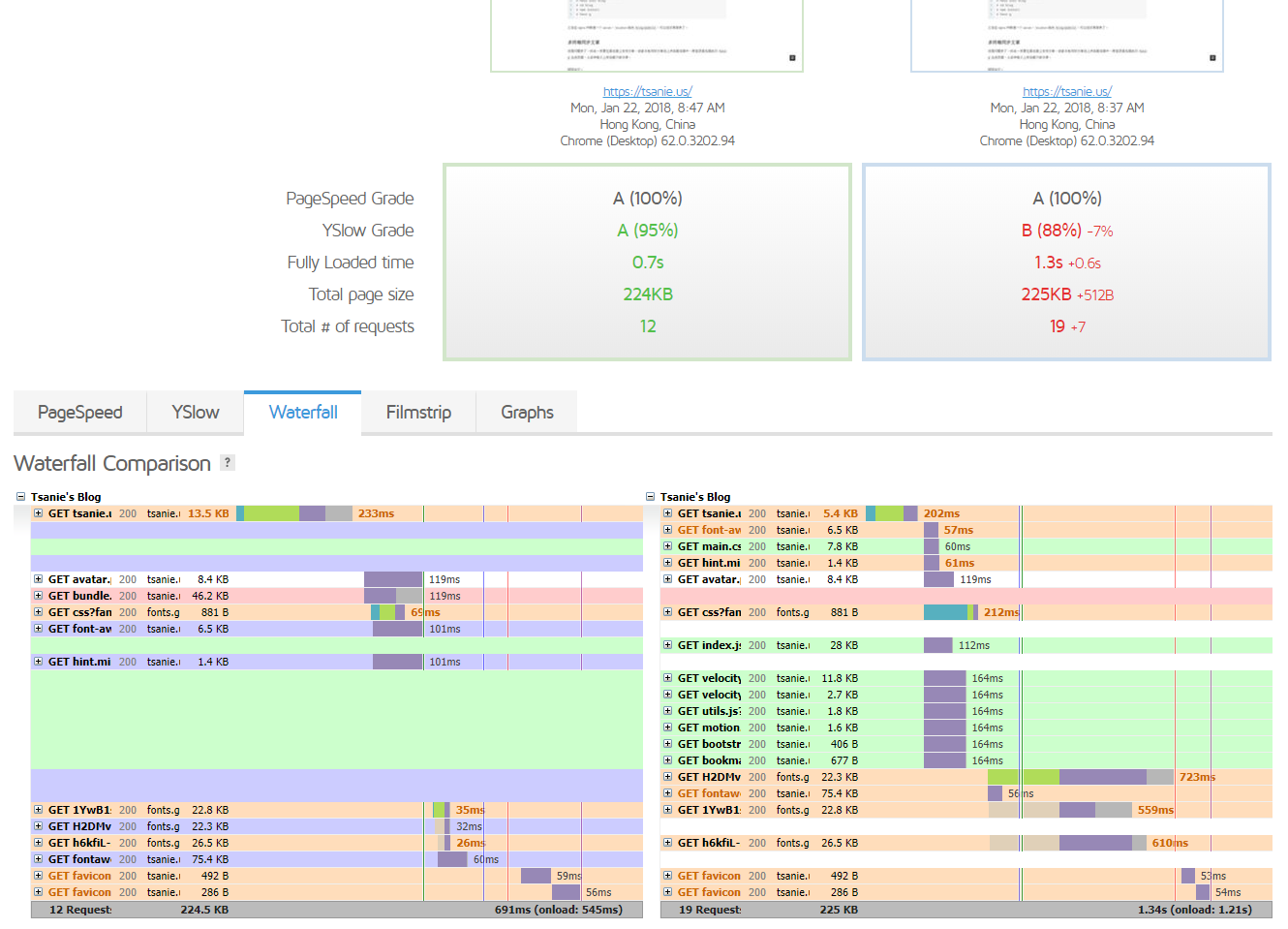
FAQs
A hexo plugin that optimize the pages loading speed.
The npm package hexo-optimize receives a total of 53 weekly downloads. As such, hexo-optimize popularity was classified as not popular.
We found that hexo-optimize demonstrated a not healthy version release cadence and project activity because the last version was released a year ago. It has 1 open source maintainer collaborating on the project.
Did you know?

Socket for GitHub automatically highlights issues in each pull request and monitors the health of all your open source dependencies. Discover the contents of your packages and block harmful activity before you install or update your dependencies.

Security News
Snyk's use of malicious npm packages for research raises ethical concerns, highlighting risks in public deployment, data exfiltration, and unauthorized testing.

Research
Security News
Socket researchers found several malicious npm packages typosquatting Chalk and Chokidar, targeting Node.js developers with kill switches and data theft.

Security News
pnpm 10 blocks lifecycle scripts by default to improve security, addressing supply chain attack risks but sparking debate over compatibility and workflow changes.