
Security News
Node.js EOL Versions CVE Dubbed the "Worst CVE of the Year" by Security Experts
Critics call the Node.js EOL CVE a misuse of the system, sparking debate over CVE standards and the growing noise in vulnerability databases.
A simple Base32 encode / decode function for JavaScript supports UTF-8 encoding.
The hi-base32 npm package is a JavaScript library for encoding and decoding data using the Base32 encoding scheme. It is useful for applications that need to encode binary data into a text format that is more easily transmitted over text-based protocols.
Base32 Encoding
This feature allows you to encode a string into Base32 format. The example encodes the string 'Hello, World!' into its Base32 representation.
const base32 = require('hi-base32');
const encoded = base32.encode('Hello, World!');
console.log(encoded); // Outputs: JBSWY3DPEBLW64TMMQ======Base32 Decoding
This feature allows you to decode a Base32 encoded string back into its original format. The example decodes the Base32 string 'JBSWY3DPEBLW64TMMQ======' back to 'Hello, World!'.
const base32 = require('hi-base32');
const decoded = base32.decode('JBSWY3DPEBLW64TMMQ======');
console.log(decoded); // Outputs: Hello, World!The 'base32' package provides similar functionality for encoding and decoding Base32 strings. It is a straightforward and minimalistic library for Base32 encoding and decoding, making it a good alternative to hi-base32.
The 'thirty-two' package is another library for Base32 encoding and decoding. It offers a simple API and is designed to be easy to use, similar to hi-base32. It is a good choice for projects that require Base32 encoding and decoding.
The 'base-x' package is a versatile library that supports encoding and decoding in various bases, including Base32. It is more flexible than hi-base32 as it can handle multiple encoding schemes, making it suitable for projects that need more than just Base32 encoding.
A simple Base32(RFC 4648) encode / decode function for JavaScript supports UTF-8 encoding.


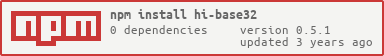
Base32 Encode Online
Base32 Decode Online
You can also install hi-base32 by using Bower.
bower install hi-base32
For node.js, you can use this command to install:
npm install hi-base32
You could use like this:
base32.encode('String to encode');
base32.decode('Base32 string to decode');
If you use node.js, you should require the module first:
var base32 = require('hi-base32');
It supports AMD:
require(['your/path/hi-baes32.js'], function (baes32) {
// ...
});
import * as base32 from 'hi-base32';
// or
// import { encode, decode } from 'hi-base32';
base32.encode('String to encode');
base32.decode('Base32 string to decode');
Encode string or bytes to base32, set asciiOnly to true for better performace if it is.
String, Array, Uint8Array or ArrayBufferInput string or bytes to encode.
Boolean (default: false)Specify the string encoding is ASCII. It only works when string input.
Decode base32 string, set asciiOnly to true for better performace.
StringBase32 string to decode.
Boolean (default: false)Specify the string encoding is ASCII.
Decode base32 string and return byte Array
StringBase32 string to decode.
base32.encode('Man is distinguished, not only by his reason, but by this singular passion from other animals, which is a lust of the mind, that by a perseverance of delight in the continued and indefatigable generation of knowledge, exceeds the short vehemence of any carnal pleasure.');
// JVQW4IDJOMQGI2LTORUW4Z3VNFZWQZLEFQQG433UEBXW43DZEBRHSIDINFZSA4TFMFZW63RMEBRHK5BAMJ4SA5DINFZSA43JNZTXK3DBOIQHAYLTONUW63RAMZZG63JAN52GQZLSEBQW42LNMFWHGLBAO5UGSY3IEBUXGIDBEBWHK43UEBXWMIDUNBSSA3LJNZSCYIDUNBQXIIDCPEQGCIDQMVZHGZLWMVZGC3TDMUQG6ZRAMRSWY2LHNB2CA2LOEB2GQZJAMNXW45DJNZ2WKZBAMFXGIIDJNZSGKZTBORUWOYLCNRSSAZ3FNZSXEYLUNFXW4IDPMYQGW3TPO5WGKZDHMUWCAZLYMNSWKZDTEB2GQZJAONUG64TUEB3GK2DFNVSW4Y3FEBXWMIDBNZ4SAY3BOJXGC3BAOBWGKYLTOVZGKLQ=
base32.decode('JBSWY3DP'); // Hello
base32.decode.asBytes('JBSWY3DP'); // [72, 101, 108, 108, 111]
// It also supports UTF-8 encoding
base32.encode('中文'); // 4S4K3ZUWQ4======
The project is released under the MIT license.
The project's website is located at https://github.com/emn178/hi-base32
Author: Chen, Yi-Cyuan emn178@gmail.com
v0.5.1 / 2021-03-22
FAQs
A simple Base32 encode / decode function for JavaScript supports UTF-8 encoding.
The npm package hi-base32 receives a total of 241,100 weekly downloads. As such, hi-base32 popularity was classified as popular.
We found that hi-base32 demonstrated a not healthy version release cadence and project activity because the last version was released a year ago. It has 1 open source maintainer collaborating on the project.
Did you know?

Socket for GitHub automatically highlights issues in each pull request and monitors the health of all your open source dependencies. Discover the contents of your packages and block harmful activity before you install or update your dependencies.

Security News
Critics call the Node.js EOL CVE a misuse of the system, sparking debate over CVE standards and the growing noise in vulnerability databases.

Security News
cURL and Go security teams are publicly rejecting CVSS as flawed for assessing vulnerabilities and are calling for more accurate, context-aware approaches.

Security News
Bun 1.2 enhances its JavaScript runtime with 90% Node.js compatibility, built-in S3 and Postgres support, HTML Imports, and faster, cloud-first performance.