
Security News
Node.js EOL Versions CVE Dubbed the "Worst CVE of the Year" by Security Experts
Critics call the Node.js EOL CVE a misuse of the system, sparking debate over CVE standards and the growing noise in vulnerability databases.
A tool to improve git workflows via cli. Provides pull request management when the repo is hosted on bitbucket.
npm install -g hiflow
Run this to setup access to the bitbucket API so you can access your repositories for pull request maintenance.
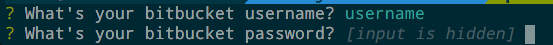
requires bitbucket hosting
Hiflow gives you access to your pull requests and gives you options to checkout the branch for the pull request, approve, merge, or decline the pull request.
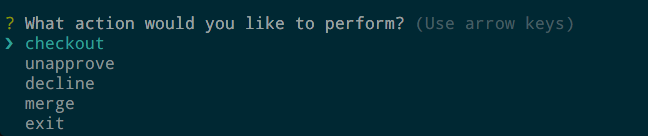
requires bitbucket hosting
The status flag prints out an an overview of all pull requests available on the repository.
requires bitbucket hosting
Create a new pull request with the create flag. Creates a new pull request from the branch you are on with options on where to merge to, title, description, and reviewers.
Be sure to configure your bitbucket default reviewers to get the full experience
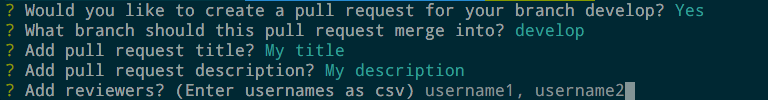
Hiflow checkout wants help you with your branch naming. Current branch options are feature, improvement, fix, hotfix, and release.
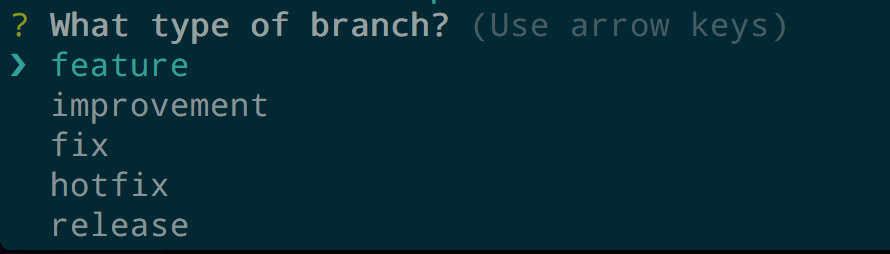
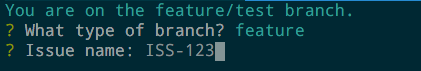
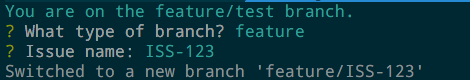
Hiflow commit helps to prefix and format your commit messages. Currently the
formatting prefixes your commit with the branch name. If your branch name is
fix/readme, and message is add commit description, the output will be:
fix/readme: add commit description
# will prompt you for the commit message
hi commit
# bypasses the prompt and uses the supplied message
hi commit "my commit message"
Do you want to track time using bitbucket's smart commits? You easily do that
with the --smart option.
# will prompt you for the commit message and smart commit options
hi commit --smart
# bypasses message prompt and will continue with smart commit options
hi commit --smart "good commit message"
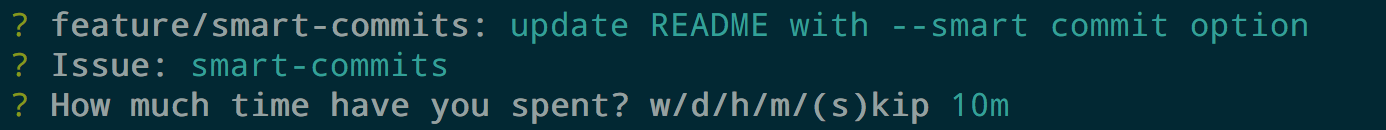
FAQs
A pull request and gitflow management tool
We found that hiflow demonstrated a not healthy version release cadence and project activity because the last version was released a year ago. It has 1 open source maintainer collaborating on the project.
Did you know?

Socket for GitHub automatically highlights issues in each pull request and monitors the health of all your open source dependencies. Discover the contents of your packages and block harmful activity before you install or update your dependencies.

Security News
Critics call the Node.js EOL CVE a misuse of the system, sparking debate over CVE standards and the growing noise in vulnerability databases.

Security News
cURL and Go security teams are publicly rejecting CVSS as flawed for assessing vulnerabilities and are calling for more accurate, context-aware approaches.

Security News
Bun 1.2 enhances its JavaScript runtime with 90% Node.js compatibility, built-in S3 and Postgres support, HTML Imports, and faster, cloud-first performance.