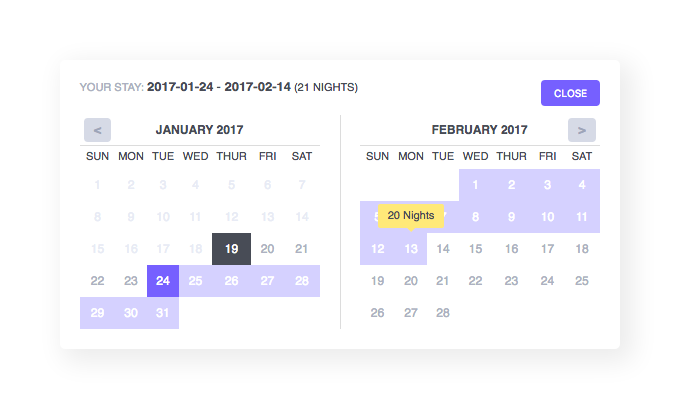Hotel Datepicker

A pure Javascript date range picker for hotels. Requires Fecha and supports all modern browsers. Check the demo here.
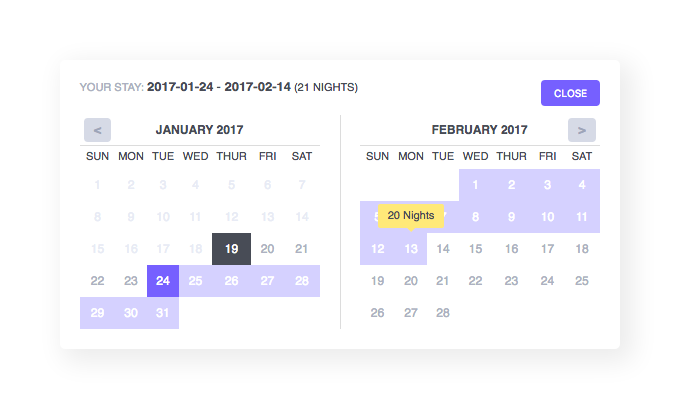
Installation
Include files:
<link href="/path/to/hotel-datepicker.css" rel="stylesheet">
<script src="/path/to/fecha.js"></script>
<script src="/path/to/hotel-datepicker.min.js"></script>
Usage
Initialize with vanilla JS.
<input id="input-id" type="text">
var hdpkr = new HotelDatepicker(document.getElementById('input-id'), options);
Options
format
- Type:
String - Default:
YYYY-MM-DD
The date format string.
infoFormat
- Type:
String - Default:
YYYY-MM-DD
The date format string in the info box. If not set, it uses the format option.
separator
The separator string used between date strings.
startOfWeek
- Type:
String - Default:
sunday
Default start week: sunday or monday.
startDate
- Type:
Date or String - Default:
new Date()
The start view date. All the dates before this date will be disabled.
endDate
- Type:
Date or String or Boolean - Default:
false
The end view date. All the dates after this date will be disabled.
minNights
Minimum nights required to select a range of dates.
maxNights
Maximum nights required to select a range of dates.
selectForward
- Type:
Boolean - Default:
false
If true, the selection of the second date must be after the first date. If false, you can select a range of dates in both directions.
disabledDates
An array of strings in this format: 'YYYY-MM-DD' (note the ''). All the dates passed to the list will be disabled.
enableCheckout
- Type:
Boolean - Default:
false
If true, allows the checkout on a disabled date. But with a criteria. Let's say we have these disabled dates: 03 April 2020 and 04 April 2020. With this option enabled, an user can still select the first date (03 April 2020) for the checkout. But not 04 April 2020.
noCheckInDates
An array of strings in this format: 'YYYY-MM-DD' (note the ''). All the dates passed to the list will not allow a check-in on that day.
noCheckOutDates
An array of strings in this format: 'YYYY-MM-DD' (note the ''). All the dates passed to the list will not allow a check-out on that day.
disabledDaysOfWeek
An array of strings in English: 'Monday' (note the '' and the uppercase).
['Monday', 'Tuesday', 'Wednesday']
container
An element for putting the datepicker. If not set, the datepicker will be appended to the parent of the input.
animationSpeed
The duration (in seconds) of the animation (open/close datepicker).
hoveringTooltip
- Type:
Boolean or Function - Default:
true
Shows a tooltip when hovering a date. It can be a custom function:
hoveringTooltip: function(nights, startTime, hoverTime) {
return nights;
}
showTopbar
- Type:
Boolean - Default:
true
Show/hide the toolbar.
autoClose
- Type:
Boolean - Default:
true
Close the datepicker after the selection of the second date.
moveBothMonths
- Type:
Boolean - Default:
false
Move both months when clicking on the next/prev month button.
onDayClick
- Type:
Function - Default:
false
Run a custom function every time a day is clicked:
onDayClick: function() {
console.log('Day clicked!');
}
onOpenDatepicker
- Type:
Function - Default:
false
Run a custom function when the datepicker is opened:
onOpenDatepicker: function() {
console.log('Datepicker opened!');
}
onSelectRange
- Type:
Function - Default:
false
Run a custom function when the datepicker is opened:
onSelectRange: function() {
console.log('Date range selected!');
}
i18n
[BREAK CHANGE] Two new options has been introduced in the v.3: month-names-short and day-names-short. Previously, the short day name version ('Sun', 'Mon', 'Tue', etc) was used in the day-names option. Now, the day-names option uses the long version.
Default:
i18n: {
selected: 'Your stay:',
night: 'Night',
nights: 'Nights',
button: 'Close',
'checkin-disabled': 'Check-in disabled',
'checkout-disabled': 'Check-out disabled',
'day-names-short': ['Sun', 'Mon', 'Tue', 'Wed', 'Thu', 'Fri', 'Sat'],
'day-names': ['Sunday', 'Monday', 'Tuesday', 'Wednesday', 'Thursday', 'Friday', 'Saturday'],
'month-names-short': ['Jan', 'Feb', 'Mar', 'Apr', 'May', 'Jun', 'Jul', 'Aug', 'Sep', 'Oct', 'Nov', 'Dec'],
'month-names': ['January', 'February', 'March', 'April', 'May', 'June', 'July', 'August', 'September', 'October', 'November', 'December'],
'error-more': 'Date range should not be more than 1 night',
'error-more-plural': 'Date range should not be more than %d nights',
'error-less': 'Date range should not be less than 1 night',
'error-less-plural': 'Date range should not be less than %d nights',
'info-more': 'Please select a date range of at least 1 night',
'info-more-plural': 'Please select a date range of at least %d nights',
'info-range': 'Please select a date range between %d and %d nights',
'info-default': 'Please select a date range'
}
Methods
getValue()
This function is called when the picker gets the date range string from the input.
setValue()
This function is called when the picker sets the input value.
API
open()
Opens the datepicker.
close()
Closes the datepicker.
getDatePicker()
Gets the datepicker DOM element.
setRange(d1, d2)
Sets the date range value.
clear()
Clears the datepicker value.
getNights()
Gets the number of nights selected. Returns 0 otherwise.
destroy()
Destroys the datepicker.
Events
afterClose
You can list for this event when the datepicker closes.
var input = document.getElementById('input-id');
input.addEventListener('afterClose', function () {
console.log('Closed!');
}, false);
Versioning
Maintained under the Semantic Versioning guidelines.
Credits
Hotel Datepicker was initially developed as a fork of jQuery Date Range Picker Plugin by Chunlong. But it was entirely rewritten in the version 2. It is now an independent project.
License
MIT Copyright (c) 2017 Benito Lopez