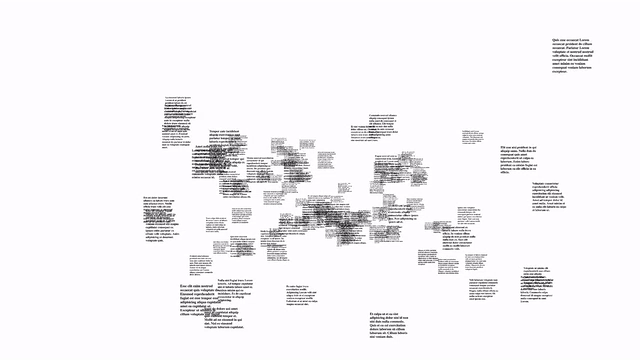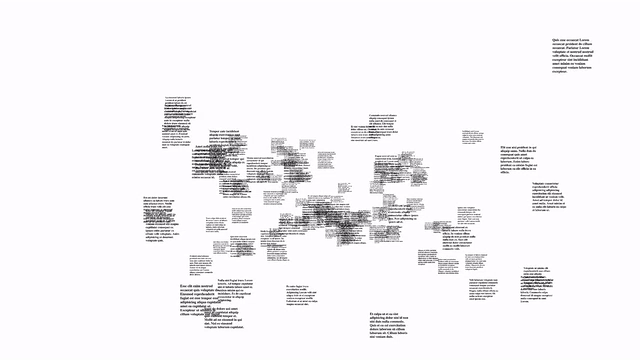
:zap: HTML Hyperdrive :zap:
Work In Progress
A utility library for creating spatial, interactive CSS3D experiences.
Usage
See the example/index.js file for reference.
HTML Hyperdrive renders HML (Hyperdrive Markup Language), which is just HTML as a string with some configuration...
eg:
var HTMLHyperDrive = require('html-hyperdrive');
var htmlElms = [
{
style: {
height: '400px',
width: '300px',
},
html: '<h1>Title</h1>'
},
{
style: {
height: '400px',
width: '300px',
boxSizing: 'border-box',
},
html: '<h2>Sub Title</h2>'
},
{
style: {
height: '600px',
width: '800px',
},
html: '<p>Body <img src="lol.jpg" /></p>'
}
];
var app = new HTMLHyperDrive(document.getElementById('container'), htmlElms);
app.startScene();
will render 3 stream elements with the provided styles (write in JS syntax), and markup.
Configuration
optionally, you can pass a config object as the 3rd parameter as so
var container = document.getElementById( ... );
var htmlElms = { ... };
var config = { ... };
var app = new HTMLHyperDrive(container, htmlElms, config);
| Key | Description |
|---|
| moveSpeed | Speed for "automove". Default is 3 |
| xRange | The range of possible x values (affects how close/far elements are from each other) |
| zDepth | The z depth of the total cluster of elements. |
| zoomInCb | Callback fired when an element is clicked and "zoomed" into. Will callback with the obj as first parameter. |
| zoomOutCb | Callback fired when body is clicked from "zoomed" state and return to all elements. |
| mountCb | Callback fired when an element is initially rendered into DOM. Will callback with the obj as first parameter. |
Controls:
s : start/stop auto driftesc : zoom out of zoomed in view