
Security News
GitHub Removes Malicious Pull Requests Targeting Open Source Repositories
GitHub removed 27 malicious pull requests attempting to inject harmful code across multiple open source repositories, in another round of low-effort attacks.
i18next-resources-to-backend
Advanced tools
This package helps to transform resources to an i18next backend
The i18next-resources-to-backend npm package is a plugin for i18next that allows you to load translation resources from various backends. It simplifies the process of integrating different types of resource loading mechanisms into your i18next setup.
Load translations from a custom backend
This feature allows you to define a custom backend for loading translations. The code sample demonstrates how to use a custom function to fetch translation files from a server.
const i18next = require('i18next');
const resourcesToBackend = require('i18next-resources-to-backend');
const customBackend = resourcesToBackend((language, namespace, callback) => {
// Custom logic to fetch translations
fetch(`/locales/${language}/${namespace}.json`)
.then(response => response.json())
.then(data => callback(null, data))
.catch(error => callback(error, false));
});
i18next.use(customBackend).init({
lng: 'en',
fallbackLng: 'en',
ns: ['translation'],
defaultNS: 'translation'
});Load translations from multiple backends
This feature allows you to combine multiple backends for loading translations. The code sample shows how to use both a custom backend and the i18next-http-backend together.
const i18next = require('i18next');
const resourcesToBackend = require('i18next-resources-to-backend');
const HttpBackend = require('i18next-http-backend');
const customBackend = resourcesToBackend((language, namespace, callback) => {
// Custom logic to fetch translations
fetch(`/locales/${language}/${namespace}.json`)
.then(response => response.json())
.then(data => callback(null, data))
.catch(error => callback(error, false));
});
i18next.use(customBackend).use(HttpBackend).init({
lng: 'en',
fallbackLng: 'en',
ns: ['translation'],
defaultNS: 'translation'
});The i18next-http-backend package is used to load translations from a remote server via HTTP. It is similar to i18next-resources-to-backend in that it provides a way to load translations, but it is specifically designed for HTTP requests and does not support custom backend logic.
The i18next-fs-backend package is used to load translations from the file system. It is useful for server-side applications where translations are stored locally. Unlike i18next-resources-to-backend, it does not support loading translations from remote servers or custom backends.
The i18next-localstorage-backend package is used to cache translations in the browser's local storage. This can improve performance by reducing the number of requests to the server. It is different from i18next-resources-to-backend in that it focuses on caching rather than loading translations from various sources.
This package helps to transform resources to an i18next backend. To be used in Node.js, in the browser and for Deno.
Source can be loaded via npm.
# npm package
$ npm install i18next-resources-to-backend
i18next-resources-to-backend helps to transform resources to an i18next backend. This means you can lazy load translations.
The dynamic import must be passed a string. Webpack will fail to load the resource if you pass a variable to import().
For example, when using webpack:
import i18next from 'i18next';
import resourcesToBackend from 'i18next-resources-to-backend';
i18next
.use(resourcesToBackend((language, namespace) => import(`./locales/${language}/${namespace}.json`)))
.on('failedLoading', (lng, ns, msg) => console.error(msg);
.init({ /* other options */ })
i.e. Browser fallback with local / bundled translations
Wiring up:
import i18next from 'i18next'
import ChainedBackend from 'i18next-chained-backend'
import resourcesToBackend from 'i18next-resources-to-backend'
import HttpBackend from 'i18next-http-backend'
i18next.use(ChainedBackend).init({
backend: {
backends: [
HttpBackend, // if a namespace can't be loaded via normal http-backend loadPath, then the inMemoryLocalBackend will try to return the correct resources
resourcesToBackend({
en: {
translations: {
sayHi: 'hello world'
}
}
})
],
backendOptions: [{
loadPath: 'http://localhost:8080/locales/{{lng}}/{{ns}}.json'
}]
}
})
for Deno:
import i18next from 'https://deno.land/x/i18next/index.js'
import ChainedBackend from 'https://deno.land/x/i18next_chained_backend/index.js'
import resourcesToBackend from 'https://deno.land/x/i18next_resources_to_backend/index.js'
import HttpBackend from 'https://deno.land/x/i18next_http_backend/index.js'
i18next.use(ChainedBackend).init({
backend: {
backends: [
HttpBackend, // if a namespace can't be loaded via normal http-backend loadPath, then the inMemoryLocalBackend will try to return the correct resources
resourcesToBackend({
en: {
translations: {
sayHi: 'hello world'
}
}
})
],
backendOptions: [{
loadPath: 'http://localhost:8080/locales/{{lng}}/{{ns}}.json'
}]
}
})
i18next.use(ChainedBackend).init({
backend: {
backends: [
HttpBackend, // if a namespace can't be loaded via normal http-backend loadPath, then the inMemoryLocalBackend will try to return the correct resources
// with dynamic import, you have to use the "default" key of the module ( https://developer.mozilla.org/en-US/docs/Web/JavaScript/Reference/Statements/import#importing_defaults )
resourcesToBackend((language, namespace) => import(`./locales/${language}/${namespace}.json`))
// resourcesToBackend((language, namespace, callback) => {
// import(`./locales/${language}/${namespace}.json`)
// .then(({ default: resources }) => {
// callback(null, resources)
// })
// .catch((error) => {
// callback(error, null)
// })
// })
],
backendOptions: [{
loadPath: 'http://localhost:8080/locales/{{lng}}/{{ns}}.json'
}]
}
})
From the creators of i18next: localization as a service - locize.com
A translation management system built around the i18next ecosystem - locize.com.
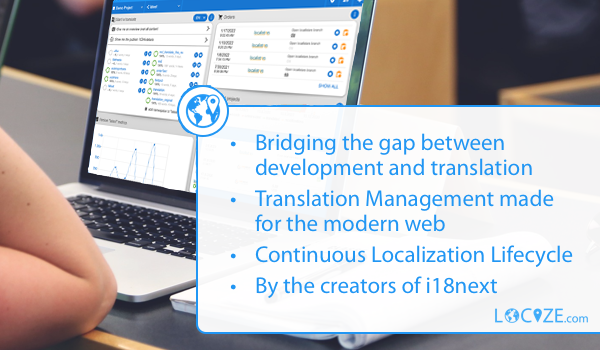
With using locize you directly support the future of i18next.
FAQs
This package helps to transform resources to an i18next backend
The npm package i18next-resources-to-backend receives a total of 0 weekly downloads. As such, i18next-resources-to-backend popularity was classified as not popular.
We found that i18next-resources-to-backend demonstrated a healthy version release cadence and project activity because the last version was released less than a year ago. It has 1 open source maintainer collaborating on the project.
Did you know?

Socket for GitHub automatically highlights issues in each pull request and monitors the health of all your open source dependencies. Discover the contents of your packages and block harmful activity before you install or update your dependencies.

Security News
GitHub removed 27 malicious pull requests attempting to inject harmful code across multiple open source repositories, in another round of low-effort attacks.

Security News
RubyGems.org has added a new "maintainer" role that allows for publishing new versions of gems. This new permission type is aimed at improving security for gem owners and the service overall.

Security News
Node.js will be enforcing stricter semver-major PR policies a month before major releases to enhance stability and ensure reliable release candidates.