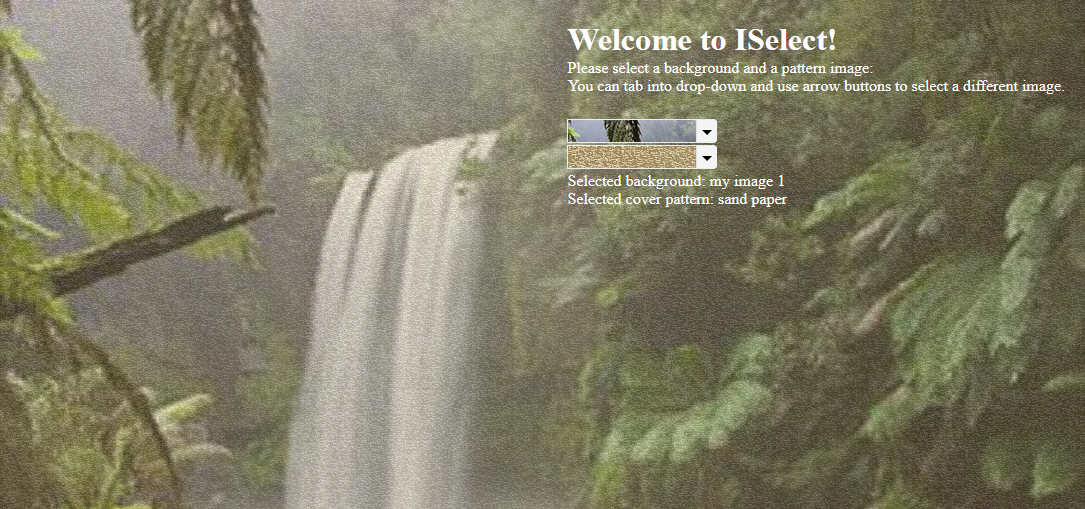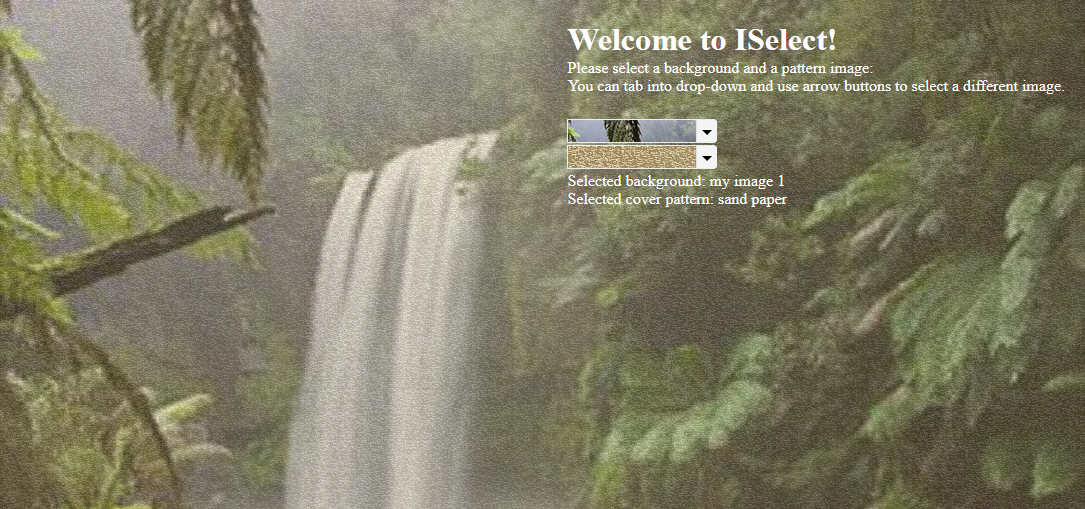Welcome to ICon Select!
Have you ever wanted to have an easy to use component that looks exactly (almost) like a select tag with the added benefit of showing icons instead of words? Have you wanted to transform a select tag into a more meaningful dropdown when it comes to have a list of images to pick? If so, then welcome to Icon Select!
NOTE: Starting with version 1.1.0 this library is compatible with Angular 6+.
Live Demo | Source code | Comments/Requests
Version 1.2.0
It was brought to my attention that some users have trouble using my components in their angular 6 environment. Since I had only updated few dependencies when moved to Angular 6, I am thinking dependencies are causing issues. So, for this release, I am updating all dependencies to what Angular 6 applications are expecting to have. Please let me know if this is fixing or not fixing any issues you are facing.
Version 1.1.0
Updated libraries to become compatible with Angular 6+.
Version 1.0.0
Compiled with AOT option and resolved issues.
Version 0.0.1
MODULE:
ISelectModule
EXPORTS
ISelect,
ISelectDirective
DEPENDENCIES:
"font-awesome": "^4.7.0"
So... How it can be done?
Run npm install iselect in your application. and do either of the following:
Sample usage through using i-select component or i-select directive.
<i-select
id="backgroundPicker"
name="selectedBackground"
[size]="6"
[multiselect]="false"
[entries]="iconpickeData"
[searchEnabled]="true"
(onchange)="updateSelection($event)">
</i-select>
<select i-select
id="overlayPicker1" size="6" name="selectedOverlay"
[searchEnabled]="false"
(change)="updateOverlay($event)" >
<option *ngFor="let x of iconpickeOverlay" [value]="x.value" [textContent]="x.name"></option>
</select>
It is that simple..!!
Sample view of the component at work!