
iDraw.js
iDraw.js is a simple JavaScript framework for Drawing on the web.
一个面向Web绘图的JavaScript框架
idrawjs.com



iDraw.js is an MIT-licensed open source project with its ongoing development made possible entirely by the support of these awesome backers. If you'd like to join them, please consider sponsoring iDrawjs's development.

@idraw/studio Preview
The preview of @idraw/studo. Click here to get it.
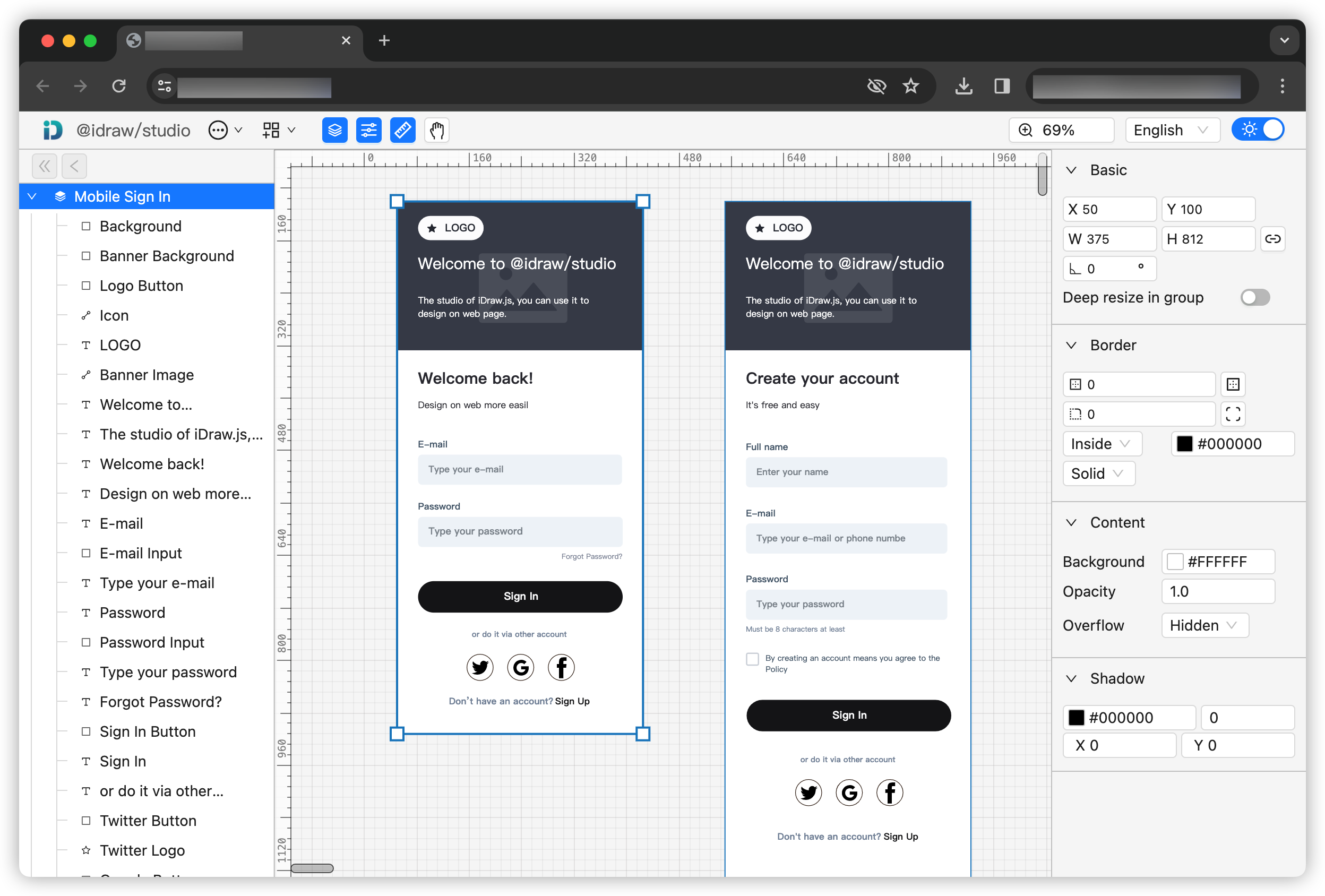
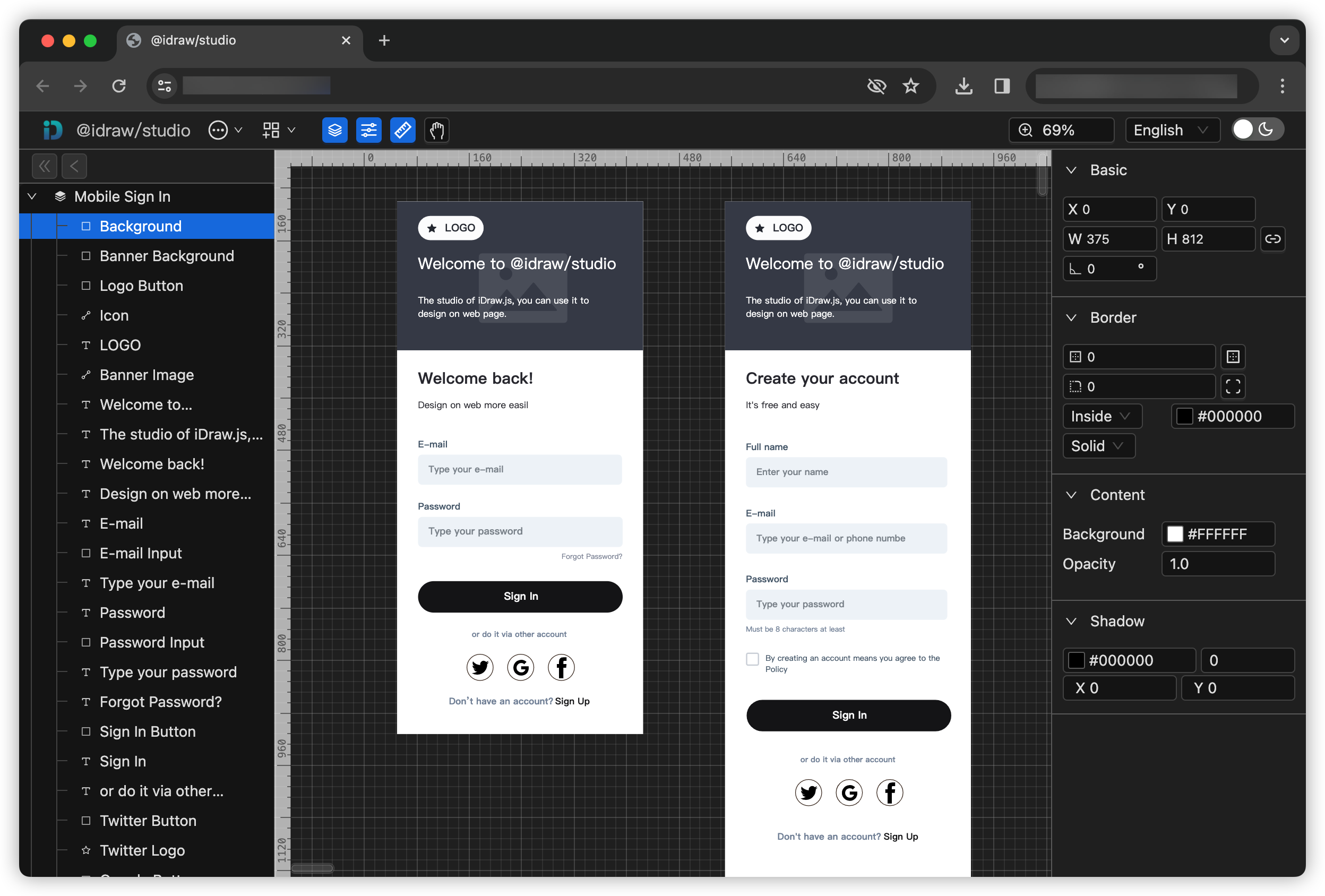
Install
npm i idraw
Getting Started
Common
import { iDraw } from 'idraw';
const idraw = new iDraw(
document.querySelector('#app'),
{
width: 600,
height: 400,
devicePixelRatio: 1,
}
);
idraw.addElement({
name: "rect-1",
x: 140,
y: 120,
w: 200,
h: 100,
type: "rect",
detail: {
background: "#f7d3c1",
borderRadius: 20,
borderWidth: 4,
borderColor: "#ff6032",
},
});
React
import { iDraw } from 'idraw';
import { useEffect, useRef } from 'react';
function Demo() {
const ref = useRef(null);
useEffect(() => {
const idraw = new iDraw(ref.current, {
width: 600,
height: 400,
devicePixelRatio: 1,
});
idraw.addElement({
name: "rect-001",
x: 140,
y: 120,
w: 200,
h: 100,
type: "rect",
detail: {
background: "#f7d3c1",
borderRadius: 20,
borderWidth: 4,
borderColor: "#ff6032",
},
})
}, []);
return (
<div ref={ref}></div>
)
}
Vue
<template>
<div ref="mount"></div>
</template>
<script setup >
import { iDraw } from 'idraw';
import { ref, onMounted } from 'vue'
const mount = ref();
onMounted(() => {
const idraw = new iDraw(mount.value, {
width: 600,
height: 400,
devicePixelRatio: 1,
});
idraw.addElement({
name: "rect-001",
x: 140,
y: 120,
w: 200,
h: 100,
type: "rect",
detail: {
background: "#f7d3c1",
borderRadius: 20,
borderWidth: 4,
borderColor: "#ff6032",
},
})
})
</script>
Contributing
We appreciate your help!
To contribute, please follow the steps:





