
Security News
GitHub Removes Malicious Pull Requests Targeting Open Source Repositories
GitHub removed 27 malicious pull requests attempting to inject harmful code across multiple open source repositories, in another round of low-effort attacks.
SQL Syntax Highlighter and Logger. Unadorned and customizable.
$ npm install igniculus
const igniculus = require('igniculus')();
igniculus('SELECT [port] AS Printer, \'on fire\' AS Status FROM [Printers] P WHERE P."online" AND P."check"');
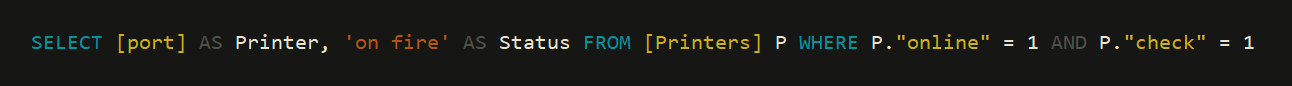
A default color scheme is provided. However, you can define the highlight style for each rule, passing them along when instantiating the logger function:
const igniculus = require('igniculus');
/* White constants over red background using inverse mode.
* Gray keywords.
* Prefixed by white '(query)' message.
*/
const options = {
constants: { mode: 'inverse', fg: 'red', bg: 'white' },
standardKeywords: { mode: 'bold', fg: 'black' },
lesserKeywords: { mode: 'bold', fg: 'black' },
prefix: { mode: 'bold', fg: 'white', text: '(query) '}
};
const illumine = igniculus(options);
illumine('SELECT * FROM Student s WHERE s.programme = \'IT\' AND EXISTS (SELECT * FROM Enrolled e JOIN Class c ON c.code = e.code JOIN Tutor t ON t.tid = c.tid WHERE e.sid = s.sid AND t.name LIKE \'%Hoffman\')');
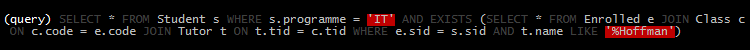
The options argument is optional and each property should be one of the following.
'static'2.5+ or >=[Employee] or "salary"INTEGER or VARCHARSELECT or CONSTRAINTANY, AVG or DESCExecuting (default): This is removed by default by the option prefix: { replace: /.*?: / }If defined, the options argument takes precedence over default options. If a rule or it´s style is missing it won't be applied. This allows to "enable" or "disable" certain syntax highlighting as you see fit. (Examples below)
All of the previous rule styles can be defined like this:
/* options = {"rule": style, ... } where
* style = { mode: "modifier", fg: "color", bg: "color"}
*/
const options = {
constants: {
mode: 'inverse',
fg: 'red',
bg: 'white'
},
...
};
Each style having an optional:
'bold''red''black'These can be one of the following.
resetbolddimitalicunderlineblinkinversehiddenstrikethroughblackredgreenyellowbluemagentacyanwhite/* Predifined style */
const defaults = {
constants: { mode: 'dim', fg: 'red' },
delimitedIdentifiers: { mode: 'dim', fg: 'yellow' },
dataTypes: { mode: 'dim', fg: 'green' },
standardKeywords: { mode: 'dim', fg: 'cyan' },
lesserKeywords: { mode: 'bold', fg: 'black' },
prefix: { replace: /.*?: / }
};
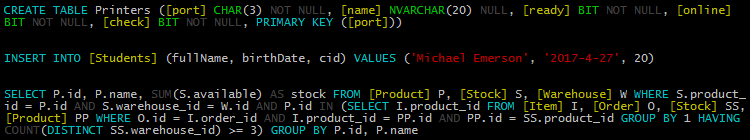
const igniculus = require('igniculus')(
{
constants: { mode: 'bold', fg: 'yellow' },
numbers: { mode: 'bold', fg: 'magenta' },
delimitedIdentifiers: { mode: 'bold', fg: 'red' },
standardKeywords: { mode: 'bold', fg: 'blue' }
}
);
igniculus("INSERT INTO [Printers] ([port], [name], [ready], [online], [check]) VALUES ('lp0', 'Bob Marley', 0, 1, 1)");
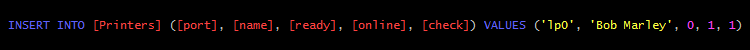
Igniculus' logger is a drop in replacement on any tool that passes the logging function either a string or Object paramater. In the latest case the toString() method will be called to obtain a string primitive.
Using igniculus with sequelize is straightforward.
const Sequelize = require('sequelize');
const igniculus = require('igniculus')();
const sequelize = new Sequelize('database', 'username', 'password', {
logging: igniculus
});
/* Or add some customizations */
const Sequelize = require('sequelize');
const igniculus = require('igniculus')(
{
constants: { fg: 'red' },
delimitedIdentifiers: { fg: 'yellow' },
dataTypes: { fg: 'red' },
standardKeywords: { fg: 'magenta' },
lesserKeywords: { mode: 'bold', fg: 'black' },
prefix: {
mode: 'bold',
fg: 'white',
replace: /.*?:/,
text: '(Sequelize)'
},
postfix: { text:'\r\n' }
}
);
const sequelize = new Sequelize('database', 'username', 'password',
{
logging: igniculus
});
...
sequelize.sync({ logging: igniculus});
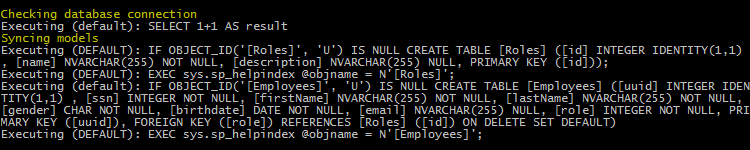
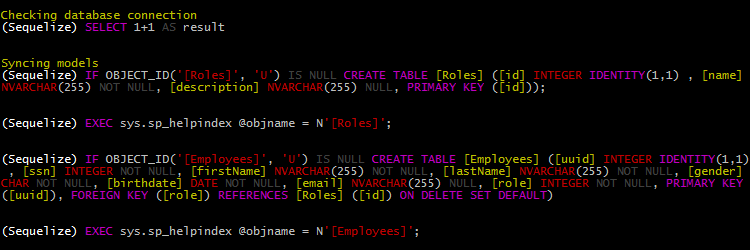
process.stdoutMIT
0.4.0 ~ 29 Jul 2017
FAQs
SQL Syntax Highlighter and Logger. Unadorned and customizable.
The npm package igniculus receives a total of 5,362 weekly downloads. As such, igniculus popularity was classified as popular.
We found that igniculus demonstrated a not healthy version release cadence and project activity because the last version was released a year ago. It has 1 open source maintainer collaborating on the project.
Did you know?

Socket for GitHub automatically highlights issues in each pull request and monitors the health of all your open source dependencies. Discover the contents of your packages and block harmful activity before you install or update your dependencies.

Security News
GitHub removed 27 malicious pull requests attempting to inject harmful code across multiple open source repositories, in another round of low-effort attacks.

Security News
RubyGems.org has added a new "maintainer" role that allows for publishing new versions of gems. This new permission type is aimed at improving security for gem owners and the service overall.

Security News
Node.js will be enforcing stricter semver-major PR policies a month before major releases to enhance stability and ensure reliable release candidates.