
Security News
PyPI Now Supports iOS and Android Wheels for Mobile Python Development
PyPI now supports iOS and Android wheels, making it easier for Python developers to distribute mobile packages.
images-set-to-webp-converter
Advanced tools
Powerful util for images (.png | .jpeg | .jpg) set conversion to .webp, generated by Abobe Images Processor Pro plugin

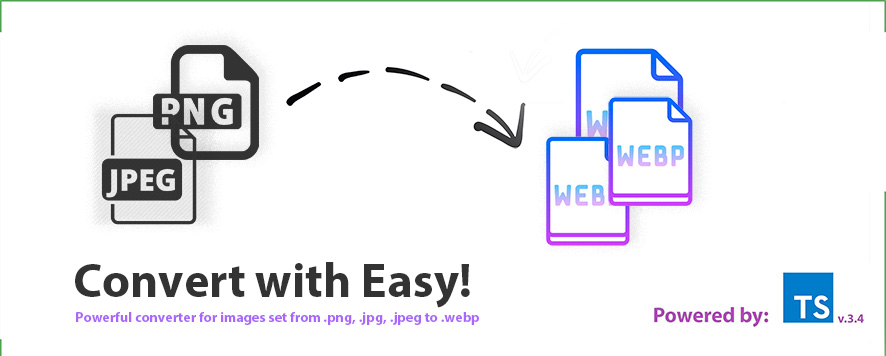
Builded on top of the well versed webp util https://www.npmjs.com/package/cwebp!
Quick Start:
Install the plugin globally or inside your working dir by:
npm install -g images-set-to-webp-converter
or
yarn add images-set-to-webp-converter -g
Prepare some images set inside particular folder, generated previously by Abode Images Processor Pro plugin, like:
Desktop --- |
|
| --- IMGSet --- |
|
| --- image@1x.png
| --- image@2x.png
| --- Touchscreen --- |
|
| --- img@4x.png
| --- img@2x.jpg `
Run images-set-to-webp-converter util in a way like:
yarn images-set-to-webp-converter path=/Desktop/IMGSet
Grab your .webp right on here:
Desktop --- |
|
| --- IMGSet --- |
|
| --- image@1x.png
| --- image@2x.png
| --- image@1x.webp <--
| --- image@2x.webp <--
| --- Touchscreen --- |
|
| --- img@4x.png
| --- img@2x.jpg `
| --- img@4x.webp <--
| --- img@2x.webp <--
And that's all! See how it's easy? So we can convert various images produced by Adobe IPP in the .WEBP format without any tears or routine!
yarn images-set-to-webp-converter path=/Desktop/IMGSet quality=65.FAQs
Powerful util for images (.png | .jpeg | .jpg) set conversion to .webp, generated by Abobe Images Processor Pro plugin
The npm package images-set-to-webp-converter receives a total of 10 weekly downloads. As such, images-set-to-webp-converter popularity was classified as not popular.
We found that images-set-to-webp-converter demonstrated a not healthy version release cadence and project activity because the last version was released a year ago. It has 1 open source maintainer collaborating on the project.
Did you know?

Socket for GitHub automatically highlights issues in each pull request and monitors the health of all your open source dependencies. Discover the contents of your packages and block harmful activity before you install or update your dependencies.

Security News
PyPI now supports iOS and Android wheels, making it easier for Python developers to distribute mobile packages.

Security News
Create React App is officially deprecated due to React 19 issues and lack of maintenance—developers should switch to Vite or other modern alternatives.

Security News
Oracle seeks to dismiss fraud claims in the JavaScript trademark dispute, delaying the case and avoiding questions about its right to the name.