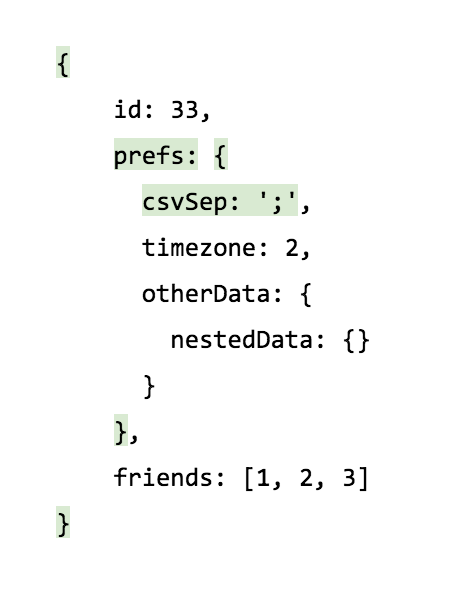immutable update utils for JS Object and Arrays.
This library only does simple updates (e.g setting, modifying or deleting a value), for more powerful combinators, see space-lift which also fully includes immupdate.
Why not just recursively deep clone defensively
- It's very wasteful and can often be too slow for nested structures.
immupdate updates the paths that truly changed and only at update time, not defensively everytime an object is handed out in fear it might be mutated in place.
- If everything gets a new reference, we can't know what changed between two operations.
Why Object/Array instead of immutable data structures
Pros:
- This lib is tiny and only manipulate JS' native data structures. Immutable data structures with a rich API will usually come packaged as a fairly big library.
- No need for encoding/decoding when the server sends JSON data structures. With immutable data structures, they must first be converted into deeply nested data structures.
- The client sends back JSON to the server: the deeply nested data structures must be converted back to JSON.
- Many rendering libraries (mithril, virtual-dom, d3, knockout, etc) expect native Arrays to render a list of DOM nodes. This means our shiny data structure must be converted back to an Array every time a re-render is necessary.
- Persisting to localStorage is often done via JSON.stringify() for convenience, this is trivial when we are this close to the metal.
- Popular third party libraries work with plain Objects or Arrays; This might change in a few years when JS has higher level abstractions like iterators available in mainstream browsers and libraries make use of it instead of having a hard dependency on Arrays (or with new languages directly compiling to byte code).
- Ironically, standard Objects and Arrays are heavily optimized by the JS engines and are often faster and use less memory compared to immutable collections using structural sharing.
- Any utility functions you may have written for Arrays/Objects will always be portable. Utils for the popular immutable lib of the month will not.
Cons:
- Immutability can NOT be enforced at compile time as the underlying JS structures are still mutable.
Coding conventions and discipline is more important than with well designed immutable data structures.
How to use
Here's everything that can be imported from immupdate:
import { update, deepUpdate, DELETE } from 'immupdate'
update updates the shallow properties of an object
deepUpdate can update one arbitrarily nested property in a JSON tree
DELETE is a marker used with update to delete a property
Examples
Update multiple properties
import { update, DELETE } from 'immupdate'
type Person = { id: number, name: string, tatoo?: string }
const jose: Person = {
id: 33,
name: 'Jose',
tatoo: '自由'
}
const carla = update(jose, {
name: 'Carla',
tatoo: DELETE
})
The differences with Object.assign or the { ...source } notation is that you can delete a property and update() is typesafe: You can't make a typo, add completely new keys, etc.
Update a nested property
Two ways to do it:
update performs shallow updates, so we will just have to call it multiple times.
import { update } from 'immupdate'
interface Person {
id: string
prefs: {
csvSep: ',' | ';'
timezone: number
otherData?: {
nestedData: {}
}
},
friends: number[]
}
const person = {
id: 33,
prefs: {
csvSep: ',',
timezone: 2,
otherData: {
nestedData: {}
}
},
friends: [1, 2, 3]
}
const newPrefs = update(person.prefs, { csvSep: ';' })
const personWithNewPrefs = update(person, { prefs: newPrefs })
- but this can get tedious pretty fast, especially once we reach 3 levels of nesting or more.
deepUpdate to the rescue:
import { deepUpdate } from 'immupdate'
const personWithNewPrefs = deepUpdate(person)
.at('prefs')
.at('csvSep')
.set(';')
This is fonctionally equivalent to the code using multiple update calls.
person was only updated where necessary. Below in green are the paths that were updated. This is much more efficient than deep cloning.
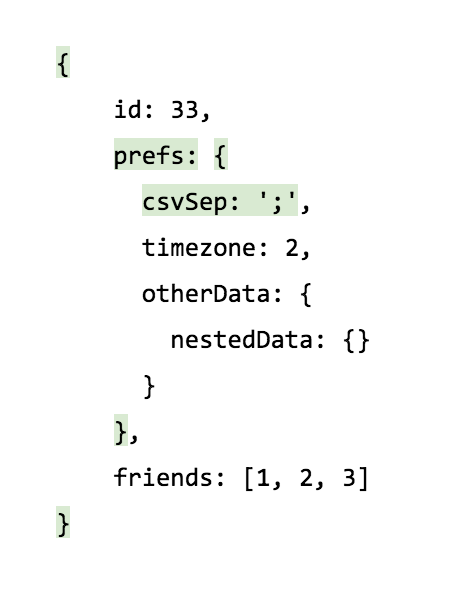
Update an Array item
Two choices:
- Using
update which doesn't specifically deal with Arrays, so we want to prepare the updated Array instance beforehand.
import { update } from 'immupdate'
const person = {
friends: [
{ id: 1, name: 'biloute' },
{ id: 2, name: 'roberto' },
{ id: 3, name: 'jesus' }
]
}
const newFriends = person.friends.map(f => f.id === 3 ? update(f, { name: 'rocky' }) : f)
const newPerson = update(person, { friends: newFriends })
- Using
deepUpdate:
import { deepUpdate } from 'immupdate'
const newPerson = deepUpdate(person)
.at('friends')
.at(person.friends.findIndex(f => f.id === 3))
.at('name')
.set('rocky')
Modify a nested property using its current value
import { deepUpdate } from 'immupdate'
const person = {
friends: [
{ id: 1, name: 'biloute' },
{ id: 2, name: 'roberto' },
{ id: 3, name: 'jesus' }
]
}
const newPerson = deepUpdate(person)
.at('friends')
.at(person.friends.findIndex(f => f.id === 3))
.at('name')
.modify(name => `MC ${name}`)
Update a nested property on a nullable path
If there is a nullable key anywhere in the update path and it's not the last key (right before modify or set)
then it's a potentially unsafe operation and the library will ask you to decide what to do with it (it won't compile until you do).
You can either:
- Abort the whole thing (the returned value is the same as the passed one)
import { deepUpdate } from 'immupdate'
interface Person {
prefs?: {
lang: string
}
}
deepUpdate<Person>({})
.at('prefs')
.abortIfUndef()
.at('lang')
.set('en')
Or
- Specify a default value to be used if the current value is null/undefined
import { deepUpdate } from 'immupdate'
interface Person {
prefs?: {
lang: string
}
}
const defaultPrefs = { lang: 'en' }
deepUpdate<Person>({})
.at('prefs')
.withDefault(defaultPrefs)
.at('lang')
.set('en')
Reuse a nested updater
All the above examples used an ad-hoc style: The updater structure is created from scratch everytime we want to update something.
We can instead decide to reuse the structure for all updates (like when using lenses), if you believe the boilerplate pays off:
import { deepUpdate } from 'immupdate'
const Person = (() => {
const p = deepUpdate<Person>()
const contact = p.at('contact')
const email = contact.at('email')
const phoneNumbers = contact.at('phoneNumbers')
return {
contact: {
$: contact,
email,
phoneNumbers
}
}
})()
const updatedPerson = Person.contact.email.set('coco@gmail.com')(person)