
Research
/Security News
DuckDB npm Account Compromised in Continuing Supply Chain Attack
Ongoing npm supply chain attack spreads to DuckDB: multiple packages compromised with the same wallet-drainer malware.
input-currency-react
Advanced tools
This libraries propose to introduce a hooks capable of formate currencies and calculate directly in the input (add, subtract, division and multiplication).
This libraries propose to introduce a hooks capable of formate currencies and calculate directly in the input (add, subtract, division and multiplication).
This component libraries use
TypeScript,Hooks.
npm install input-currency-react # or yarn add input-currency-react
| Chrome | Edge | Firefox | Safari | Internet Explorer 11 | Opera |
|---|---|---|---|---|---|
| :heavy_check_mark: | :heavy_check_mark: | :heavy_check_mark: | :heavy_check_mark: | :heavy_check_mark: | :grey_question: |
import React from react;
import { useForm, Controller } from "react-hook-form";
const MyCustomForm = () => {
const {
control,
handleSubmit,
} = useForm();
return (
<form onSubmit={handleSubmit(onSubmit)}>
<Controller
name="value"
control={control}
defaultValue="0,00"
render={({value, onChange}) => (
<CurrencyInput
value={ value }
options={{ style: "decimal", allowNegative: false }}
onChangeEvent={(_, maskedValue) => {
onChange(maskedValue);
}}
required={true}
/>
)}
/>
</form>
)
}
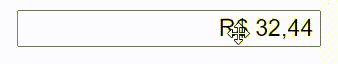
import React from react;
import {
CurrencyInput,
Currencies,
Locales
} from 'input-currency-react';
const handleOnChange = (inputElement, maskedValue, value) => {};
<CurrencyInput
value="000" // Initial value
options={{
precision: 2,
style: "currency",
allowNegative: "true",
alwaysNegative: "false",
locale: Locales["English (United States)"], // Format Type
i18nCurrency: Currencies["US Dollar"] // Symbol
}}
autoFocus={true}
onChangeEvent={handleOnChange}
/>
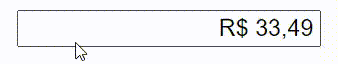
import {
CurrencyCalculatorInput,
Currencies,
Locales
} from 'input-currency-react';
const handleOnChange = (inputElement, maskedValue, value) => {};
<CurrencyCalculatorInput
value="000" // Initial value
options={{
precision: 3,
style: "decimal",
locale: LocalesLocales["Portuguese (Brazil)"],
i18nCurrency: Currencies["Brazilian Real"]
}}
autoFocus={true}
onChangeEvent={handleOnChange}
/>
import {
CurrencyInputProps,
useCurrencyFormat,
} from 'input-currency-react';
const MyCustomCurrencyInput:React.FC<CurrencyInputProps> = (props) => {
const { value, options, onChangeEvent, ...otherProps } = props;
const [
formattedValue,
handleOnChange,
handleOnKeyDown,
handleOnClick
] = useCurrencyFormat(value,
{...options,
onChangeCallBack: onChangeEvent }); // or useCurrencyFormatCalculator
return (
<input
type="text"
style={{ textAlign:"right" }}
onChange={ handleOnChange }
onKeyDown={ handleOnKeyDown }
onClick={ handleOnClick }
value={ formattedValue }
{...otherProps} />
)
}
| Option | Default Value | Description |
|---|---|---|
| value | 0 | The initial value |
| onChangeEvent | n/a | Callback function to handle value change |
| autoFocus | false | Autofocus |
| ref | n/a | Reference for HTMLInputElement |
| options | default hooks | hooks props |
| Props | Default Value | Description |
|---|---|---|
| precision | 2 | Fraction Digits |
| style | currency | currency or decimal(Remove symbol) |
| locale | pt-BR | Country Code Reference(Currency symbol) |
| i18nCurrency | BRL | String i18n(Format Type) |
| allowNegative * | true | Allow negative numbers in the input |
| alwaysNegative * | false | Prefix negative |
Note: *not present in useCurrencyFormatCalculator
*Note: This library use toLocaleString() to format the value.
FAQs
This libraries propose to introduce a hooks capable of formate currencies and calculate directly in the input (add, subtract, division and multiplication).
We found that input-currency-react demonstrated a not healthy version release cadence and project activity because the last version was released a year ago. It has 1 open source maintainer collaborating on the project.
Did you know?

Socket for GitHub automatically highlights issues in each pull request and monitors the health of all your open source dependencies. Discover the contents of your packages and block harmful activity before you install or update your dependencies.

Research
/Security News
Ongoing npm supply chain attack spreads to DuckDB: multiple packages compromised with the same wallet-drainer malware.

Security News
The MCP Steering Committee has launched the official MCP Registry in preview, a central hub for discovering and publishing MCP servers.

Product
Socket’s new Pull Request Stories give security teams clear visibility into dependency risks and outcomes across scanned pull requests.