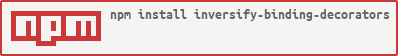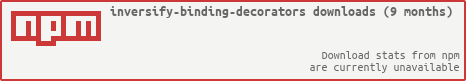inversify-binding-decorators








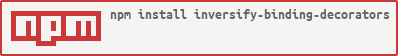
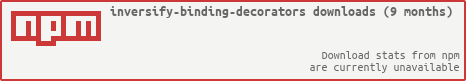
An utility that allows developers to declare InversifyJS bindings using ES2016 decorators:

Installation
You can install inversify-binding-decorators using npm:
$ npm install inversify inversify-binding-decorators reflect-metadata --save
The inversify-binding-decorators type definitions are included in the npm module and require TypeScript 2.0.
Please refer to the InversifyJS documentation to learn more about the installation process.
The basics
The InversifyJS API allows us to delcare bindings using a fluent API:
import { injectable, Container } from "inversify";
import "reflect-metadata";
@injectable()
class Katana implements Weapon {
public hit() {
return "cut!";
}
}
@injectable()
class Shuriken implements ThrowableWeapon {
public throw() {
return "hit!";
}
}
var container = new Container();
container.bind<Katana>("Katana").to(Katana);
container.bind<Shuriken>("Shuriken").to(Shuriken);
This small utility allows you to declare bindings using decorators:
import { injectable, Container } from "inversify";
import { makeProvideDecorator } from "inversify-binding-decorators";
import "reflect-metadata";
var container = new Container();
let provide = makeProvideDecorator(container);
@provide(Katana)
class Katana implements Weapon {
public hit() {
return "cut!";
}
}
@provide(Shuriken)
class Shuriken implements ThrowableWeapon {
public throw() {
return "hit!";
}
}
Using @provide multiple times
If you try to apply @provide multiple times:
@provide("Ninja")
@provide("SilentNinja")
class Ninja {
}
The library will throw an exception:
Cannot apply @injectable decorator multiple times. Please use @provide(ID, true) if you are trying to declare multiple bindings!
We throw an exception to ensure that you are are not trying to apply @provide multiple times by mistake.
You can overcome this by passing the force argument to @provide:
@provide("Ninja", true)
@provide("SilentNinja", true)
class Ninja {
}
Using classes, string literals & symbols as identifiers
When you invoke @provide using classes:
@provide(Katana)
class Katana {
public hit() {
return "cut!";
}
}
@provide(Ninja)
class Ninja {
private _katana: Weapon;
public constructor(
katana: Weapon
) {
this._katana = katana;
}
public fight() { return this._katana.hit(); };
}
A new binding is created under the hood:
container.bind<Katana>(Katana).to(Katana);
container.bind<Ninja>(Ninja).to(Ninja);
These bindings use classes as identidiers but you can also use string literals as identifiers:
let TYPE = {
IKatana: "Katana",
INinja: "Ninja"
};
@provide(TYPE.Katana)
class Katana implements Weapon {
public hit() {
return "cut!";
}
}
@provide(TYPE.Ninja)
class Ninja implements Ninja {
private _katana: Weapon;
public constructor(
@inject(TYPE.Katana) katana: Weapon
) {
this._katana = katana;
}
public fight() { return this._katana.hit(); };
}
You can also use symbols as identifiers:
let TYPE = {
Katana: Symbol("Katana"),
Ninja: Symbol("Ninja")
};
@provide(TYPE.Katana)
class Katana implements Weapon {
public hit() {
return "cut!";
}
}
@provide(TYPE.Ninja)
class Ninja implements Ninja {
private _katana: Weapon;
public constructor(
@inject(TYPE.Katana) katana: Weapon
) {
this._katana = katana;
}
public fight() { return this._katana.hit(); };
}
Fluent binding decorator
The basic @provide decorator doesn't allow you to declare contextual constraints,
scope and other advanced binding features. However, inversify-binding-decorators
includes a second decorator that allows you to achieve access the full potential
of the fluent binding syntax:
The decorator returned by makeProvideDecorator is not fluent and is very limited
when compared to makeFluentProvideDecorator:
import { injectable, Container } from "inversify";
import { makeFluentProvideDecorator } from "inversify-binding-decorators";
var container = new Container();
let provide = makeFluentProvideDecorator(container);
let TYPE = {
Weapon : "Weapon",
Ninja: "Ninja"
};
@provide(TYPE.Weapon).whenTargetTagged("throwable", true).done();
class Katana implements Weapon {
public hit() {
return "cut!";
}
}
@provide(TYPE.Weapon).whenTargetTagged("throwable", false).done();
class Shuriken implements Weapon {
public hit() {
return "hit!";
}
}
@provide(TYPE.Ninja)
class Ninja implements Ninja {
private _katana: Weapon;
private _shuriken: Weapon;
public constructor(
@inject(TYPE.Weapon) @tagged("throwable", false) katana: Weapon,
@inject(TYPE.Weapon) @tagged("throwable", true) shuriken: ThrowableWeapon
) {
this._katana = katana;
this._shuriken = shuriken;
}
public fight() { return this._katana.hit(); };
public sneak() { return this._shuriken.throw(); };
}
One of the best things about the fluent decorator is that you can create aliases to fit your needs:
let provideThrowable = function(identifier, isThrowable) {
return provide(identifier)
.whenTargetTagged("throwable", isThrowable)
.done();
};
@provideThrowable(TYPE.Weapon, true)
class Katana implements Weapon {
public hit() {
return "cut!";
}
}
@provideThrowable(TYPE.Weapon, false)
class Shuriken implements Weapon {
public hit() {
return "hit!";
}
}
Another example:
let provideSingleton = function(identifier) {
return provide(identifier)
.inSingletonScope()
.done();
};
@provideSingleton(TYPE.Weapon)
class Shuriken implements Weapon {
public hit() {
return "hit!";
}
}
The auto provide utility
This library includes a small utility apply to add the default @provide decorator to all
the public properties of a module:
Consider the following example:
import * as entites from "../entities";
let container = new Container();
autoProvide(container, entites);
let warrior = container.get(entites.Warrior);
expect(warrior.fight()).eql("Using Katana...");
The contents of the entities.ts file are the following:
export { default as Warrior } from "./warrior";
export { default as Katana } from "./katana";
The contents of the katana.ts file are the following:
class Katana {
public use() {
return "Using Katana...";
}
}
export default Katana;
The contents of the warrior.ts file are the following:
import Katana from "./katana";
import { inject } from "inversify";
class Warrior {
private _weapon: Weapon;
public constructor(
@inject(Katana) weapon: Weapon
) {
this._weapon = weapon;
}
public fight() {
return this._weapon.use();
}
}
export default Warrior;
Support
If you are experience any kind of issues we will be happy to help. You can report an issue using the
issues page or the
chat. You can also ask questions at
Stack overflow using the inversifyjs tag.
If you want to share your thoughts with the development team or join us you will be able to do so using the
official the mailing list. You can check out the
wiki and browse the
documented source code to learn more about InversifyJS internals.
Acknowledgements
Thanks a lot to all the contributors, all the developers out there using InversifyJS and all those
that help us to spread the word by sharing content about InversifyJS online. Without your feedback
and support this project would not be possible.
License
License under the MIT License (MIT)
Copyright © 2016 Remo H. Jansen
Permission is hereby granted, free of charge, to any person obtaining a copy of this software and associated
documentation files (the "Software"), to deal in the Software without restriction, including without
limitation the rights to use, copy, modify, merge, publish, distribute, sublicense, and/or sell copies
of the Software, and to permit persons to whom the Software is furnished to do so, subject to the
following conditions:
The above copyright notice and this permission notice shall be included in all copies or substantial
portions of the Software.
THE SOFTWARE IS PROVIDED "AS IS", WITHOUT WARRANTY OF ANY KIND, EXPRESS OR IMPLIED,
INCLUDING BUT NOT LIMITED TO THE WARRANTIES OF MERCHANTABILITY, FITNESS FOR A PARTICULAR
PURPOSE AND NONINFRINGEMENT.
IN NO EVENT SHALL THE AUTHORS OR COPYRIGHT HOLDERS BE LIABLE FOR ANY CLAIM,
DAMAGES OR OTHER LIABILITY, WHETHER IN AN ACTION OF CONTRACT, TORT OR OTHERWISE,
ARISING FROM, OUT OF OR IN CONNECTION WITH THE SOFTWARE OR THE USE OR OTHER
DEALINGS IN THE SOFTWARE.