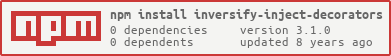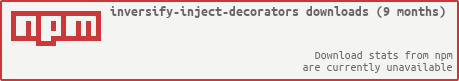inversify-inject-decorators








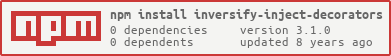
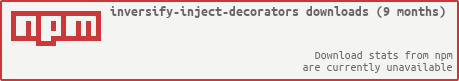
Lazy evaluated property injection decorators.
Motivation
Some frameworks and libraries take control over the creation of instances
of a given class. For example, React takes control over the creation of
instances of a given React component. This kind of frameworks and libraries
prevent us from being able to use constructor injection and as a result
they are not easy to integrate with InversifyJS.
InversifyJS also provides support for property injection but it also
requires the instances of a class to be created by InversifyJS.
The decorators included in this library will allow you to lazy-inject
properties even when the instances of a class cannot created by InversifyJS.
This library allows you to integrate InversifyJS with any library or
framework that takes control over the creation of instances of a
given class.
Installation
You can install inversify-inject-decorators using npm:
$ npm install inversify inversify-inject-decorators reflect-metadata --save
The inversify-inject-decorators type definitions are included in the npm module and require TypeScript 2.0.
:warning: Please note that this library requires support for the ES6 Symbol. You can use the es6-symbol polyfill as a work arround.
Please refer to the InversifyJS documentation to learn more about the installation process.
Caching vs Non Caching Behaviour
By default, the lazy injection mechanism implemented by this will cache all requests to the underlying container.
This means that rebinding or unbinding services to/from service identifiers will not be reflected in the instances into which these services have been injected into. The same holds true for scenarios where you dynamically load/unload container modules and thus either add or remove bindings from your container.
To overcome this limitation, one can now pass an additional boolean parameter to getDecorators(container: Container, doCache = true). When set to false, services resolved from the container will no longer be cached and will always be resolved from the container directly, e.g.
import { Container } from "inversify";
import getDecorators from "inversify-inject-decorators";
const container: Container = new Container();
const { lazyInject } = getDecorators(container, false);
Basic property lazy-injection with @lazyInject
The following example showcases how to inject into a property
using the @lazyInject decorator:
import getDecorators from "inversify-inject-decorators";
import { Container, injectable, tagged, named } from "inversify";
let container = new Container();
let { lazyInject } = getDecorators(container);
let TYPES = { Weapon: "Weapon" };
interface Weapon {
name: string;
durability: number;
use(): void;
}
@injectable()
class Sword implements Weapon {
public name: string;
public durability: number;
public constructor() {
this.durability = 100;
this.name = "Sword";
}
public use() {
this.durability = this.durability - 10;
}
}
class Warrior {
@lazyInject(TYPES.Weapon)
public weapon: Weapon;
}
container.bind<Weapon>(TYPES.Weapon).to(Sword);
let warrior = new Warrior();
console.log(warrior.weapon instanceof Sword);
Named property injection with @lazyInjectNamed
The following example showcases how to inject into a named property
using the @lazyInjectNamed decorator:
import getDecorators from "inversify-inject-decorators";
import { Container, injectable, named } from "inversify";
let container = new Container();
let { lazyInjectNamed } = getDecorators(container);
let TYPES = { Weapon: "Weapon" };
interface Weapon {
name: string;
durability: number;
use(): void;
}
@injectable()
class Sword implements Weapon {
public name: string;
public durability: number;
public constructor() {
this.durability = 100;
this.name = "Sword";
}
public use() {
this.durability = this.durability - 10;
}
}
@injectable()
class Shuriken implements Weapon {
public name: string;
public durability: number;
public constructor() {
this.durability = 100;
this.name = "Shuriken";
}
public use() {
this.durability = this.durability - 10;
}
}
class Warrior {
@lazyInjectNamed(TYPES.Weapon, "not-throwwable")
@named("not-throwwable")
public primaryWeapon: Weapon;
@lazyInjectNamed(TYPES.Weapon, "throwwable")
@named("throwwable")
public secondaryWeapon: Weapon;
}
container.bind<Weapon>(TYPES.Weapon).to(Sword).whenTargetNamed("not-throwwable");
container.bind<Weapon>(TYPES.Weapon).to(Shuriken).whenTargetNamed("throwwable");
let warrior = new Warrior();
console.log(warrior.primaryWeapon instanceof Sword);
console.log(warrior.primaryWeapon instanceof Shuriken);
Tagged property injection with @lazyInjectTagged
The following example showcases how to inject a tagged property
using the @lazyInjectTagged decorator:
import getDecorators from "inversify-inject-decorators";
import { Container, injectable, tagged } from "inversify";
let container = new Container();
let { lazyInjectTagged } = getDecorators(container);
let TYPES = { Weapon: "Weapon" };
interface Weapon {
name: string;
durability: number;
use(): void;
}
@injectable()
class Sword implements Weapon {
public name: string;
public durability: number;
public constructor() {
this.durability = 100;
this.name = "Sword";
}
public use() {
this.durability = this.durability - 10;
}
}
@injectable()
class Shuriken implements Weapon {
public name: string;
public durability: number;
public constructor() {
this.durability = 100;
this.name = "Shuriken";
}
public use() {
this.durability = this.durability - 10;
}
}
class Warrior {
@lazyInjectTagged(TYPES.Weapon, "throwwable", false)
@tagged("throwwable", false)
public primaryWeapon: Weapon;
@lazyInjectTagged(TYPES.Weapon, "throwwable", true)
@tagged("throwwable", true)
public secondaryWeapon: Weapon;
}
container.bind<Weapon>(TYPES.Weapon).to(Sword).whenTargetTagged("throwwable", false);
container.bind<Weapon>(TYPES.Weapon).to(Shuriken).whenTargetTagged("throwwable", true);
let warrior = new Warrior();
console.log(warrior.primaryWeapon instanceof Sword);
console.log(warrior.primaryWeapon instanceof Shuriken);
Multi-injection into a property with @lazyMultiInject
The following example showcases how to multi-inject a property
using the @lazyMultiInject decorator:
import getDecorators from "inversify-inject-decorators";
import { Container, injectable } from "inversify";
let container = new Container();
let { lazyMultiInject } = getDecorators(container);
let TYPES = { Weapon: "Weapon" };
interface Weapon {
name: string;
durability: number;
use(): void;
}
@injectable()
class Sword implements Weapon {
public name: string;
public durability: number;
public constructor() {
this.durability = 100;
this.name = "Sword";
}
public use() {
this.durability = this.durability - 10;
}
}
@injectable()
class Shuriken implements Weapon {
public name: string;
public durability: number;
public constructor() {
this.durability = 100;
this.name = "Shuriken";
}
public use() {
this.durability = this.durability - 10;
}
}
class Warrior {
@lazyMultiInject(TYPES.Weapon)
public weapons: Weapon[];
}
container.bind<Weapon>(TYPES.Weapon).to(Sword);
container.bind<Weapon>(TYPES.Weapon).to(Shuriken);
let warrior = new Warrior();
console.log(warrior.weapons[0] instanceof Sword);
console.log(warrior.weapons[1] instanceof Shuriken);