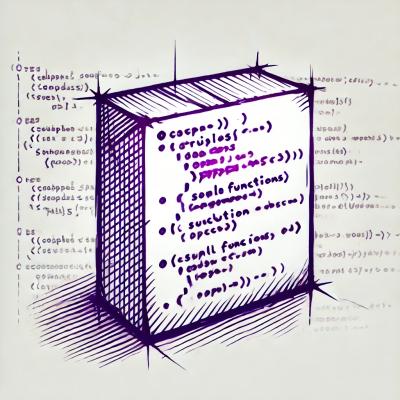jest-html-reporter
A Jest test results processor for generating a summary in HTML.
Documentation »


This plugin was inspired by karma-htmlfile-reporter
Installation
npm install jest-html-reporter --save-dev
Usage
Configure Jest to process the test results by adding the following entry to the Jest config (jest.config.js):
{
"testResultsProcessor": "./node_modules/jest-html-reporter"
}
Then when you run Jest from within the terminal, a file called test-report.html will be created within your root folder containing information about your tests.
Alternative usage with package.json
Although jest.config.js is specifically created for configuring Jest (and not this plugin), it is possible to configure Jest from within package.json by adding the following as a new line:
"jest": {"testResultsProcessor": "./node_modules/jest-html-reporter" }
Node Compatibility
This plugin is compatible with Node version ^4.8.3
Configuration
The configurations are done directly within your package.json file
| Property | Type | Description | Default |
|---|
pageTitle | STRING | The title of the document. This string will also be outputted on the top of the page. | "Test Suite" |
outputPath | STRING | The path to where the plugin will output the HTML report. The path must include the filename and end with .html | "./test-report.html" |
includeFailureMsg | BOOLEAN | If this setting is set to true, this will output the detailed failure message for each failed test. | false |
styleOverridePath | STRING | The path to a file containing CSS styles that should override the default styling.* | null |
*A Note on styleOverridePath
The plugin will search for the file from the root directory, therefore there is no need to prepend the string with ./ or ../
Have a look at the default styling (located within this repository at src/style.js) for a reference to the IDs and classes available for styling.
Example configuration (package.json)
{
...
"jest-html-reporter": {
"pageTitle": "Your test suite",
"outputPath": "test-report/index.html",
"includeFailureMsg": false,
"styleOverridePath": "src/teststyle.css"
}
}
Continuous Integration
Configuration can also be performed with environment variables for dynamic file saving paths in different environments.
NOTE: Values in package.json will take precedence over environment variables.
Example
Here is an example of dynamically naming your output file and test report title to match your current branch that one might see in a automated deployment pipeline before running their tests.
export BRANCH_NAME=`git symbolic-ref HEAD 2>/dev/null | cut -d"/" -f 3`
export JEST_HTML_REPORTER_OUTPUT_PATH=/home/username/jest-test-output/test-reports/"$BRANCH_NAME".html
export JEST_HTML_REPORTER_PAGE_TITLE="$BRANCH_NAME"\ Test\ Report
Configuration Environment Variables
| Variable Name | Type | Description | Default |
|---|
JEST_HTML_REPORTER_PAGE_TITLE | STRING | The title of the document. This string will also be outputted on the top of the page. | "Test Suite" |
JEST_HTML_REPORTER_OUTPUT_PATH | STRING | The path to where the plugin will output the HTML report. The path must include the filename and end with .html | "./test-report.html" |
JEST_HTML_REPORTER_INCLUDE_FAILURE_MSG | BOOLEAN | If this setting is set to true, this will output the detailed failure message for each failed test. | false |
JEST_HTML_REPORTER_STYLE_OVERRIDE_PATH | STRING | The path to a file containing CSS styles that should override the default styling. | null |