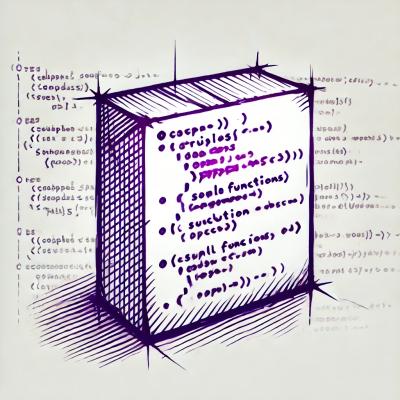visit jotai.org or npm i jotai






Jotai scales from a simple useState replacement to an enterprise TypeScript application.
- Minimal core API (2kb)
- Many utilities and extensions
- No string keys (compared to Recoil)
Examples: Demo 1 |
Demo 2
First, create a primitive atom
An atom represents a piece of state. All you need is to specify an initial
value, which can be primitive values like strings and numbers, objects, and
arrays. You can create as many primitive atoms as you want.
import { atom } from 'jotai'
const countAtom = atom(0)
const countryAtom = atom('Japan')
const citiesAtom = atom(['Tokyo', 'Kyoto', 'Osaka'])
const mangaAtom = atom({ 'Dragon Ball': 1984, 'One Piece': 1997, Naruto: 1999 })
Use the atom in your components
It can be used like React.useState:
import { useAtom } from 'jotai'
function Counter() {
const [count, setCount] = useAtom(countAtom)
return (
<h1>
{count}
<button onClick={() => setCount((c) => c + 1)}>one up</button>
...
Create derived atoms with computed values
A new read-only atom can be created from existing atoms by passing a read
function as the first argument. get allows you to fetch the contextual value
of any atom.
const doubledCountAtom = atom((get) => get(countAtom) * 2)
function DoubleCounter() {
const [doubledCount] = useAtom(doubledCountAtom)
return <h2>{doubledCount}</h2>
}
Creating an atom from multiple atoms
You can combine multiple atoms to create a derived atom.
const count1 = atom(1)
const count2 = atom(2)
const count3 = atom(3)
const sum = atom((get) => get(count1) + get(count2) + get(count3))
Or if you like fp patterns ...
const atoms = [count1, count2, count3, ...otherAtoms]
const sum = atom((get) => atoms.map(get).reduce((acc, count) => acc + count))
Derived async atoms 
You can make the read function an async function too.
const urlAtom = atom('https://json.host.com')
const fetchUrlAtom = atom(async (get) => {
const response = await fetch(get(urlAtom))
return await response.json()
})
function Status() {
const [json] = useAtom(fetchUrlAtom)
...
You can create a writable derived atom
Specify a write function at the second argument. get will return the current
value of an atom. set will update the value of an atom.
const decrementCountAtom = atom(
(get) => get(countAtom),
(get, set, _arg) => set(countAtom, get(countAtom) - 1)
)
function Counter() {
const [count, decrement] = useAtom(decrementCountAtom)
return (
<h1>
{count}
<button onClick={decrement}>Decrease</button>
...
Write only derived atoms
Just do not define a read function.
const multiplyCountAtom = atom(null, (get, set, by) =>
set(countAtom, get(countAtom) * by),
)
function Controls() {
const [, multiply] = useAtom(multiplyCountAtom)
return <button onClick={() => multiply(3)}>triple</button>
}
Async actions
Just make the write function an async function and call set when you're ready.
const fetchCountAtom = atom(
(get) => get(countAtom),
async (_get, set, url) => {
const response = await fetch(url)
set(countAtom, (await response.json()).count)
}
)
function Controls() {
const [count, compute] = useAtom(fetchCountAtom)
return (
<button onClick={() => compute('http://count.host.com')}>compute</button>
...
Links