js-cloudimg-responsive
Advanced tools
js-cloudimg-responsive - npm Package Compare versions
Comparing version 0.0.3 to 0.0.4
| { | ||
| "name": "js-cloudimg-responsive", | ||
| "version": "0.0.3", | ||
| "version": "0.0.4", | ||
| "description": "Cloudimage responsive plugin will make your website load the exact image size you need depending on your user's screen size. Multiple pixel ratios are supported.", | ||
| "main": "dist/index.js", | ||
| "scripts": { | ||
| "start": "webpack-dev-server --mode development --config webpack-demo.config.js", | ||
| "build": "webpack --mode production --config webpack-plugin.config.js", | ||
| "build": "webpack --mode production --config webpack-build.config.js", | ||
| "transpile": "babel src -d dist --copy-files", | ||
| "prepublishOnly": "npm run transpile", | ||
| "start-demo": "webpack-dev-server --mode development --config webpack-demo.config.js", | ||
| "build-demo": "webpack --mode production --config webpack-demo.config.js", | ||
| "deploy-demo": "gh-pages -d examples/dist", | ||
| "publish-demo": "npm run build && npm run deploy-demo" | ||
| "publish-demo": "npm run build-demo && npm run deploy-demo" | ||
| }, | ||
@@ -15,0 +15,0 @@ "devDependencies": { |
@@ -19,3 +19,11 @@ 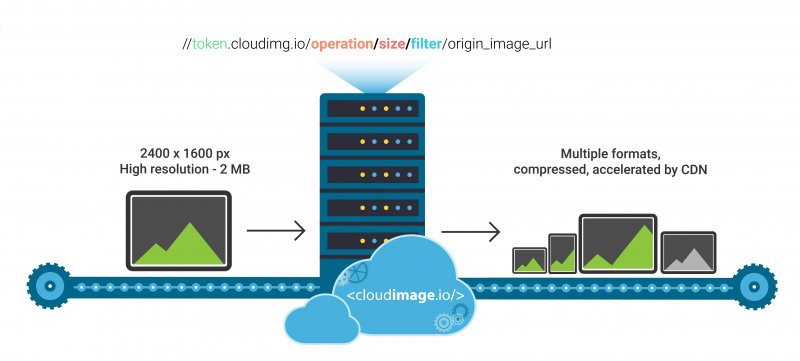 | ||
| Add script tag with link to js-cloudimage-responsive | ||
| ``` | ||
| <script src="https://scaleflex.airstore.io/filerobot/plugins/js-cloudimage-responsive.v0.0.4.min.js"></script> | ||
| ``` | ||
| or using npm | ||
| ``` | ||
| $ npm install --save js-cloudimage-responsive | ||
@@ -26,2 +34,15 @@ ``` | ||
| ``` | ||
| <script> | ||
| const ciResponsive = new window.CIResponsive({ | ||
| token: 'demo', | ||
| baseUrl: 'https://cloudimage.public.airstore.io/demo/' | ||
| }); | ||
| ciResponsive.init(); | ||
| </script> | ||
| ``` | ||
| or in new style with npm | ||
| ```javascript | ||
@@ -39,7 +60,10 @@ | ||
| and just use the `ci-src` instead of the `src` attribute in image tag. | ||
| ```html | ||
| <img ci-src="magnus-lindvall.jpg" ratio="1.5"/> | ||
| ``` | ||
| Note: as you see, usnig the Cloudimage plugin is very easy - just use the `ci-src` instead of the `src` attribute in image tag. | ||
| NOTE: "ratio" is recommended to prevent page layout jumping and to leverage visibility checking and thus lazy loading. Every other means to make the image have a certain height is also ok. | ||
| ## Requirements | ||
@@ -163,5 +187,11 @@ | ||
| ### ratio/r | ||
| ###### Type: **Number** | _optional_ | ||
| it is recommended to prevent page layout jumping and to leverage visibility checking and thus lazy loading. Every other means to make the image have a certain height is also ok. | ||
| *** | ||
| To see the full cloudimage documentation [click here](https://docs.cloudimage.io/go/cloudimage-documentation) |
New alerts
License Policy Violation
LicenseThis package is not allowed per your license policy. Review the package's license to ensure compliance.
Found 1 instance in 1 package
Fixed alerts
License Policy Violation
LicenseThis package is not allowed per your license policy. Review the package's license to ensure compliance.
Found 1 instance in 1 package
Improved metrics
- Total package byte prevSize
- increased by68.31%
59941
- Number of package files
- increased by11.11%
10
- Number of lines in readme file
- increased by18.29%
194
Worsened metrics
- Lines of code
- decreased by-0.16%
641
No dependency changes