
Security News
Risky Biz Podcast: Making Reachability Analysis Work in Real-World Codebases
This episode explores the hard problem of reachability analysis, from static analysis limits to handling dynamic languages and massive dependency trees.
Blendshape and kinematics calculator for Mediapipe/Tensorflow.js Face, Eyes, Pose, and Finger tracking models.
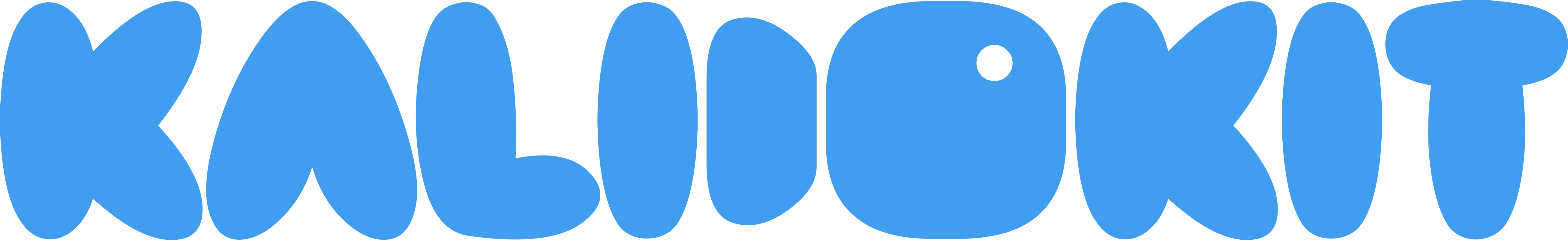
Kalidokit is a blendshape and kinematics solver for Mediapipe/Tensorflow.js face, eyes, pose, and hand tracking models, compatible with Facemesh, Blazepose, Handpose, and Holistic. It takes predicted 3D landmarks and calculates simple euler rotations and blendshape face values.
As the core to Vtuber web apps, Kalidoface and Kalidoface 3D, KalidoKit is designed specifically for rigging 3D VRM models and Live2D avatars!
npm install kalidokit
import * as Kalidokit from "kalidokit";
// or only import the class you need
import { Face, Pose, Hand } from "kalidokit";
<script src="https://cdn.jsdelivr.net/npm/kalidokit@1.1/dist/kalidokit.umd.js"></script>
Kalidokit is composed of 3 classes for Face, Pose, and Hand calculations. They accept landmark outputs from models like Facemesh, Blazepose, Handpose, and Holistic.
// Accepts an array(468 or 478 with iris tracking) of vectors
Kalidokit.Face.solve(facelandmarkArray, {
runtime: "tfjs", // `mediapipe` or `tfjs`
video: HTMLVideoElement,
imageSize: { height: 0, width: 0 },
smoothBlink: false, // smooth left and right eye blink delays
blinkSettings: [0.25, 0.75], // adjust upper and lower bound blink sensitivity
});
// Accepts arrays(33) of Pose keypoints and 3D Pose keypoints
Kalidokit.Pose.solve(poseWorld3DArray, poseLandmarkArray, {
runtime: "tfjs", // `mediapipe` or `tfjs`
video: HTMLVideoElement,
imageSize: { height: 0, width: 0 },
enableLegs: true,
});
// Accepts array(21) of hand landmark vectors; specify 'Right' or 'Left' side
Kalidokit.Hand.solve(handLandmarkArray, "Right");
// Using exported classes directly
Face.solve(facelandmarkArray);
Pose.solve(poseWorld3DArray, poseLandmarkArray);
Hand.solve(handLandmarkArray, "Right");
Additional Utils
// Stabilizes left/right blink delays + wink by providing blenshapes and head rotation
Kalidokit.Face.stabilizeBlink(
{ r: 0, l: 1 }, // left and right eye blendshape values
headRotationY, // head rotation in radians
{
noWink = false, // disables winking
maxRot = 0.5 // max head rotation in radians before interpolating obscured eyes
});
// The internal vector math class
Kalidokit.Vector();
Quick-start your Vtuber app with these simple remixable examples.
Face, full-body, and hand tracking in under 350 lines of javascript. This demo uses Mediapipe Holistic for body tracking, Three.js + Three-VRM for rendering models, and KalidoKit for the kinematic calculations. This demo uses a minimal amount of easing to smooth animations, but feel free to make it your own! VRM model from Vroid Hub.
This demo uses Mediapipe FaceMesh for face tracking, Pixi.js + pixi-live2d-display for rendering models, and KalidoKit for the kinematic calculations. This demo uses an official sample Live2D model, Hiyori.
Interested in contributing? If you clone this project, the docs folder includes both VRM and Live2D KalidoKit templates. Run the test script to build the library and start up the dev server. The VRM demo will be hosted on localhost:3000 and Live2D on localhost:3000/live2d/.
npm install
npm run test

The implementation may vary depending on what pose and face detection model you choose to use, but the principle is still the same. This example uses Mediapipe Holistic which concisely combines them together.
import * as Kalidokit from 'kalidokit'
import '@mediapipe/holistic/holistic';
import '@mediapipe/camera_utils/camera_utils';
let holistic = new Holistic({locateFile: (file) => {
return `https://cdn.jsdelivr.net/npm/@mediapipe/holistic@0.4.1633559476/${file}`;
}});
holistic.onResults(results=>{
// do something with prediction results
// landmark names may change depending on TFJS/Mediapipe model version
let facelm = results.faceLandmarks;
let poselm = results.poseLandmarks;
let poselm3D = results.ea;
let rightHandlm = results.rightHandLandmarks;
let leftHandlm = results.leftHandLandmarks;
let faceRig = Kalidokit.Face.solve(facelm,{runtime:'mediapipe',video:HTMLVideoElement})
let poseRig = Kalidokit.Pose.solve(poselm3d,poselm,{runtime:'mediapipe',video:HTMLVideoElement})
let rightHandRig = Kalidokit.Hand.solve(rightHandlm,"Right")
let leftHandRig = Kalidokit.Hand.solve(leftHandlm,"Left")
};
});
// use Mediapipe's webcam utils to send video to holistic every frame
const camera = new Camera(HTMLVideoElement, {
onFrame: async () => {
await holistic.send({image: HTMLVideoElement});
},
width: 640,
height: 480
});
camera.start();
Due to slight differences in the results from Mediapipe and Tensorflow.js, it is recommended to specify which runtime version you are using as well as the video input/image size as a reference.
Kalidokit.Pose.solve(poselm3D,poselm,{
runtime:'tfjs', // default is 'mediapipe'
video: HTMLVideoElement,// specify an html video or manually set image size
imageSize:{
width: 640,
height: 480,
};
})
Kalidokit.Face.solve(facelm,{
runtime:'mediapipe', // default is 'tfjs'
video: HTMLVideoElement,// specify an html video or manually set image size
imageSize:{
width: 640,
height: 480,
};
})
Below are the expected results from KalidoKit solvers.
// Kalidokit.Face.solve()
// Head rotations in radians
// Degrees and normalized rotations also available
{
eye: {l: 1,r: 1},
mouth: {
x: 0,
y: 0,
shape: {A:0, E:0, I:0, O:0, U:0}
},
head: {
x: 0,
y: 0,
z: 0,
width: 0.3,
height: 0.6,
position: {x: 0.5, y: 0.5, z: 0}
},
brow: 0,
pupil: {x: 0, y: 0}
}
// Kalidokit.Pose.solve()
// Joint rotations in radians, leg calculators are a WIP
{
RightUpperArm: {x: 0, y: 0, z: -1.25},
LeftUpperArm: {x: 0, y: 0, z: 1.25},
RightLowerArm: {x: 0, y: 0, z: 0},
LeftLowerArm: {x: 0, y: 0, z: 0},
LeftUpperLeg: {x: 0, y: 0, z: 0},
RightUpperLeg: {x: 0, y: 0, z: 0},
RightLowerLeg: {x: 0, y: 0, z: 0},
LeftLowerLeg: {x: 0, y: 0, z: 0},
LeftHand: {x: 0, y: 0, z: 0},
RightHand: {x: 0, y: 0, z: 0},
Spine: {x: 0, y: 0, z: 0},
Hips: {
worldPosition: {x: 0, y: 0, z: 0},
position: {x: 0, y: 0, z: 0},
rotation: {x: 0, y: 0, z: 0},
}
}
// Kalidokit.Hand.solve()
// Joint rotations in radians
// only wrist and thumb have 3 degrees of freedom
// all other finger joints move in the Z axis only
{
RightWrist: {x: -0.13, y: -0.07, z: -1.04},
RightRingProximal: {x: 0, y: 0, z: -0.13},
RightRingIntermediate: {x: 0, y: 0, z: -0.4},
RightRingDistal: {x: 0, y: 0, z: -0.04},
RightIndexProximal: {x: 0, y: 0, z: -0.24},
RightIndexIntermediate: {x: 0, y: 0, z: -0.25},
RightIndexDistal: {x: 0, y: 0, z: -0.06},
RightMiddleProximal: {x: 0, y: 0, z: -0.09},
RightMiddleIntermediate: {x: 0, y: 0, z: -0.44},
RightMiddleDistal: {x: 0, y: 0, z: -0.06},
RightThumbProximal: {x: -0.23, y: -0.33, z: -0.12},
RightThumbIntermediate: {x: -0.2, y: -0.19, z: -0.01},
RightThumbDistal: {x: -0.2, y: 0.002, z: 0.15},
RightLittleProximal: {x: 0, y: 0, z: -0.09},
RightLittleIntermediate: {x: 0, y: 0, z: -0.22},
RightLittleDistal: {x: 0, y: 0, z: -0.1}
}
If you'd like to share a creative use of KalidoKit, please reach out or send a pull request! Feel free to also use our Twitter hashtag, #kalidokit.
Kalidoface/KalidoKit also now has a Discord server! Come and join us!
The current library is a work in progress and contributions to improve it are very welcome! Some plans include: better facial blendshapes, full leg tracking, and improved efficiency.
FAQs
Blendshape and kinematics calculator for Mediapipe/Tensorflow.js Face, Eyes, Pose, and Finger tracking models.
The npm package kalidokit receives a total of 285 weekly downloads. As such, kalidokit popularity was classified as not popular.
We found that kalidokit demonstrated a not healthy version release cadence and project activity because the last version was released a year ago. It has 1 open source maintainer collaborating on the project.
Did you know?

Socket for GitHub automatically highlights issues in each pull request and monitors the health of all your open source dependencies. Discover the contents of your packages and block harmful activity before you install or update your dependencies.

Security News
This episode explores the hard problem of reachability analysis, from static analysis limits to handling dynamic languages and massive dependency trees.

Security News
/Research
Malicious Nx npm versions stole secrets and wallet info using AI CLI tools; Socket’s AI scanner detected the supply chain attack and flagged the malware.

Security News
CISA’s 2025 draft SBOM guidance adds new fields like hashes, licenses, and tool metadata to make software inventories more actionable.