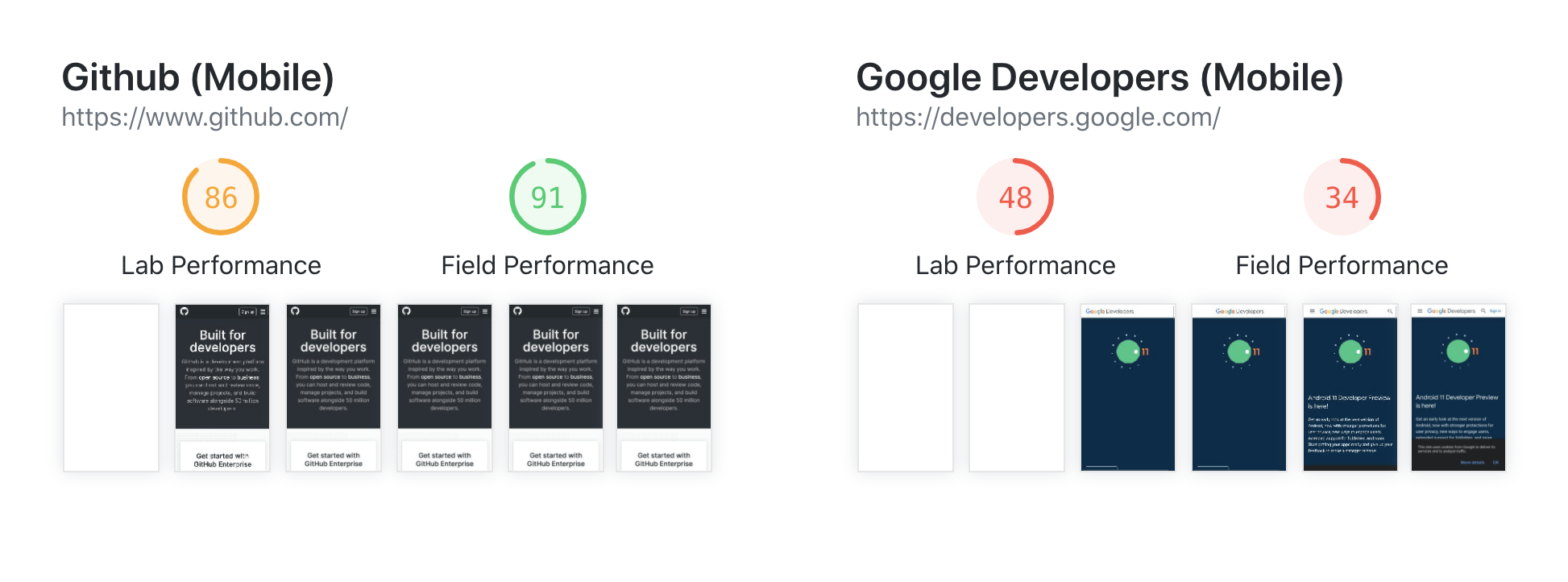lighthouse-plugin-crux
A Lighthouse plugin that displays the field performance of your page.
It uses real-world data from Chrome UX Report and Core Web Vitals to estimate the score.
An example report for github.com/GoogleChrome/lighthouse:

This plugin adds Core Web Vitals values to your Lighthouse report. The CrUX Performance category includes real-user data
provided by Chrome UX Report. It's similar to
the field section in PageSpeed Insights but it uses the Chrome
User Experience Report API instead of the PageSpeed Insights API. This API is faster than the PSI API since it doesn't
need run a full lighthouse run to give the results.
The scoring algorithm weighs values for Largest Contentful Paint (LCP), First Input Delay (FID), and Cumulative Layout
Shift (CLS) and picks a minimum score. It uses Core Web Vitals assessment that expects all its metrics to pass
thresholds. For example, https://edition.cnn.com/ has LCP 5.9 s (15), FID 20 ms (100), and CLS 0.02 (100). It has
poor mark in the Search Console, and the score is 15.
(Note: FCP and the origin values do not affect the score, see the source)
Check out the parity between Field & Lab performance on mobile:
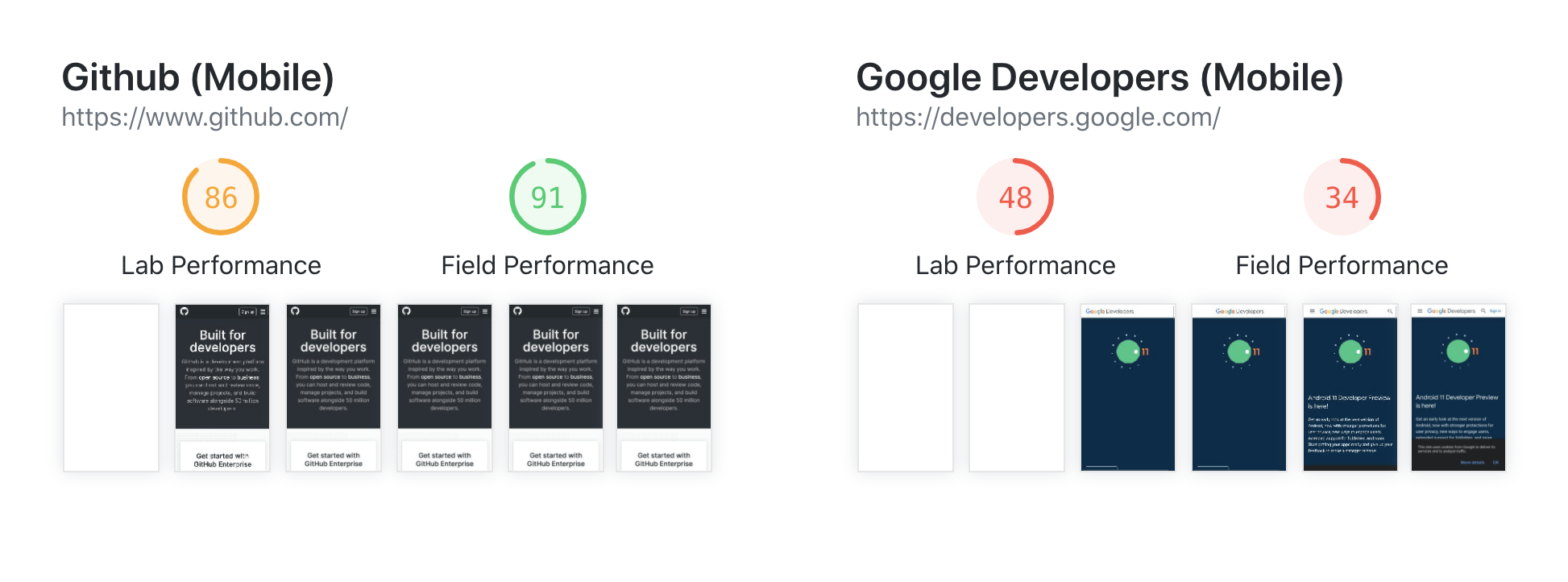
And on desktop:

Sometimes field data is missing because a URL doesn't have enough anonymous traffic. In this case, the lab data is the only available measurement.
Install
Requires Node.js 20+ and Lighthouse 10+.
$ npm install lighthouse lighthouse-plugin-crux
Usage
Use the plugin with Lighthouse CLI:
$ npx lighthouse https://www.apple.com/ --plugins=lighthouse-plugin-crux
If you are using the --only-categories option in the CLI, you need to add the lighthouse-plugin-crux category to it:
$ npx lighthouse https://www.apple.com/ --plugins=lighthouse-plugin-crux --only-categories=performance,lighthouse-plugin-crux
Provide your Chrome User Experience Report token to run more requests (in production) with a custom config:
$ npx lighthouse https://www.apple.com/ --config-path=./config.js
config.js
export default {
extends: 'lighthouse:default',
plugins: ['lighthouse-plugin-crux'],
settings: {
cruxToken: 'YOUR_REAL_TOKEN',
},
}
Credits
Heavily based on the lighthouse-plugin-field-data