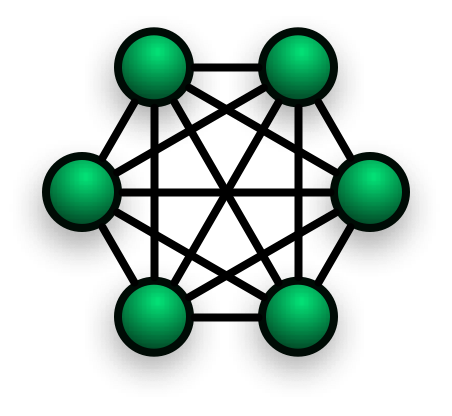Extremely light weight way to resolve jsonschema '$ref' references & inheritance: create circular/graphs, fractals from json (browser/coffeescript/javascript).
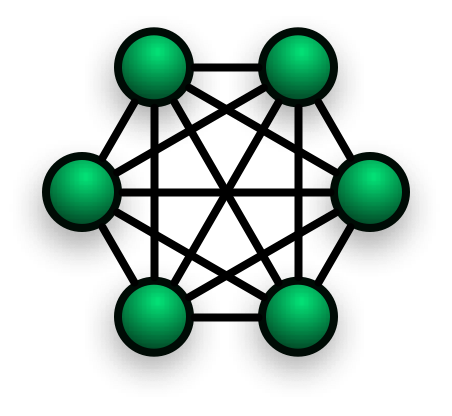
Stop processing json tree-structures, think json references and extentions.
Usage
nodejs:
jref = require('json-ref-lite')
or in the browser:
<script type="text/javascript" src="json-ref-lite.min.js"></script>
jref = require('json-ref-lite');
For example here's how to do a multidirected graph:
json = {
"a": { "$ref": [{"$ref":"#/b"}] },
"b": { "$ref": [{"$ref": [{"$ref":"#/a"}] }
}
console.dir(jref.resolve(json));
outputs:
{ a: { '$ref': [ { '$ref': [ [Circular] ] } ] },
b: { '$ref': [ { '$ref': [ [Circular] ] } ] } }
NOTE #1: for flowprogramming with json-ref-lite see jsongraph
NOTE #2: for converting a restful service to server/client graph see ohmygraph
Resolve Jsonschema v1/2/3 references
json-ref-lite resolves newer, older jsonschema reference notations, as well as simple dotstyle:
json = {
foo: {
id: 'foobar',
value: 'bar'
},
old: { '$ref': 'foobar' }
new: { '$ref': '#/foo/id' }
dotstyle: { '$ref': '#foo.id' }
};
console.dir(jref.resolve(json));
Outputs:
{
foo: { id: 'foobar', value: 'bar' },
old: { value: 'bar' },
new: 'foobar',
dotstyle: 'foobar',
}
Why?
Because dont-repeat-yourself (DRY)!
It is extremely useful to use '$ref' keys in jsonschema graphs.
Instead of writing manual REST-api gluecode, you can build a restgraph client & server.
Rule of thumb
When referencing to keys, always use underscores. Not doing this will not resolve references correctly.
Features
| Feature | Notation |
|---|
| resolving (old) jsonschema references to 'id'-fields | "$ref": "foobar" |
| resolving (new) jsonschema internal jsonpointers | "$ref": "#/foo/value" |
| resolving positional jsonpointers | "$ref": "#/foo/bar[2]" |
| resolving grouped jsonpointers | "$ref": [{"$ref": "#/foo"},{"$ref": "#/bar}] for building jsongraphs |
| evaluating positional jsonpointer function | "$ref": "#/foo/bar()" |
| resolving local files | "$ref": "/some/path/test.json" |
| resolving remote json(schema) files | "$ref": "http://foo.com/person.json" |
| resolving remote jsonpointers | "$ref": "http://foo.com/person.json#/address/street" |
| evaluating jsonpointer notation in string | foo_{#/a/graph/value} |
| evaluating dot-notation in string | foo_{a.graph.value} |
Developer tools:
| Feature | Howto |
|---|
| console.log debug output | jref.debug = true |
| redefine ref token | jref.reftoken = '@ref' |
| redefine extend token | jref.extendtoken = '@extend' |
| redefine jsonpointer starttoken | jref.pathtoken = '#' |
NOTE: re-defining tokens is useful to prevent resolving only certain references. A possible rule of thumb could be to have '$ref' references for serverside, and '@ref' references for clientside when resolving the same jsondata.
Example: id fields
json = {
foo: {
id: 'foobar',
value: 'bar'
},
example: {
'$ref': 'foobar'
}
};
outputs:
{
foo: { id: 'foobar', value: 'bar' },
example: { value: 'bar' }
}
Example: jsonpointers
{
foo: {
value: 'bar',
foo: 'flop'
},
example: {
ids: {
'$ref': '#/foo/foo'
}
}
}
outputs:
{
foo: {
value: 'bar',
foo: 'flop'
},
example: {
ids: 'flop'
}
}
NOTE: escaping slashes in keys is supported. "#/model/foo['\\/bar']/flop" will try to reference model.foo['/bar'].flop from itself
Example: remote schemas
{
foo: {
"$ref": "http://json-schema.org/address"
}
bar: {
"$ref": "http://json-schema.org/address#/street/number"
}
}
outputs: replaces value of foo with jsonresult from given url, also supports jsonpointers to remote source
NOTE: please install like so for remote support: 'npm install json-ref-lite sync-request'
Example: local files
{
foo: {
"$ref": "./test.json"
}
}
outputs: replaces value of foo with contents of file test.json (use './' for current directory).
Example: array references
{
"bar": ["one","two"],
"foo": { "$ref": "#/bar[1]" }
}
outputs:
{
"bar": ["one","two"],
"foo": "two"
}
Example: evaluating functions
Ofcoarse functions fall outside the json scope, but they can be executed after
binding them to the json.
json = {
"bar": { "$ref": "#/foo()" }
}
json.foo = function(){ return "Hello World"; }
outputs:
{
"bar": "Hello World"
}
Example: Graphs / Circular structures
Json-ref allows you to build circular/flow structures.
{
"a": { "$ref": [{"$ref":"#/b"}] },
"b": { "$ref": [{"$ref":"#/a"}] },
"c": { "$ref": [{"$ref":"#/a"}] }
}
This resembles the following graph: b<->a<-c
See superminimalistic dataflow programming example here JS / CS
HINT: But hey, since you're reading this, why not use jsongraph instead?
Example: json inheritance / extensions
The "$extend" key is an easy way to inherit/extend existing objects.
It's like patch for json.
json = {
"a": {
"foo": {
"bar": { "title": "foo" }
}
},
"$extend": {
"$ref": "#a.foo.bar",
"location": "skyscraper",
"sex": "male"
}
}
jref.extend(json);
output:
{
"a": {
"foo": {
"bar": {
"title": "foo",
"location": "skyscraper",
"sex": "male"
}
}
}
}
Example: evaluating data into graph
Process graph-values into strings:
data =
boss: {name:"John"}
employee: {name:"Matt"}
template = jref.resolve
boss:
name: "{boss.name}"
employee:
name: "{#/employee/name}"
names: [{"$ref":"#/boss/name"},{"$ref":"#/employee/name"}]
graph = jref.evaluate template, data # !!! (k,v) -> return v
console.log JSON.stringify graph, null, 2
Note #1: you can override the evaluator with your own by adding a function as third argument. See the '!!' comment
Note #2: both jsonpointer notation foo_{#/a/graph/value} as well as dot-notation is allowed foo_{a.graph.value}
Example: restgraph using jsonschema
CRUD operations in server/client without dealing with the underlying rest interface?
See the ohmygraph module.
Philosophy
- This is a zero-dependency module.
- isomorphic is cool
- pistachio icecream is nice