
Security News
Highlights from the 2024 Rails Community Survey
A record 2,709 developers participated in the 2024 Ruby on Rails Community Survey, revealing key tools, practices, and trends shaping the Rails ecosystem.

console.log ging done right, beautifully.
You don't have to write the 13 char long console.log() anymore. Try:
lme.d("hello world");
v1.4 is out. What's new?
- Now define your own color schemes!
- Multiple argumnets support:lme.s("hi", "hello")
- Stability and performance improvements.
lme ( logme )console.log() or even console.log(chalk.red("hi"));lme.line().objects and arrays. So that, you don't have to use JSON.stringify() anymore.lmeconfig.json file.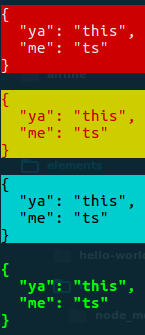


npm install --save lme
lme.<status>(message);
const lme = require('lme');
lme.d("my kitty is pinky!"); // default style, used for anonymous outputs.
lme.e("Snap! something went wrong."); // used for logging errors.
lme.s("Oh yeah!"); // used for logging success.
lme.w("Attention! Thank you for your attention."); // used for logging warnings.
// lines
lme.line() // used to draw lines
lme.eline() // used to draw lines in error theme.
lme.sline() // used to draw lines in success theme.
Syntax : lme.<status>(message);
<status> can have the following values:| status | name | when to use | example |
|---|---|---|---|
d | default | default output | lme.d("hi"); |
s | success | on success output | lme.s("hi"); |
e | error | on error-ed output | lme.e("hi"); |
w | warning | for warnings like output | lme.w("hi"); |
h | highlight | for highlighting an output | lme.h("hi"); |
i | info | for info like output | lme.i("hi"); |
t | trace | for tracing stack | lme.t("hi"); |
where message can be string / float / int / objects. (note that javascript treats arrays as objects.)
You can also use multiple arguments with lme like:
lme.d(message[, message]);
lme.line()Syntax : lme.line(character, length). (both arguments are optional)
You can prefix d, s, e, w, h to the line() function to obtain the corresponding color scheme for your line. You can also simply use lme.line() which has some default values as described below.
| argument | type | purpose | default value |
|---|---|---|---|
character | string | determines which character should be used for drawing lines | - |
length | integer | length of the line | 30 |
lme.line();
lme.eline("^");
lme.sline("@", 12);
lme.wline("#", 50);
| status | name | when to use | example |
|---|---|---|---|
line | default | default output | lme.line(); |
dline | same as line | default output | lme.dline("*", 5); |
sline | success | on success output | lme.sline("*"); |
eline | error | on error-ed output | lme.eline("/", 50); |
wline | warning | for warnings like output | lme.wline("*"); |
hline | highlight | for highlighting an output | lme.hline("*"); |
You can add your own color scheme to your project and make it unique! It's simple. Here is how:
lmeconfig.json file there with the following content.lmeconfig.jsonBasically, this file describes your configurations that the lme should follow. If no such valid files are found at the application root, it will follow the default configurations.
Below is an example lmeconfig.json:
{
"colors": {
"logs": {
"default": ["red"],
"error": ["bgRed", "cyan"]
}
}
}
This configuration will overwrite the default configurations. So,
lme.d("hi") next time, it will be in red.lme.e("hi") next time, text-color will be cyan and background-color will be red.lme.line(), lme.dline(), lme.eline().lmeconfig.json| Available colors | Background colors | Modifiers |
|---|---|---|
black | bgBlack | reset |
red | bgRed | bold |
green | bgGreen | dim |
yellow | bgYellow | italic (not widely supported) |
blue | bgMagenta | underline |
magenta | bgCyan | inverse |
cyan | bgWhite | hidden |
white | bgBlue | strikethrough (not widely supported) |
gray |
You can specify multiple styles for a text by mentioning it as an Array.
Example:
{
"colors": {
"logs": {
"error": ["bgRed", "cyan", "bold"]
}
}
}
Below is the list of all properties and its jobs that the lmeconfig.json file can have.
| Properties | what it does? |
|---|---|
colors.logs.default | styles lme.d() |
colors.logs.success | styles lme.s() |
colors.logs.error | styles lme.e() |
colors.logs.warning | styles lme.w() |
colors.logs.highlight | styles lme.h() |
colors.logs.info | styles lme.i() |
colors.logs.trace | styles lme.t() |
You can find default configurations in
./node_modules/lme/lmeDefaultConfig.json
Note: It is not recommended to alter this file. If you need to change it, adding an
lmeconfig.jsonfile at the application root directory is equivalent and safe.
here is an example:
{
"colors": {
"logs": {
"default": ["white"],
"success": ["bold", "green"],
"warning": ["bgYellow", "black"],
"error": ["bgRed", "white"],
"highlight": ["bgCyan", "black"],
"info": ["bold", "cyan"],
"trace": ["green"]
}
}
}
More configurations are on its way.
If you wish to file any feature/bugs, mention it on issues.
Enjoy.
Thanks to everyone who contributed to this project by means of providing feedback, rising issues, opening pull requests and reviewing codes.
Thanks for using lme.
trace.info. (thanks @amandeepmittal)line() functions now support older versions of node.MIT © Vajahath Ahmed
FAQs
Simply and beautifully log to console.
We found that lme demonstrated a not healthy version release cadence and project activity because the last version was released a year ago. It has 1 open source maintainer collaborating on the project.
Did you know?

Socket for GitHub automatically highlights issues in each pull request and monitors the health of all your open source dependencies. Discover the contents of your packages and block harmful activity before you install or update your dependencies.

Security News
A record 2,709 developers participated in the 2024 Ruby on Rails Community Survey, revealing key tools, practices, and trends shaping the Rails ecosystem.

Security News
In 2023, data breaches surged 78% from zero-day and supply chain attacks, but developers are still buried under alerts that are unable to prevent these threats.

Security News
Solo open source maintainers face burnout and security challenges, with 60% unpaid and 60% considering quitting.