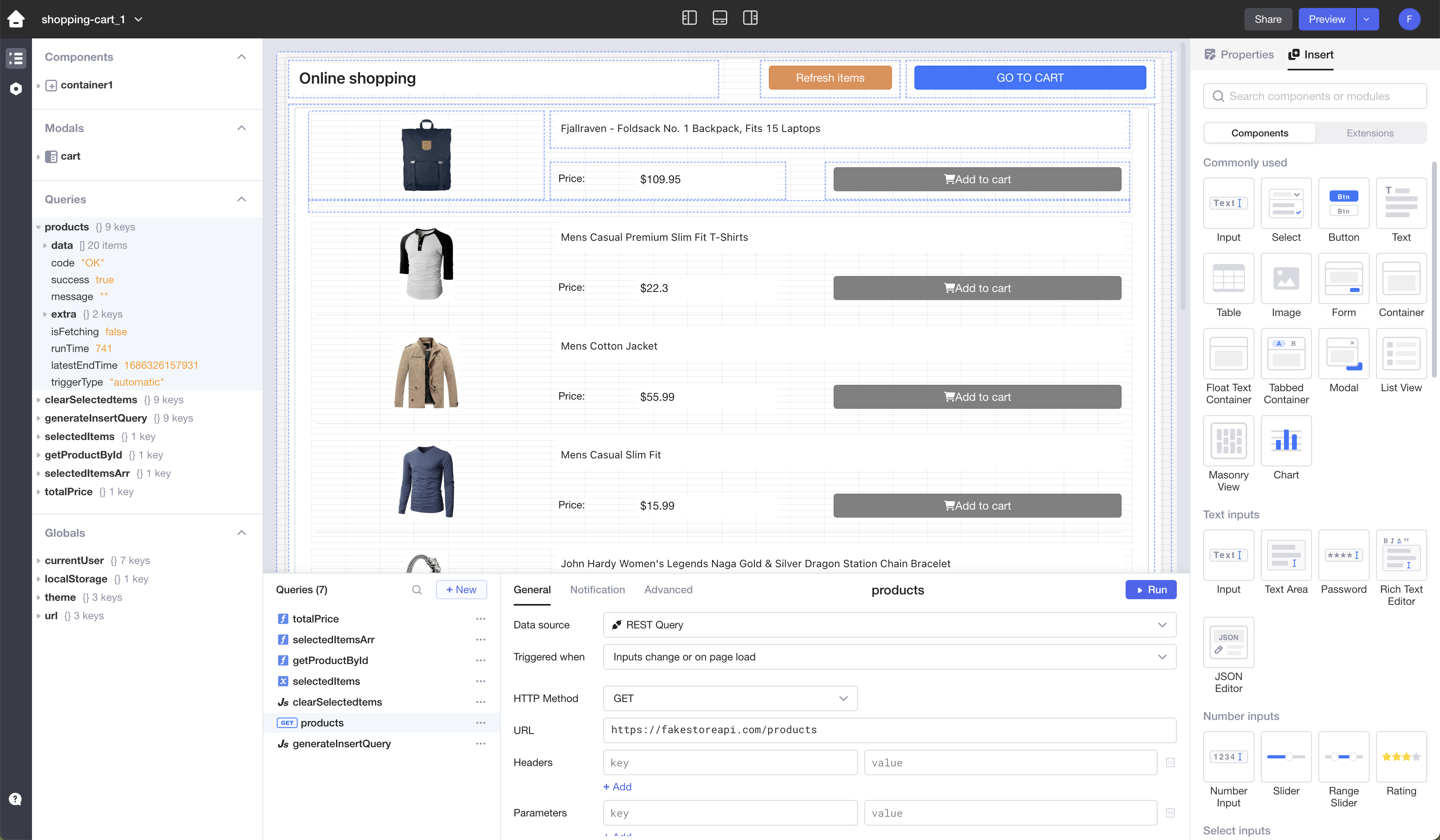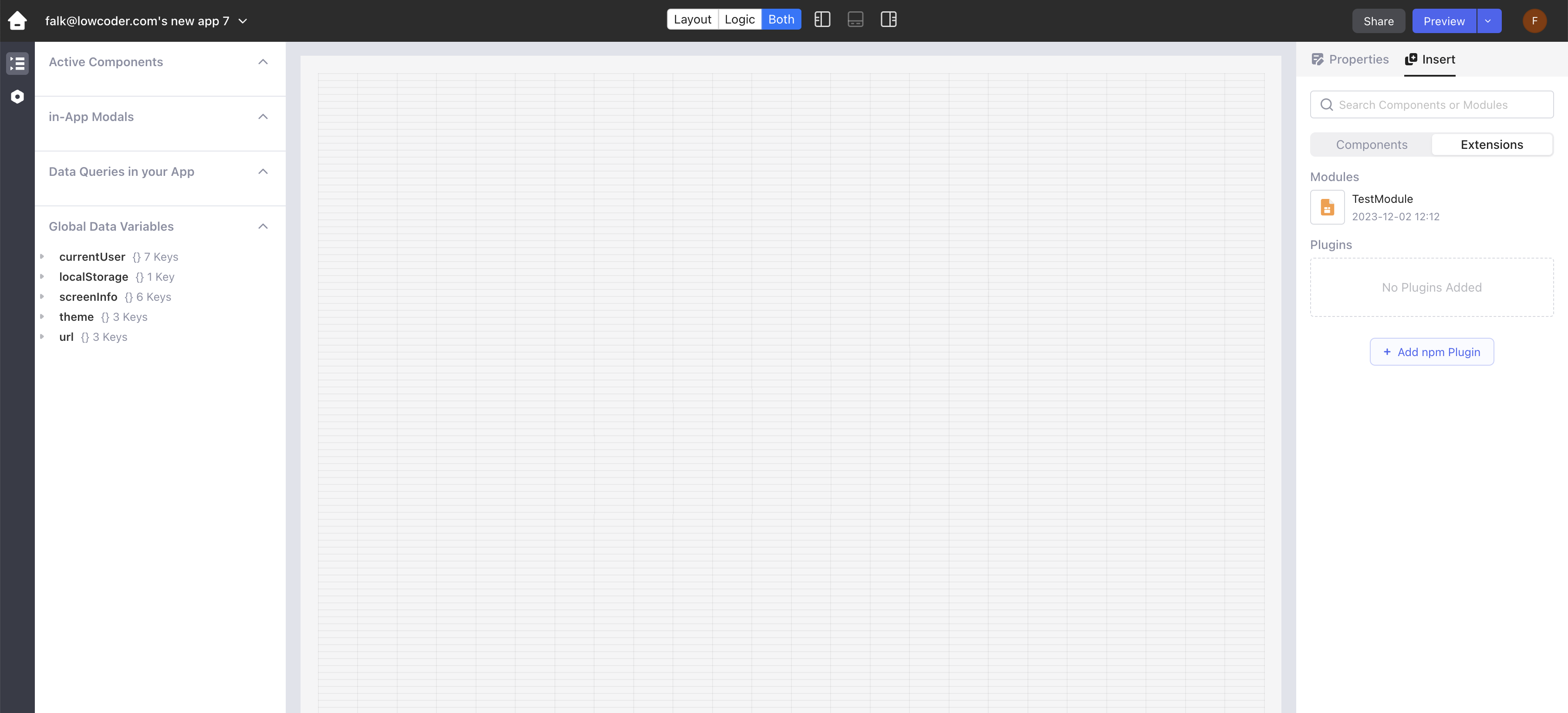Using Lowcoder Zxing QRCode Reader Component Plugin
Prerequisites
Before you start, ensure you have a running Lowcoder installation. Alternatively, you can use it online at https://app.lowcoder.cloud.
Steps to Use the Plugin
- Open the App Editor: Navigate to the App Editor within your Lowcoder application.
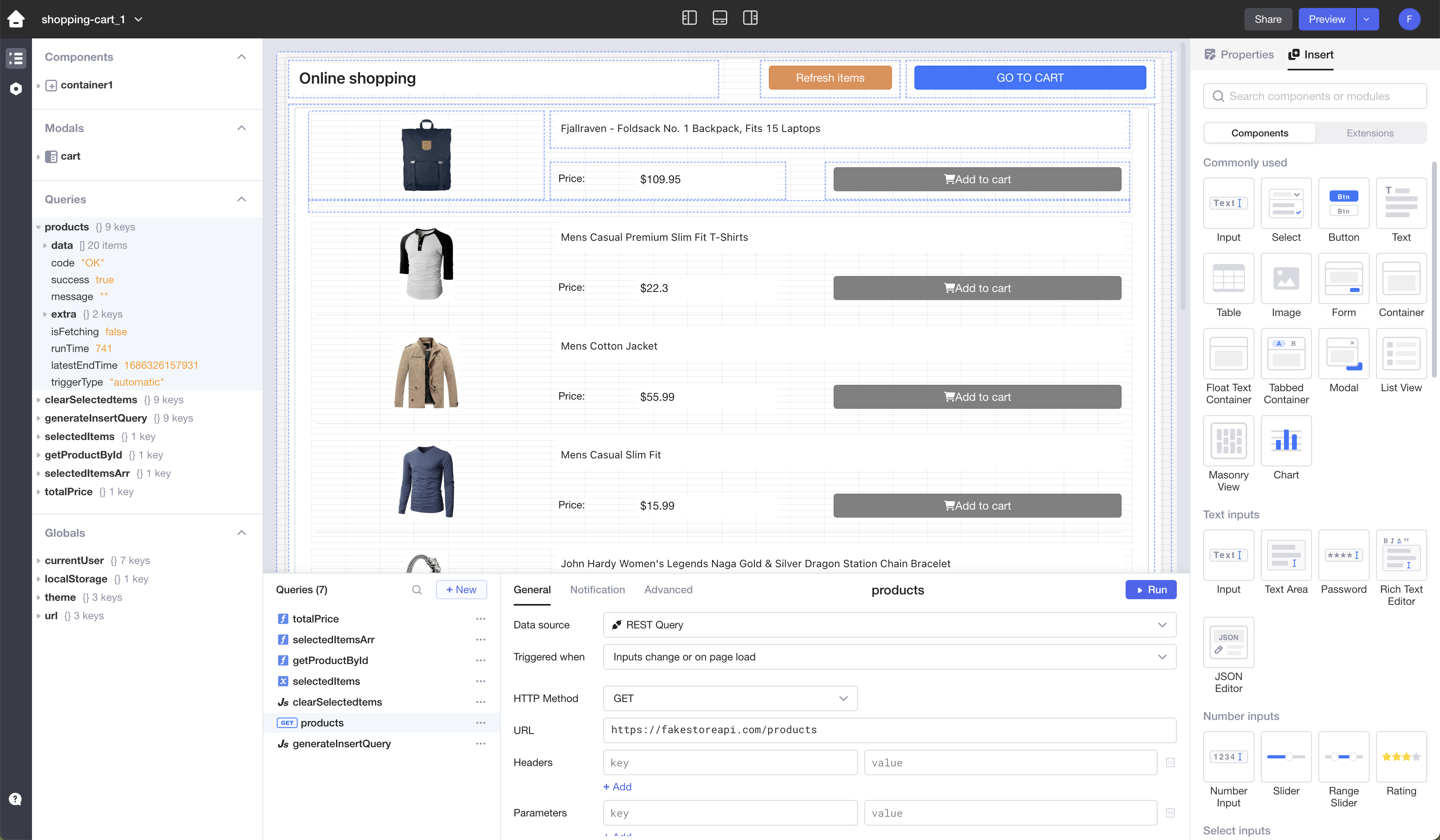
-
Access Components Panel: In the App Editor, locate the right panel where components are listed.
-
Switch to Extensions: Find and switch on the "Extensions" toggle. This option allows you to add additional components to your project.
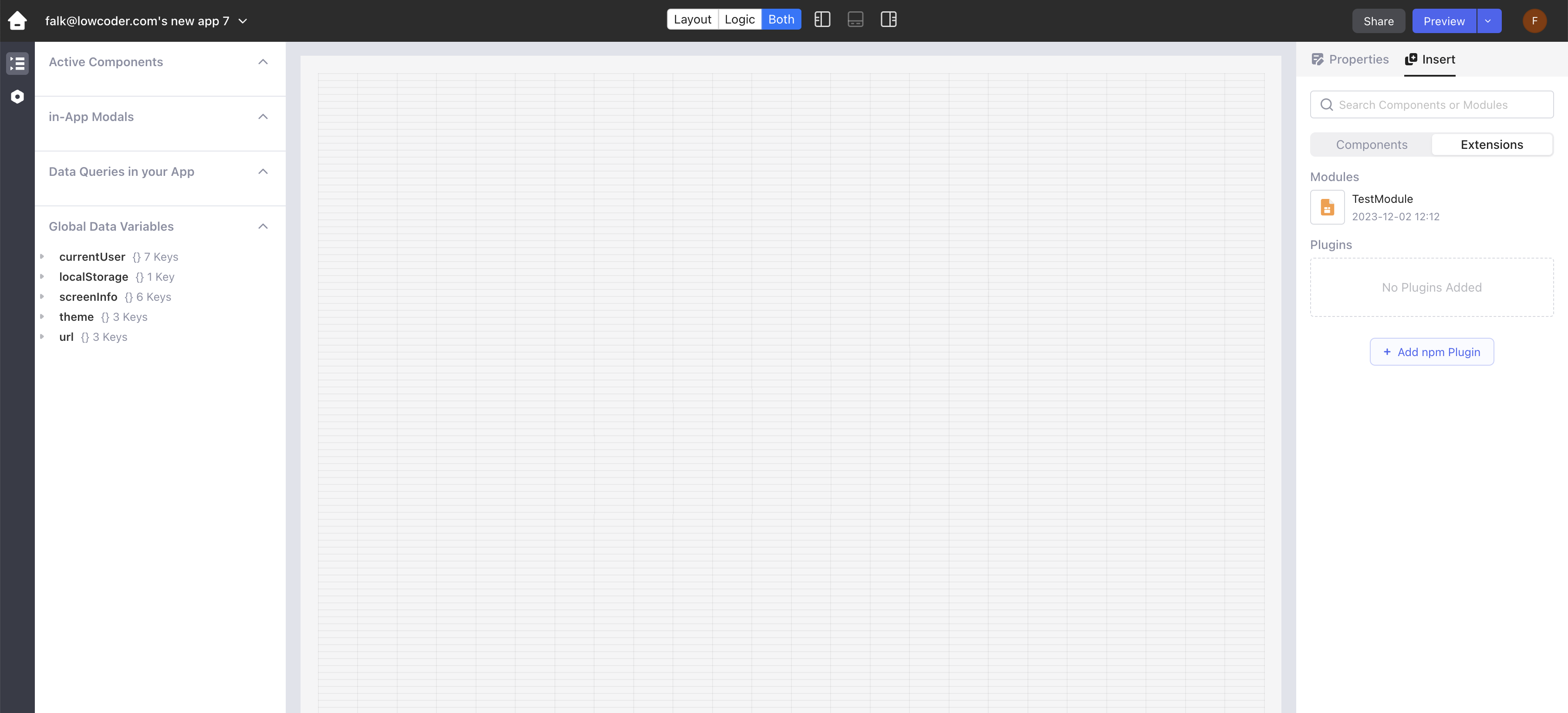
-
Load the Plugin: Here you have the option to load a Lowcoder Component Plugin from NPM. For example, to load the "hill charts" plugin, type lowcoder-comp-qrcode-scanapp in the provided field.
-
Start Using the Plugin: After loading the plugin, it will be available for use within your Lowcoder project. You can now integrate and customize the component as per your application's needs.
ZXing
[ZXing][1] ("zebra crossing") is an open-source, multi-format 1D/2D barcode image processing library implemented in Java, with ports to other languages.
Supported Formats
See Projects and Milestones for what is currently done and what's planned next. 👀
| 1D product | 1D industrial | 2D |
|---|
| UPC-A | Code 39 | QR Code |
| UPC-E | Code 93 | Data Matrix |
| EAN-8 | Code 128 | Aztec |
| EAN-13 | Codabar | PDF 417 |
| ITF | MaxiCode |
| RSS-14 | |
| RSS-Expanded (not production ready!) | |
Limitations
On iOS-Devices with iOS < 14.3 camera access works only in native Safari and not in other Browsers (Chrome,...) or Apps that use an UIWebView or WKWebView. This is not a restriction of this library but of the limited WebRTC support by Apple. The behavior might change in iOS 11.3 (Apr 2018?, not tested) as stated here
iOS 14.3 (released in december 2020) now supports WebRTC in 3rd party browsers as well 🎉
Browser Support
The browser layer is using the MediaDevices web API which is not supported by older browsers.
You can use external polyfills like WebRTC adapter to increase browser compatibility.
Also, note that the library is using the TypedArray (Int32Array, Uint8ClampedArray, etc.) which are not available in older browsers (e.g. Android 4 default browser).
You can use core-js to add support to these browsers.
In the PDF 417 decoder recent addition, the library now makes use of the new BigInt type, which [is not supported by all browsers][2] as well. There's no way to polyfill that and ponyfill libraries are way to big, but even if PDF 417 decoding relies on BigInt the rest of the library shall work ok in browsers that doesn't support it.
There's no polyfills for BigInt in the way it's coded in here.