
Security News
Create React App Officially Deprecated Amid React 19 Compatibility Issues
Create React App is officially deprecated due to React 19 issues and lack of maintenance—developers should switch to Vite or other modern alternatives.
manage-table
Advanced tools

在日常业务中,经常会使用到antd的table组件。
使用的最开始只显示几行字段,可是后面展示的字段越来越多,而且不同的人希望看到的字段是不一样的。
基于此,封装了manage-table, 内部还是使用了antd,只是增加了对显示列的灵活操作的处理逻辑。
manage-table 内置了 设置展示的列 存储在localstorage的功能,将会使用参数name进行唯一存储, 所以在使用的时候,请保持单一域名内所需展示列的唯一性。
安装
$ npm install manage-table --save
使用方式一:支持直接引用,使用内置设置
import ManageTable from "manage-table";
import './App.css';
import React from "react";
function App() {
const mockColumns = new Array(50).fill('').map((_item: string, index) => {
return {
dataIndex: 'title' + index,
key: 'title' + index,
title: '标题' + index,
show: index % 3 === 0,
};
});
mockColumns.push({
dataIndex: 'action',
key: 'action',
title: '操作',
show: true,
});
console.log(mockColumns)
return (
<div className="App">
<ManageTable name="testTable" columns={mockColumns}/>
</div>
);
}
export default App;
使用方式二:支持自定义设置:
import React from "react";
import { Button } from "antd";
import ManageTable from "manage-table";
export default function App2() {
const mockColumns = new Array(50).fill("").map((_item, index) => {
return {
dataIndex: "title" + index,
key: "title" + index,
title: "标题" + index,
show: index % 3 === 0
};
});
mockColumns.push({
dataIndex: "action",
key: "action",
title: "操作",
show: true
});
const ref = React.createRef();
const handleShowModal = () => {
ref.current.showModal();
};
const SettingHeader = (
<div style={{ textAlign: "left" }}>
<Button onClick={handleShowModal}>自定义设置</Button>
</div>
);
return (
<div className="App">
<ManageTable
ref={ref}
SettingComp={SettingHeader}
name="testTable2"
columns={mockColumns}
/>
</div>
);
}
使用方式三、按组划分
import React from "react";
import { Button } from "antd";
import ManageTable from "manage-table";
const mockGroup = () => {
const data: ManageColumnType[] = [];
new Array(4).fill('').forEach((_item: string, index: number) => {
new Array(10).fill('').forEach((_item: string, indx) => {
const dataIndex = `title${index}_${indx}`
const item: any = {
dataIndex,
key: dataIndex,
title: '标题' + index + '_' + indx,
show: indx % 5 === 0,
group: '分组' + index,
render: (val: string) => val,
};
if (dkeys.includes(dataIndex)) {
item.show = true;
}
data.push(item);
})
});
data.push({
dataIndex: 'action',
key: 'action',
title: '操作列',
show: true,
fixed: 'right',
render: (val: string) => '跳转',
})
return data;
}
function AppGroupRef() {
const ref: any = React.createRef();
const handleSet = () => {
ref.current.showModal();
}
const SettingHeader = (
<div style={{textAlign: 'left'}}>
<Button type="primary" onClick={handleSet}>自定义设置</Button>
</div>
);
return (
<div className="App">
<ManageTable ref={ref} SettingComp={SettingHeader} name="testTableGroup" columns={mockGroup()}/>
</div>
);
}
export default AppGroupRef;
ManageTable, 继承自antd的Table
| 参数名 | 类型 | 说明 |
|---|---|---|
| name | string | 存储所使用的唯一的key,必传 |
| columns | ManageColumnType[] | GroupManageColumn[] |
| ref | React.createRef()的返回对象 | 增加面板, 非必传 |
| SettingComp | React.ReactNode | 自定义设置头部, 非必传 |
| setTitle | React.ReactNode、string | 自定义弹窗的标题,默认'设置显示字段', 非必传 |
| defaultShowKeys | string[] | 默认配置显示的字段,包括排序 |
| fixedShowKeys | string[] | 固定显示的字段, 其所对应的column配置的show的值应该是true |
| onKeysSelected | (keys: string[]) => void | 存储钩子函数,搭配自定义存储使用 |
ManageColumnType, 继承自antd的Table的ColumnType
| 参数名 | 类型 | 说明 |
|---|---|---|
| show | boolean | 是否默认显示 |
| dataIndex | string | antd的dataindex |
| group | boolean | 分组名称 |
示例参考:codesanbox - manage-table
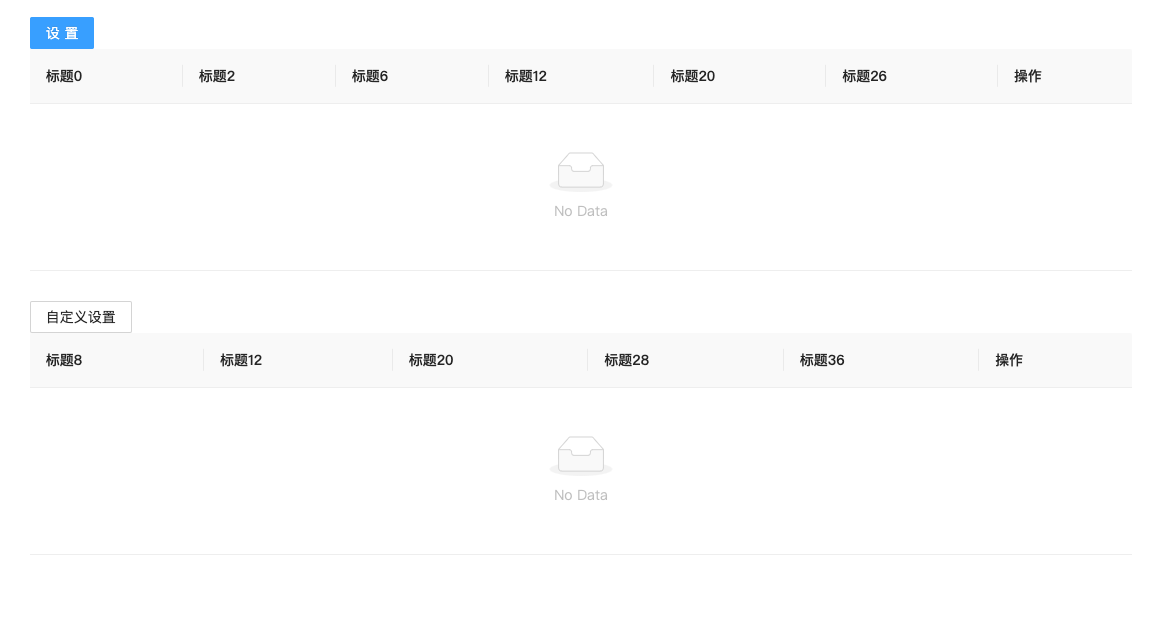
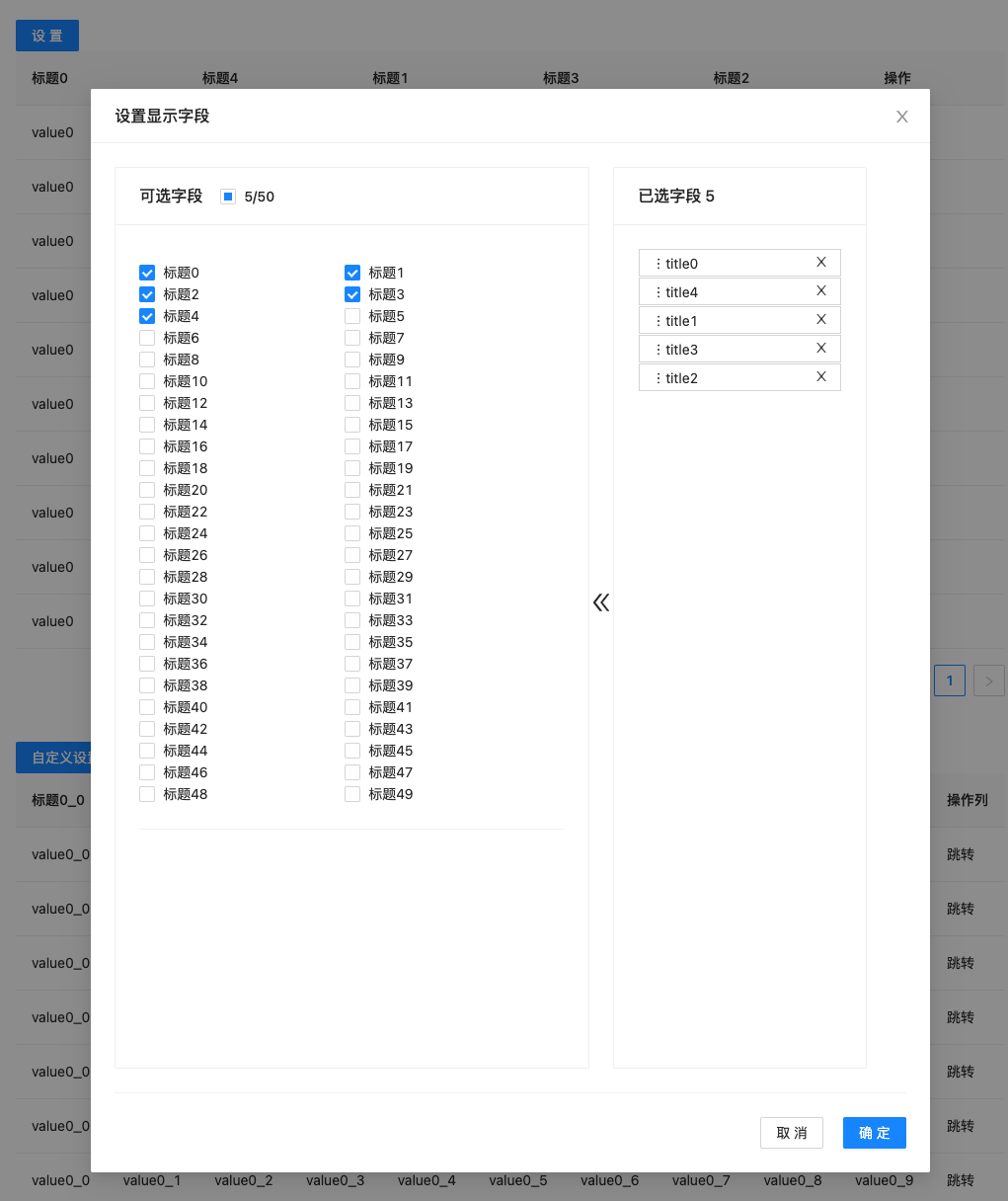
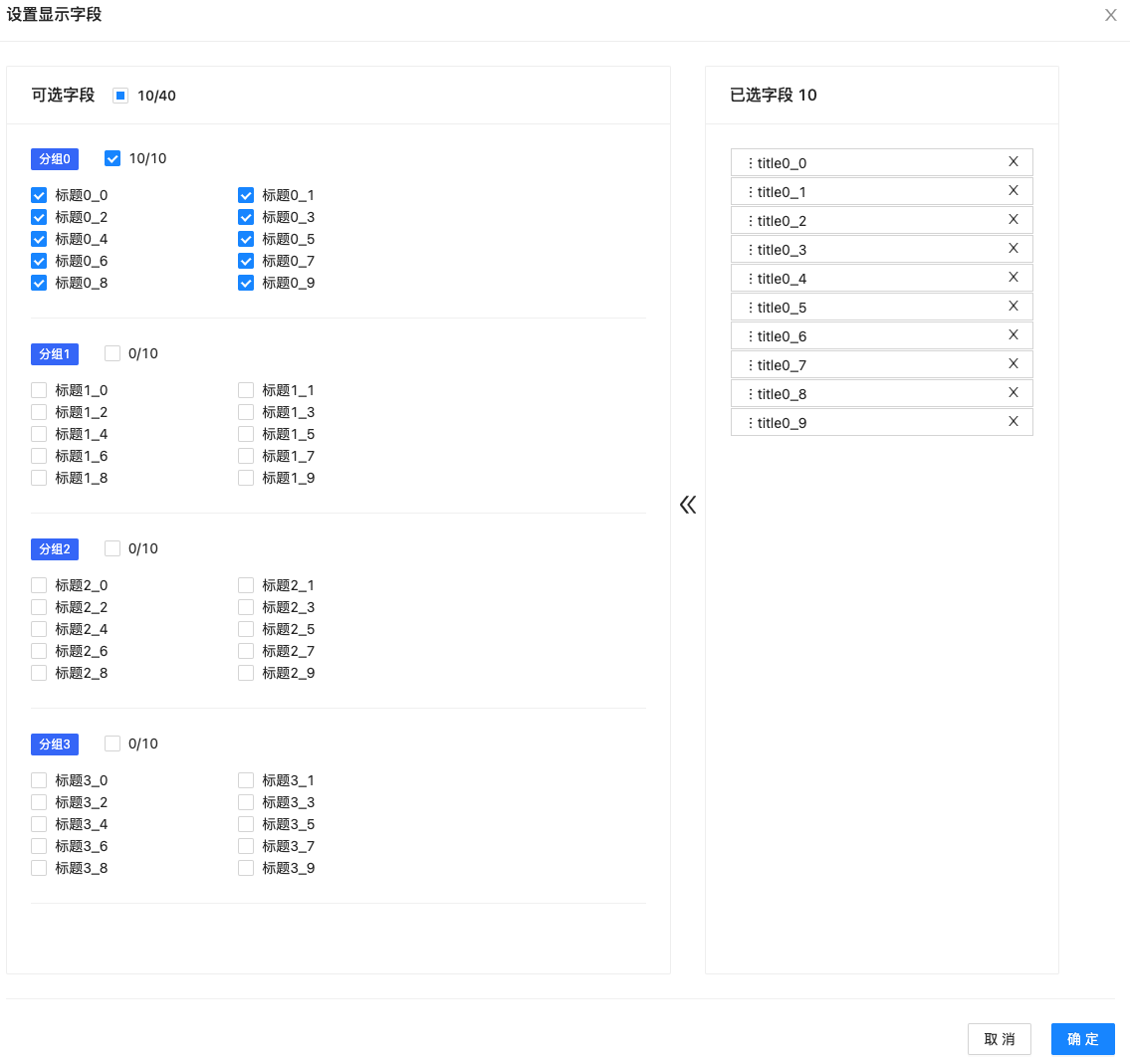
install and develop
git clone git@github.com:tnfe/manage-table.git
cd manage-table
npm install
npm start
Then open http://localhost:3000/
build
npm run build
FAQs
Unknown package
The npm package manage-table receives a total of 14 weekly downloads. As such, manage-table popularity was classified as not popular.
We found that manage-table demonstrated a healthy version release cadence and project activity because the last version was released less than a year ago. It has 0 open source maintainers collaborating on the project.
Did you know?

Socket for GitHub automatically highlights issues in each pull request and monitors the health of all your open source dependencies. Discover the contents of your packages and block harmful activity before you install or update your dependencies.

Security News
Create React App is officially deprecated due to React 19 issues and lack of maintenance—developers should switch to Vite or other modern alternatives.

Security News
Oracle seeks to dismiss fraud claims in the JavaScript trademark dispute, delaying the case and avoiding questions about its right to the name.

Security News
The Linux Foundation is warning open source developers that compliance with global sanctions is mandatory, highlighting legal risks and restrictions on contributions.