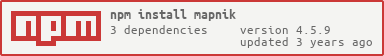node-mapnik
Bindings to Mapnik for node.
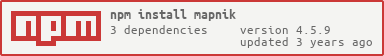



Usage
Render a map from a stylesheet:
var mapnik = require('mapnik');
var fs = require('fs');
mapnik.register_default_fonts();
mapnik.register_default_input_plugins();
var map = new mapnik.Map(256, 256);
map.load('./test/stylesheet.xml', function(err,map) {
if (err) throw err;
map.zoomAll();
var im = new mapnik.Image(256, 256);
map.render(im, function(err,im) {
if (err) throw err;
im.encode('png', function(err,buffer) {
if (err) throw err;
fs.writeFile('map.png',buffer, function(err) {
if (err) throw err;
console.log('saved map image to map.png');
});
});
});
});
Convert a jpeg image to a png:
var mapnik = require('mapnik');
new mapnik.Image.open('input.jpg').save('output.png');
Convert a shapefile to GeoJSON:
var mapnik = require('mapnik');
mapnik.register_datasource(path.join(mapnik.settings.paths.input_plugins,'shape.input'));
var ds = new mapnik.Datasource({type:'shape',file:'test/data/world_merc.shp'});
var featureset = ds.featureset()
var geojson = {
"type": "FeatureCollection",
"features": [
]
}
var feat = featureset.next();
while (feat) {
geojson.features.push(JSON.parse(feat.toJSON()));
feat = featureset.next();
}
fs.writeFileSync("output.geojson",JSON.stringify(geojson,null,2));
For more sample code see the tests and sample code.
Depends
- Node v0.10.x or v0.12.x (v0.12.x support requires node-mapnik >= v3.1.6)
- C++11 compatible C++ runtime library
Troubleshooting
If you hit an error like:
Error: /usr/lib/x86_64-linux-gnu/libstdc++.so.6: version `GLIBCXX_3.4.18' not found
This means your Linux distributions libstdc++ library is too old (for example you are running Ubuntu Precise rather than Trusty). To work around this upgrade libstdc++:
sudo add-apt-repository -y ppa:ubuntu-toolchain-r/test
sudo apt-get update -q
sudo apt-get install -y libstdc++6
To upgrade libstdc++ on travis (without sudo) you can do:
language: cpp
sudo: false
addons:
apt:
sources:
- ubuntu-toolchain-r-test
packages:
- libstdc++6
Installing
Just do:
npm install mapnik@3.x
Note: This will install the latest node-mapnik 3.x series, which is recommended. There is also an 1.x series which maintains API compatibility with Mapnik 2.3.x and 2.2.x and a v0.7.x series which is not recommended unless you need to support Mapnik 2.1 or older.
By default, binaries are provided for:
- 64 bit OS X 10.9, 64 bit Linux (>= Ubuntu Trusty), and 64/32 bit Windows
- several node versions:
On those platforms no external dependencies are needed.
Other platforms will fall back to a source compile: see Source Build for details.
Binaries started being provided at node-mapnik >= 1.4.2 for OSX and Linux and at 1.4.8 for Windows.
Windows specific
NOTE: Windows binaries for the 3.x series require the Visual C++ Redistributable Packages for Visual Studio 2015:
See https://github.com/mapnik/node-mapnik/wiki/WindowsBinaries for more details.
The 1.x series require the Visual C++ Redistributable Packages for Visual Studio 2013:
Source Build
To build from source you need:
Install Mapnik using the instructions at: https://github.com/mapnik/mapnik/wiki/Mapnik-Installation
Confirm that the mapnik-config program is available and on your ${PATH}.
Then run (within the cloned node-mapnik directory:
npm install --build-from-source
Windows specific
Windows builds are maintained in https://github.com/mapbox/windows-builds
Using node-mapnik from your node app
To require node-mapnik as a dependency of another package put in your package.json:
"dependencies" : { "mapnik":"*" } // replace * with a given semver version string
Tests
To run the tests do:
npm test
License
BSD, see LICENSE.txt