
Security News
AGENTS.md Gains Traction as an Open Format for AI Coding Agents
AGENTS.md is a fast-growing open format giving AI coding agents a shared, predictable way to understand project setup, style, and workflows.
medium-button
Advanced tools
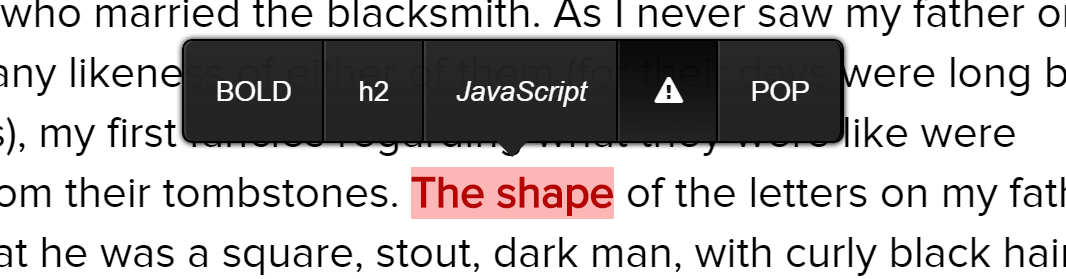
MediumButton extends MediumEditor with your custom buttons.
You can still use the default ones, MediumButton just gives you the ability to add custom buttons.
I need your support to further develop this package. :)
Next copy and reference the scripts (located in the dist folder)
<script src="js/medium-editor.min.js"></script>
<script src="js/medium-button.min.js"></script>
Follow the steps on the MediumEditor Page Then you can then setup your custom buttons
// This creates a buttons which make text bold
'b': new MediumButton({label:'<b>B</b>', start:'<b>', end:'</b>'})
label: '<b>B</b>', // Button Label: HTML and Font-Awesome is possible
start: '<b>', // Beginning of the selection
end: '</b>' // End of the selection
// This creates a buttons which makes a popup
'pop': new MediumButton({label:'<b>Hello</b>', action: function(html, mark){alert('hello');return html}})
// Explanation
label: '<b>Hello</b>', // Button Label -> same as in HTML button
// Action can be any javascript function
action: function(html, mark, parent){
// HTML(String) is the selected Text
alert('hello') // MARK(Boolean) true if marked
console.log(parent) // PARENT(node) the elements parent ndoe
return html // don't forget return the new HTML!
}
(you can combine the two)
// Remember the name for the button infront of each
// add it to your 'toolbar buttons' just like a normal button
toolbar: {
buttons: ['b', 'h2', 'JS', 'warning', 'pop']
},
// add the code for the button as an extensions
// seperatet with a " , "
extensions: {
'b': new MediumButton({label:'BOLD', start:'<b>', end:'</b>'}),
// ...
}
and you're done.
var editor = new MediumEditor('.editor', {
toolbar: {
buttons: ['b', 'h2', 'warning', 'pop']
},
extensions: {
// compact
'b': new MediumButton({label:'BOLD', start:'<b>', end:'</b>'}),
'h2': new MediumButton({label:'h2', start:'<h2>', end:'</h2>'}),
// expanded
'warning': new MediumButton({
label: '<i class="fa fa-exclamation-triangle"></i>',
start: '<div class="warning">',
end: '</div>'
}),
// with JavaScript
'pop': new MediumButton({
label:'POP',
action: function(html, mark, parent){
alert('hello :)')
return html
}
})
}
})
Syntax highlighting is possible but not that easy(for now). You need to add an other Script like Prism or highlight.js. Here is an example for JavaScript with highlight.js.
'JS': new MediumButton({
label: '<i>JavaScript</i>',
start: '<pre><code>',
end: '</code></pre>',
action: function(html, mark, parent){
if(mark) return '<!--'+html+'-->' + hljs.highlight('javascript', html.substring(3, html.length - 4).replace(/<\/p><p>/g, "\n").replace(/</g, "<").replace(/>/g, ">")).value;
return html.split('-->')[0].split('<!--').join('');
}
})
FAQs
Did you know?

Socket for GitHub automatically highlights issues in each pull request and monitors the health of all your open source dependencies. Discover the contents of your packages and block harmful activity before you install or update your dependencies.

Security News
AGENTS.md is a fast-growing open format giving AI coding agents a shared, predictable way to understand project setup, style, and workflows.

Security News
/Research
Malicious npm package impersonates Nodemailer and drains wallets by hijacking crypto transactions across multiple blockchains.

Security News
This episode explores the hard problem of reachability analysis, from static analysis limits to handling dynamic languages and massive dependency trees.