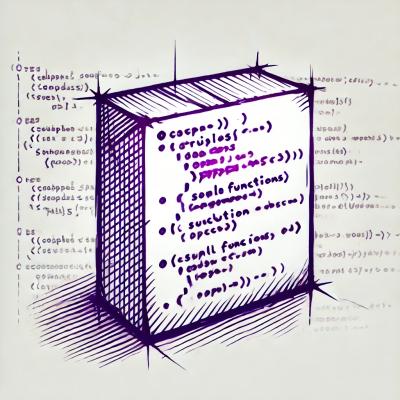micromark-extension-gfm-task-list-item







micromark extensions to support GFM task list items.
Contents
What is this?
This package contains extensions that add support for task lists as enabled by
GFM to micromark.
It matches how task list items work on github.com.
When to use this
This project is useful when you want to support task lists in markdown.
You can use these extensions when you are working with micromark.
To support all GFM features, use
micromark-extension-gfm.
When you need a syntax tree, you can combine this package with
mdast-util-gfm-task-list-item.
All these packages are used remark-gfm, which focusses on making
it easier to transform content by abstracting these internals away.
Install
This package is ESM only.
In Node.js (version 14.14+), install with npm:
npm install micromark-extension-gfm-task-list-item
In Deno with esm.sh:
import {gfmTaskListItem, gfmTaskListItemHtml} from 'https://esm.sh/micromark-extension-gfm-task-list-item@1'
In browsers with esm.sh:
<script type="module">
import {gfmTaskListItem, gfmTaskListItemHtml} from 'https://esm.sh/micromark-extension-gfm-task-list-item@1?bundle'
</script>
Use
import {micromark} from 'micromark'
import {
gfmTaskListItem,
gfmTaskListItemHtml
} from 'micromark-extension-gfm-task-list-item'
const output = micromark('* [x] a\n* [ ] b', {
extensions: [gfmTaskListItem],
htmlExtensions: [gfmTaskListItemHtml]
})
console.log(output)
Yields:
<ul>
<li><input checked="" disabled="" type="checkbox"> a</li>
<li><input disabled="" type="checkbox"> b</li>
</ul>
API
This package exports the identifiers gfmTaskListItem
and gfmTaskListItemHtml.
There is no default export.
The export map supports the development condition.
Run node --conditions development module.js to get instrumented dev code.
Without this condition, production code is loaded.
gfmTaskListItem
Extension for micromark that can be passed in extensions, to enable GFM
task list items syntax (Extension).
gfmTaskListItemHtml
Extension for micromark that can be passed in htmlExtensions to support GFM
task list items when serializing to HTML
(HtmlExtension).
Authoring
It is recommended to use lowercase x (instead of uppercase X), because in
markdown, it is more common to use lowercase in places where casing does not
matter.
It is also recommended to use a space (instead of a tab), as there is no benefit
of using tabs in this case.
HTML
Checks relate to the <input> element, in the checkbox state (type=checkbox),
in HTML.
See § 4.10.5.1.15 Checkbox state (type=checkbox)
in the HTML spec for more info.
<li><input type="checkbox" disabled="" /> foo</li>
<li><input type="checkbox" disabled="" checked="" /> bar</li>
CSS
GitHub itself uses slightly different markup for task list items than they
define in their spec.
When following the spec, as this extension does, only inputs are added.
They can be styled with the following CSS:
input[type="checkbox"] {
margin: 0 .2em .25em -1.6em;
vertical-align: middle;
}
input[type="checkbox"]:dir(rtl) {
margin: 0 -1.6em .25em .2em;
}
For the complete actual CSS see
sindresorhus/github-markdown-css.
Syntax
Checks form with the following BNF:
gfm_task_list_item_check ::= '[' (0x09 | ' ' | 'X' | 'x') ']'
The check is only allowed at the start of the first paragraph, optionally
following zero or more definitions or a blank line, in a list item.
The check must be followed by whitespace ([\t\n\r ]*), which is in turn
followed by non-whitespace.
Types
This package is fully typed with TypeScript.
It exports no additional types.
Compatibility
Projects maintained by the unified collective are compatible with all maintained
versions of Node.js.
As of now, that is Node.js 14.14+.
Our projects sometimes work with older versions, but this is not guaranteed.
These extensions work with micromark version 3+.
Security
This package is safe.
Related
Contribute
See contributing.md in micromark/.github for ways to get
started.
See support.md for ways to get help.
This project has a code of conduct.
By interacting with this repository, organization, or community you agree to
abide by its terms.
License
MIT © Titus Wormer