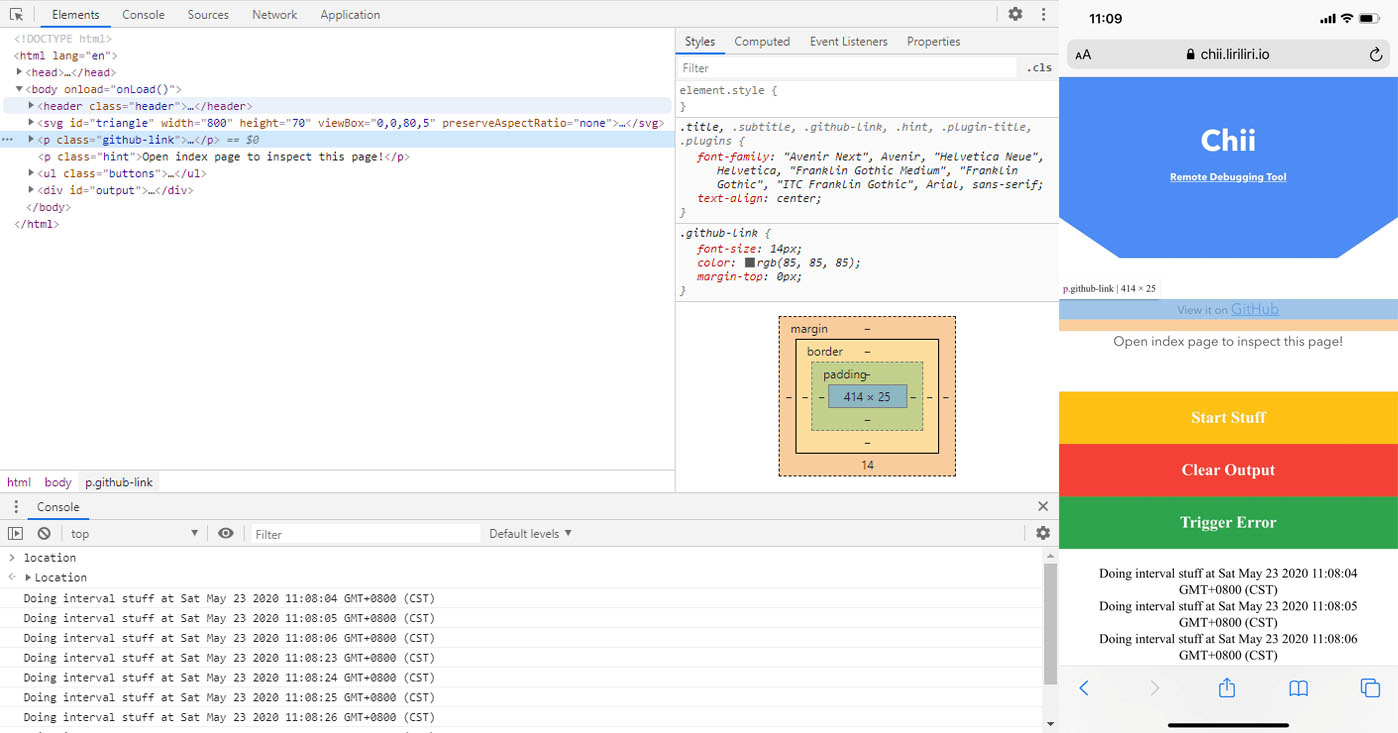中文
Chii



Remote debugging tool like weinre, replacing web inspector with the latest chrome devtools frontend.
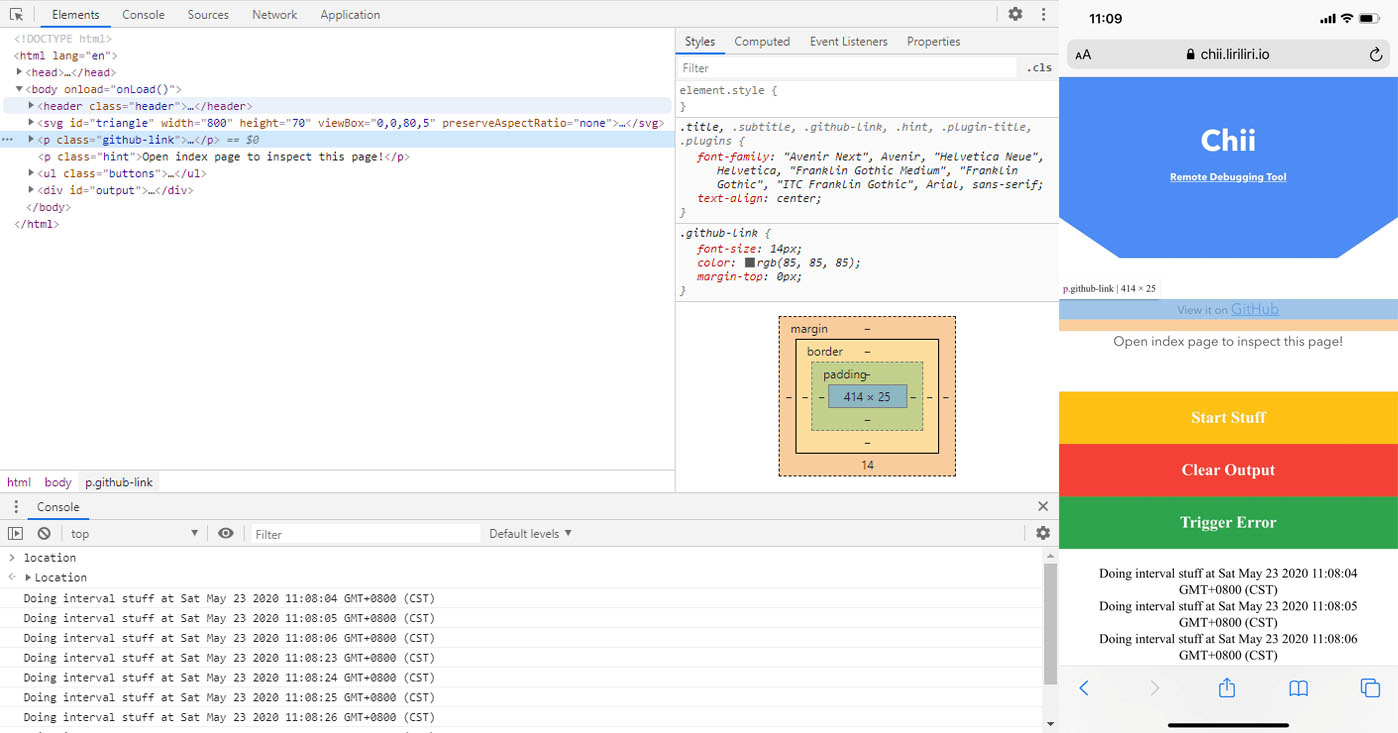
Demo

Browse it on your phone: https://chii.liriliri.io/test/demo.html
Open https://chii.liriliri.io/ and click inspect to start debugging the demo page.
In order to try it for different sites, execute the script below on browser address bar.
javascript:(function () { var script = document.createElement('script'); script.src="//chii.liriliri.io/target.js"; document.body.appendChild(script); })();
Install
You can get it on npm.
npm install chii -g
Usage
Start the server with the following command.
chii start -p 8080
Use this script to inject the target code into your webpage.
<script src="//host-machine-ip:8080/target.js"></script>
Then browse to localhost:8080 to start debugging your page.
Related Projects
Contribution
Read Contributing Guide for development setup instructions.