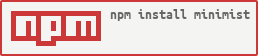minimist 




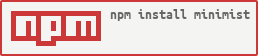
parse argument options
This module is the guts of optimist's argument parser without all the
fanciful decoration.
example
var argv = require('minimist')(process.argv.slice(2));
console.log(argv);
$ node example/parse.js -a beep -b boop
{ _: [], a: 'beep', b: 'boop' }
$ node example/parse.js -x 3 -y 4 -n5 -abc --beep=boop foo bar baz
{
_: ['foo', 'bar', 'baz'],
x: 3,
y: 4,
n: 5,
a: true,
b: true,
c: true,
beep: 'boop'
}
security
Previous versions had a prototype pollution bug that could cause privilege
escalation in some circumstances when handling untrusted user input.
Please use version 1.2.6 or later:
methods
var parseArgs = require('minimist')
var argv = parseArgs(args, opts={})
Return an argument object argv populated with the array arguments from args.
argv._ contains all the arguments that didn't have an option associated with
them.
Numeric-looking arguments will be returned as numbers unless opts.string or
opts.boolean is set for that argument name.
Any arguments after '--' will not be parsed and will end up in argv._.
options can be:
-
opts.string - a string or array of strings argument names to always treat as
strings
-
opts.boolean - a boolean, string or array of strings to always treat as
booleans. if true will treat all double hyphenated arguments without equal signs
as boolean (e.g. affects --foo, not -f or --foo=bar)
-
opts.alias - an object mapping string names to strings or arrays of string
argument names to use as aliases
-
opts.default - an object mapping string argument names to default values
-
opts.stopEarly - when true, populate argv._ with everything after the
first non-option
-
opts['--'] - when true, populate argv._ with everything before the --
and argv['--'] with everything after the --. Here's an example:
> require('./')('one two three -- four five --six'.split(' '), { '--': true })
{
_: ['one', 'two', 'three'],
'--': ['four', 'five', '--six']
}
Note that with opts['--'] set, parsing for arguments still stops after the
--.
-
opts.unknown - a function which is invoked with a command line parameter not
defined in the opts configuration object. If the function returns false, the
unknown option is not added to argv.
install
With npm do:
npm install minimist
license
MIT