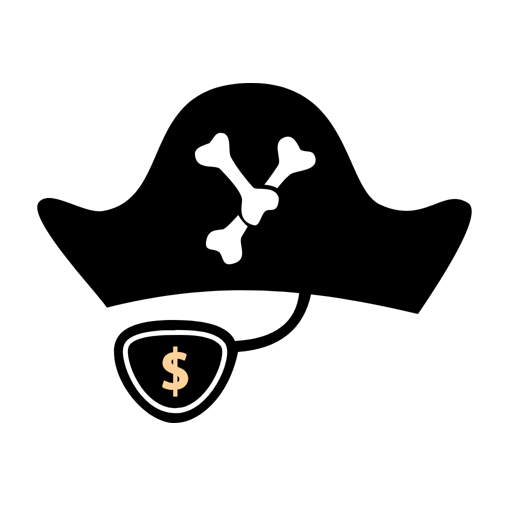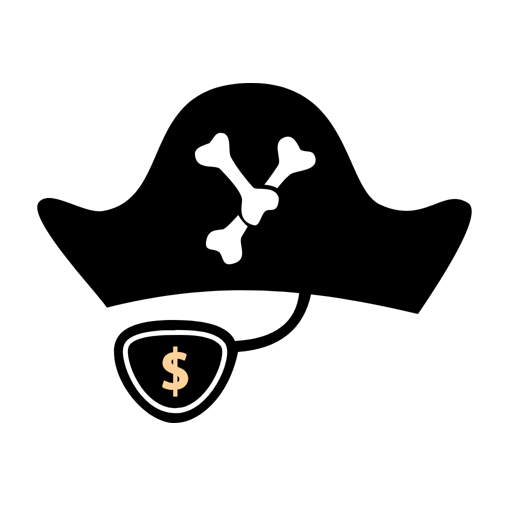
Yargs
Yargs be a node.js library fer hearties tryin' ter parse optstrings





Description
Yargs helps you build interactive command line tools, by parsing arguments and generating an elegant user interface.
It gives you:
- commands and (grouped) options (
my-program.js serve --port=5000).
- a dynamically generated help menu based on your arguments:
mocha [spec..]
Run tests with Mocha
Commands
mocha inspect [spec..] Run tests with Mocha [default]
mocha init <path> create a client-side Mocha setup at <path>
Rules & Behavior
--allow-uncaught Allow uncaught errors to propagate [boolean]
--async-only, -A Require all tests to use a callback (async) or
return a Promise [boolean]
- generate completion scripts for Bash and Zsh for your command
- and tons more.
Installation
Stable version:
npm i yargs
Bleeding edge version with the most recent features:
npm i yargs@next
Usage
Simple Example
#!/usr/bin/env node
import yargs from 'yargs';
import { hideBin } from 'yargs/helpers';
const argv = yargs(hideBin(process.argv)).parse()
if (argv.ships > 3 && argv.distance < 53.5) {
console.log('Plunder more riffiwobbles!')
} else {
console.log('Retreat from the xupptumblers!')
}
$ ./plunder.js --ships=4 --distance=22
Plunder more riffiwobbles!
$ ./plunder.js --ships 12 --distance 98.7
Retreat from the xupptumblers!
Note: hideBin is a shorthand for process.argv.slice(2). It has the benefit that it takes into account variations in some environments, e.g., Electron.
Complex Example
#!/usr/bin/env node
import yargs from 'yargs';
import { hideBin } from 'yargs/helpers';
yargs(hideBin(process.argv))
.command('serve [port]', 'start the server', (yargs) => {
return yargs
.positional('port', {
describe: 'port to bind on',
default: 5000
})
}, (argv) => {
if (argv.verbose) console.info(`start server on :${argv.port}`)
serve(argv.port)
})
.option('verbose', {
alias: 'v',
type: 'boolean',
description: 'Run with verbose logging'
})
.parse()
Run the example above with --help to see the help for the application.
Supported Platforms
TypeScript
yargs has type definitions at @types/yargs.
npm i @types/yargs --save-dev
See usage examples in docs.
Deno
As of v16, yargs supports Deno:
import yargs from 'https://deno.land/x/yargs@v17.7.2-deno/deno.ts'
import { Arguments } from 'https://deno.land/x/yargs@v17.7.2-deno/deno-types.ts'
yargs(Deno.args)
.command('download <files...>', 'download a list of files', (yargs: any) => {
return yargs.positional('files', {
describe: 'a list of files to do something with'
})
}, (argv: Arguments) => {
console.info(argv)
})
.strictCommands()
.demandCommand(1)
.parse()
Note: If you use version tags in url then you also have to add -deno flag on the end, like @17.7.2-deno
Usage in Browser
See examples of using yargs in the browser in docs.
Documentation
Table of Contents
Supported Node.js Versions
Libraries in this ecosystem make a best effort to track
Node.js' release schedule. Here's a
post on why we think this is important.