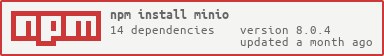What is minio?
The MinIO npm package is a client library for interacting with MinIO and Amazon S3 compatible cloud storage services. It allows developers to perform a variety of operations such as uploading, downloading, and managing data in object storage.
What are minio's main functionalities?
Initialize MinIO Client
This code initializes a MinIO client instance with the necessary configuration such as endpoint, port, SSL usage, access key, and secret key.
const Minio = require('minio');
const minioClient = new Minio.Client({
endPoint: 'play.min.io',
port: 9000,
useSSL: true,
accessKey: 'Q3AM3UQ867SPQQA43P2F',
secretKey: 'zuf+tfteSlswRu7BJ86wekitnifILbZam1KYY3TG'
});
Upload an Object
This code uploads a file from the local filesystem to a specified bucket in the MinIO server.
minioClient.fPutObject('my-bucket', 'my-object', '/path/to/file', function(err, etag) {
if (err) return console.log(err);
console.log('File uploaded successfully.');
});
Download an Object
This code downloads an object from a specified bucket in the MinIO server to the local filesystem.
minioClient.fGetObject('my-bucket', 'my-object', '/path/to/destination', function(err) {
if (err) return console.log(err);
console.log('File downloaded successfully.');
});
List Objects in a Bucket
This code lists all objects in a specified bucket. It uses a stream to handle the data and errors.
var stream = minioClient.listObjects('my-bucket', '', true);
stream.on('data', function(obj) { console.log(obj); });
stream.on('error', function(err) { console.log(err); });
Remove an Object
This code removes a specified object from a bucket in the MinIO server.
minioClient.removeObject('my-bucket', 'my-object', function(err) {
if (err) return console.log(err);
console.log('Object removed successfully.');
});
Other packages similar to minio
aws-sdk
The AWS SDK for JavaScript provides a comprehensive set of tools for interacting with Amazon Web Services, including S3. It offers similar functionalities to MinIO for managing object storage, but it is specifically designed for AWS services and has a broader scope covering many other AWS services.
google-cloud-storage
The Google Cloud Storage client library for Node.js allows developers to interact with Google Cloud Storage. It provides similar functionalities to MinIO for managing object storage but is tailored for Google Cloud Platform services.
azure-storage
The Azure Storage SDK for Node.js provides tools for interacting with Azure Blob Storage. It offers similar functionalities to MinIO for managing object storage but is specifically designed for Microsoft Azure services.
MinIO JavaScript Library for Amazon S3 Compatible Cloud Storage 
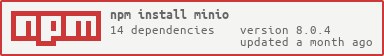
The MinIO JavaScript Client SDK provides high level APIs to access any Amazon S3 compatible object storage server.
This guide will show you how to install the client SDK and execute an example JavaScript program.
For a complete list of APIs and examples, please take a look at the JavaScript Client API Reference documentation.
This document presumes you have a working Node.js development environment, LTS versions v16, v18 or v20.
Download from NPM
npm install --save minio
Download from Source
git clone https://github.com/minio/minio-js
cd minio-js
npm install
npm run build
npm install -g
Using with TypeScript
minio>7.1.0 is shipped with builtin type definition, @types/minio is no longer needed.
Initialize MinIO Client
The following parameters are needed to connect to a MinIO object storage server:
| Parameter | Description |
|---|
endPoint | Hostname of the object storage service. |
port | TCP/IP port number. Optional, defaults to 80 for HTTP and 443 for HTTPs. |
accessKey | Access key (user ID) of an account in the S3 service. |
secretKey | Secret key (password) of an account in the S3 service. |
useSSL | Optional, set to 'true' to enable secure (HTTPS) access. |
import * as Minio from 'minio'
const minioClient = new Minio.Client({
endPoint: 'play.min.io',
port: 9000,
useSSL: true,
accessKey: 'Q3AM3UQ867SPQQA43P2F',
secretKey: 'zuf+tfteSlswRu7BJ86wekitnifILbZam1KYY3TG',
})
Quick Start Example - File Uploader
This example connects to an object storage server, creates a bucket, and uploads a file to the bucket.
It uses the MinIO play server, a public MinIO cluster located at https://play.min.io.
The play server runs the latest stable version of MinIO and may be used for testing and development.
The access credentials shown in this example are open to the public.
All data uploaded to play should be considered public and non-protected.
file-uploader.mjs
import * as Minio from 'minio'
const minioClient = new Minio.Client({
endPoint: 'play.min.io',
port: 9000,
useSSL: true,
accessKey: 'Q3AM3UQ867SPQQA43P2F',
secretKey: 'zuf+tfteSlswRu7BJ86wekitnifILbZam1KYY3TG',
})
const sourceFile = '/tmp/test-file.txt'
const bucket = 'js-test-bucket'
const destinationObject = 'my-test-file.txt'
const exists = await minioClient.bucketExists(bucket)
if (exists) {
console.log('Bucket ' + bucket + ' exists.')
} else {
await minioClient.makeBucket(bucket, 'us-east-1')
console.log('Bucket ' + bucket + ' created in "us-east-1".')
}
var metaData = {
'Content-Type': 'text/plain',
'X-Amz-Meta-Testing': 1234,
example: 5678,
}
await minioClient.fPutObject(bucket, destinationObject, sourceFile, metaData)
console.log('File ' + sourceFile + ' uploaded as object ' + destinationObject + ' in bucket ' + bucket)
Run the File Uploader
node file-uploader.mjs
Bucket js-test-bucket created successfully in "us-east-1".
File /tmp/test-file.txt uploaded successfully as my-test-file.txt to bucket js-test-bucket
Verify the object was created with mc:
mc ls play/js-test-bucket
[2023-11-10 17:52:20 UTC] 20KiB STANDARD my-test-file.txt
API Reference
The complete API Reference is available here:
Bucket Operations
File Object Operations
Object Operations
Presigned Operations
Bucket Notification Operations
Bucket Policy Operations
Examples
Bucket Operations
File Object Operations
Object Operations
Presigned Operations
Bucket Notification Operations
Bucket Policy Operations
Custom Settings
Explore Further
Contribute