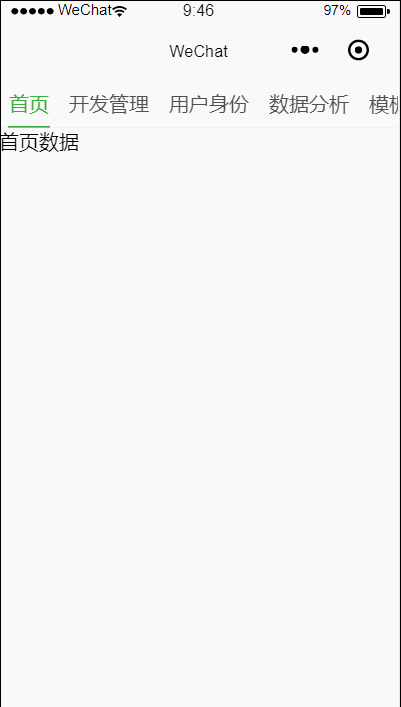slide-tabs
类似可滑动的新闻菜单栏,支持tab栏点击自动滑动到视图区以及内容区侧滑
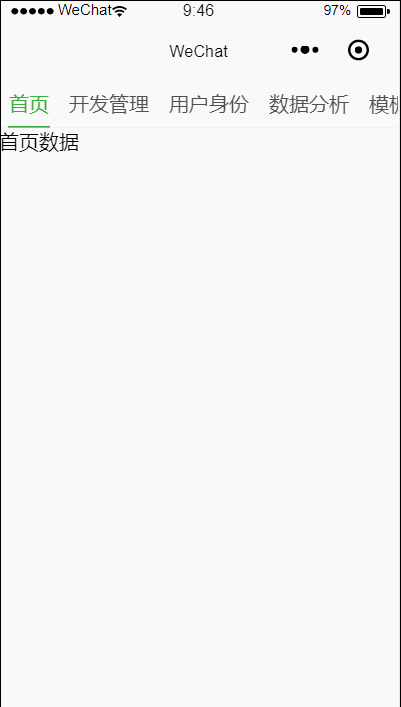
加入项目
npm i -S miniprogram-slide-tabs
使用
{
"usingComponents": {
"slide-tabs": "wx-slide-tabs"
}
}
{
"usingComponents": {
"slide-tabs": "/components/wx-slide-tabs/index"
}
}
使用
wxml(slot为slide-tab-(下标+1))
<slide-tabs tabs="{{['首页', '开发管理']}}" slidable="{{ false }}" loop="{{true}}" bind:change="onChange" >
<view slot="slide-tab-1">h1</view>
<view slot="slide-tab-2">h2</view>
<view slot="slide-tab-3">h3</view>
</slide-tabs>
js
Page({
onChange: function(e) {
console.log(e)
}
})
参数
| 选项名 | 类型 | 是否必填 | 默认值 | 描述 |
|---|
| tabs | Array | false | [] | tab栏标题数组['首页', '开发管理']或者[{title: '首页'}, {title: '开发关注'}] |
| tabheight | Number | false | 96 | 单位为rpx |
| height | Number | false | 整个组件高度 | 默认视窗高度,单位为rpx |
| loop | Boolean | false | false | 内容区是否衔接滑动,即从最后一栏右滑置第一栏,第一栏左滑至最后一栏 |
| slidable | Boolean | false | false | tabs栏是否滑动,默认为false,内容平分宽度 |
事件
| 选项名 | 类型 | 是否必填 | 描述 |
|---|
| bind:change | Function | false | 监听点击/切换事件 |
注意事项
如果在某些场景下,当参数slide为true,tabs出现滚动的时候,出现了滚动条,可以在引入组件的页面或特定标签中添加如下样式隐藏滚动条
::-webkit-scrollbar {
width: 0;
height: 0;
color: transparent;
}
其他小程序插件