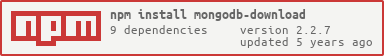mongodb-download
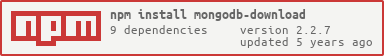
downloads a MongoDB release zip/tgz from MongoDB
Usage
$ npm install --global mongodb-download
$ mongodb-download --version=3.0.6
Synopsis
let {MongoDBDownload} = require('mongodb-download');
let mongoDBDownload: any = new MongoDBDownload({});
mongoDBDownload.download().then((downloadLocation: string) => {
console.log(`Downloaded MongoDB: ${downloadLocation}`);
}, (err: any) => {
throw err;
});
if you don't specify arch or platform args it will use require('os') to get them from the current OS.
Options
version (optional)
MongoDB version to download, "latest" is by default
arch (optional)
32 or 64 bit version architecture, possible values: ia32 or x64
platform (optional)
Target platform of a download, possible values: "win32", "darwin", "osx", "linux" or "elementary OS"
downloadDir (optional)
Download path
http (optional)
Additional options that are going to be passed to http library, such as "agent".
let {MongoDBDownload} = require('mongodb-download');
let httpsProxyAgent = require('https-proxy-agent');
var proxyUrl = "https://localhost:3128";
var proxyAgent = new httpsProxyAgent(proxy_url);
let mongoDBDownload: any = new MongoDBDownload({
version: '3.0.6',
http: {
agent: proxyAgent
}
});