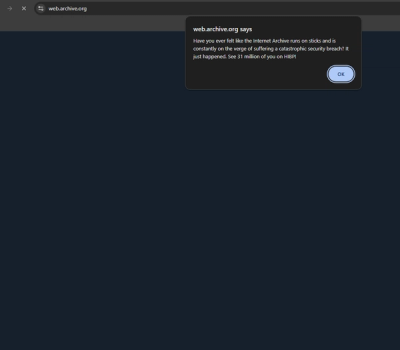
Security News
Internet Archive Hacked, 31 Million Record Compromised
The Internet Archive's "Wayback Machine" has been hacked and defaced, with 31 millions records compromised.
near-sdk-js
Advanced tools
This README is a work in progress. The best way to start using near-sdk-js is to check ./examples.
It is tested on Ubuntu 20.04 and Intel Mac. Other linux and M1 Macs should also work but they're not tested.
wget, make, cmake and nodejs. On Linux, also make sure you have gcc.make to get platform specific qjsc and jsvm contract in res folder.cd examples/<example>yarn && yarn build to get .base64 file (JS smart-contract).jsvm.wasm from the res folder to your account.JSVM account from the previous step.near js deploy --accountId <your-account> --base64File <contract-name>.base64 --deposit 0.1 --jsvm <jsvm-account>
near call <jsvm-account> deploy_js_contract --accountId <your-account> --args $(cat <contract-name>.base64) --base64 --deposit 0.1
near-api-js. Encode the parameters and call. If the call cause the state increasement, you also need to attach NEAR to cover the storage deposit for the delta.near js call <your-account> <method-name> --args <args> --deposit 0.1 --jsvm <jsvm-account>
near call <jsvm-account> call_js_contract --accountId <your-account> --args <encoded-args> --base64
# where `<encoded-args>` can be obtained by:
node encode_call.js <your-account> <method-name> <args>
near js remove --accountId <your-account> --jsvm <jsvm-account>
near call <jsvm-account> remove_js_contract --accountId <your-account>
make
cargo build -p neard
target/debug/neard init
target/debug/neard run
near-sdk-js. Have near-cli installed. Deploy the jsvm contract. Example session:near-sdk-js (master) export NEAR_ENV=local
near-sdk-js (master) near deploy test.near jsvm.wasm
Loaded master account test.near key from /home/bo/.near/validator_key.json with public key = ed25519:XXqxAHP1ZRcwCwBTr1MbdF9NM7UVynuTnxhZfFeE5UJ
Starting deployment. Account id: test.near, node: http://localhost:3030, helper: http://localhost:3000, file: jsvm.wasm
Transaction Id EGVd29tthMp7fqkDgP8frftgZhhb3FVazaFhvXpYXNhw
To see the transaction in the transaction explorer, please open this url in your browser
http://localhost:9001/transactions/EGVd29tthMp7fqkDgP8frftgZhhb3FVazaFhvXpYXNhw
Done deploying to test.near
near-sdk-js (master) ./builder.sh examples/low-level/hello_near.js
near-sdk-js (master) near js deploy --accountId test.near --base64 hello_near.base64 --deposit 0.1 --jsvm test.near
near-sdk-js (master) near call test.near deploy_js_contract --accountId test.near --base64 --args $(cat hello_near.base64) --deposit 0.1
Scheduling a call: test.near.deploy_js_contract(AgYsZXhhbXBsZXMvaGVsbG9fbmVhci5qcwpoZWxsbwxoZWxsbzIGZW52BmxvZxRIZWxsbyBOZWFyD7wDAAIAAL4DAAHAAwAADgAGAaABAAAAAQICCwC+AwABwAMBAQjqCMAA4cAB4ikpvAMBBAEACg4OQwYBvgMAAAADAAATADjhAAAAQuIAAAAE4wAAACQBACm8AwECA10OQwYBwAMAAAADAAEQADjhAAAAQuIAAAC/ACQBACm8AwUCA04HCDIyMjI=) with attached 0.1 NEAR
Loaded master account test.near key from /home/bo/.near/validator_key.json with public key = ed25519:XXqxAHP1ZRcwCwBTr1MbdF9NM7UVynuTnxhZfFeE5UJ
Doing account.functionCall()
Transaction Id Df7txPSFWwaBLTz61pSxoVrPPu6qY7fUTJ31xuQtXDBf
To see the transaction in the transaction explorer, please open this url in your browser
http://localhost:9001/transactions/Df7txPSFWwaBLTz61pSxoVrPPu6qY7fUTJ31xuQtXDBf
''
near-sdk-js (master) near js call test.near hello --accountId test.near --deposit 0.1 --jsvm test.near
near-sdk-js (master) near call test.near call_js_contract --accountId test.near --base64 --args $(node encode_call.js test.near hello '')
Scheduling a call: test.near.call_js_contract(anN2bXRlc3Rlci50ZXN0bmV0AGhlbGxvAA==)
Loaded master account test.near key from /home/bo/.near/validator_key.json with public key = ed25519:XXqxAHP1ZRcwCwBTr1MbdF9NM7UVynuTnxhZfFeE5UJ
Doing account.functionCall()
Receipt: AcRRGeR16FYg5AEMZ163v5Av1NanZtRHocDUvmGTvoYN
Log [test.near]: Hello Near
Transaction Id GkitU1Cm5bdQJWe6bzkYganiS9tfetuY4buqGFypvQWL
To see the transaction in the transaction explorer, please open this url in your browser
http://localhost:9001/transactions/GkitU1Cm5bdQJWe6bzkYganiS9tfetuY4buqGFypvQWL
''
Latest master version of near-sdk-js enclave has been deployed on jsvm.testnet. You can use it or deploy your own copy of jsvm, which is simiar to the steps for deploy on local node. The following is the step to deploy and call your contract on jsvm.testnet.
near-sdk-js (master) ./builder.sh examples/low-level/hello_near.js
near-sdk-js (master) export NEAR_ENV=testnet
near-sdk-js (master) near login
Please authorize NEAR CLI on at least one of your accounts.
If your browser doesn't automatically open, please visit this URL
https://wallet.testnet.near.org/login/?referrer=NEAR+CLI&public_key=ed25519%3A6eNw1uLsVbvHJhPrcN9Rj9wefqfzxJ2tz7VqxY8m3F88&success_url=http%3A%2F%2F127.0.0.1%3A5000
Please authorize at least one account at the URL above.
Which account did you authorize for use with NEAR CLI?
Enter it here (if not redirected automatically):
Logged in as [ jsvmtester.testnet ] with public key [ ed25519:6eNw1u... ] successfully
near-sdk-js (master) export JSVM_ACCOUNT=jsvm.testnet
near-sdk-js (master) near js call deploy --accountId jsvmtester.testnet --base64File hello_near.base64 --deposit 0.1 --jsvm $JSVM_ACCOUNT
near-sdk-js (master) near call $JSVM_ACCOUNT deploy_js_contract --accountId jsvmtester.testnet --base64 --args $(cat hello_near.base64) --deposit 0.1
Scheduling a call: jsvm.testnet.deploy_js_contract(AgYsZXhhbXBsZXMvaGVsbG9fbmVhci5qcwpoZWxsbwxoZWxsbzIGZW52BmxvZxRIZWxsbyBOZWFyD7wDAAIAAL4DAAHAAwAADgAGAaABAAAAAQICCwC+AwABwAMBAQjqCMAA4cAB4ikpvAMBBAEACg4OQwYBvgMAAAADAAATADjhAAAAQuIAAAAE4wAAACQBACm8AwECA10OQwYBwAMAAAADAAEQADjhAAAAQuIAAAC/ACQBACm8AwUCA04HCDIyMjI=) with attached 0.1 NEAR
Doing account.functionCall()
Transaction Id 46vC327SWs7JNV7G3XMHkRzETyc6WuxwkdwLhV6Go2kp
To see the transaction in the transaction explorer, please open this url in your browser
https://explorer.testnet.near.org/transactions/46vC327SWs7JNV7G3XMHkRzETyc6WuxwkdwLhV6Go2kp
''
Note that, in order to deploy the contract, the deployer need to deposit sufficient amount of NEAR to cover storage deposit. It's roughly 0.01 NEAR for 1KB of contract. If you deposit more than required, the additional part will be refunded. If no adequate deposit is attached, the deploy will failed with a panic. If future deployment increase or decrease in size, the difference will need to be paid or refunded, respectively.
near-sdk-js (master) near js call jsvmtester.testnet hello --accountId jsvmtester.testnet --deposit 0.1 --jsvm $JSVM_ACCOUNT
near-sdk-js (master) near call $JSVM_ACCOUNT call_js_contract --accountId jsvmtester.testnet --args $(node encode_call.js jsvmtester.near hello '') --base64
Scheduling a call: jsvm.testnet.call_js_contract(anN2bXRlc3Rlci50ZXN0bmV0AGhlbGxvAA==)
Doing account.functionCall()
Receipt: 4Mn5d3Kc4n67MxQkcEmi4gxKbrrKXvJE9Rin3q3fdCsQ
Log [jsvm.testnet]: Hello Near
Transaction Id 43K5sjgVeWCYzuDJ3S6j5XHxQnRY8w1TQ84MiDxdtHp1
To see the transaction in the transaction explorer, please open this url in your browser
https://explorer.testnet.near.org/transactions/43K5sjgVeWCYzuDJ3S6j5XHxQnRY8w1TQ84MiDxdtHp1
''
near-sdk-js (master) near js call jsvmtester.testnet hello --accountId jsvmtester2.testnet --deposit 0.1 --jsvm $JSVM_ACCOUNT
near-sdk-js (master) near call $JSVM_ACCOUNT call_js_contract --accountId jsvmtester2.testnet --args $(node encode_call.js jsvmtester.near hello '') --base64
Scheduling a call: jsvm.testnet.call_js_contract(anN2bXRlc3Rlci50ZXN0bmV0AGhlbGxvAA==)
Doing account.functionCall()
Receipt: DzysE3ZNG8fBY4djq1KDYyDLs53jga2Lxpou2kjm3HzC
Log [jsvm.testnet]: Hello Near
Transaction Id AGRHcCCBCFex2hiXQh5BhFDoq7bN1eVoULhSyL4zgMRA
To see the transaction in the transaction explorer, please open this url in your browser
https://explorer.testnet.near.org/transactions/AGRHcCCBCFex2hiXQh5BhFDoq7bN1eVoULhSyL4zgMRA
''
Note that, The second call shows this method can be call by anyone (jsvmtester2.testnet in above example, make sure you login the account with near login), not just the one who deployed this JS contract (jsvmtester.testnet).
Use env.func_name(args) to call low level APIs in JavaScript contracts. env is already imported before contract start. For example, env.read_register(0).
To use nightly host functions, such as alt_bn128_g1_sum, the enclave contract need to be built with NEAR_NIGHTLY=1 ./build.sh and deployed to a nearcore node that has nightly enabled.
Uint64: Number | BigInt. In return, Uint64: BigInt. Because JavaScript Number cannot hold all Uint64 without losing precision. But as arguments, interger number is also allowed for convinience. Same for Uint128.String in both arguments and return is a byte buffer encoded as a JavaScript String. Which means:
0x00-0xff is as the char '\x00-\xff'It's intentional to represent string and bytes in this way because QuickJS doesn't have ArrayBuffer in C API.
data_len: u64, data_ptr: u64, JavaScript API pass the data directly: data: String.Some of the APIs below starts with //. This means this API is provided by nearcore, however they are intentionally removed for the JavaScript Enclave. The reason and alternative are documented in each API section.
function read_register(register_id: Uint64): String;
function register_len(register_id: Uint64): Uint64;
function write_register(register_id: Uint64, data: String);
// function current_account_id(register_id: Uint64);
function signer_account_id(register_id: Uint64);
function signer_account_pk(register_id: Uint64);
function predecessor_account_id(register_id: Uint64);
// function input(register_id: Uint64);
function block_index(): Uint64;
function block_timestamp(): Uint64;
function epoch_height(): Uint64;
// function storage_usage(): Uint64;
The current_account_id would always puts the account id of the JavaScript VM contract account in given register. The naming current_account_id is therefore confusing and not as helpful as a Rust contract. In some case, developer may want to get JavaScript VM contract account name, for example, determines whether it's running on testnet or mainnet, and behaves differently. So we expose this functionality under jsvm_account_id().
The input puts the argument passed to call the contract in given register. In JavaScript VM, this is encoded as "js_contract_name\0method_name\0args.... This format isn't very convinient to developer, therefore, separate API jsvm_js_contract_name, jsvm_method_name and jsvm_args are provided.
The storage_usage return the storage bytes used by JavaScript VM contract. User doesn't care about the storage usage of the JSVM. Instead, users care about storage usage of a given JavaScript contract. This can be obtained by storage_read and count the sum of register_len.
// function account_balance(): Uint128;
// function account_locked_balance(): Uint128;
function attached_deposit(): Uint128;
function prepaid_gas(): Uint64;
function used_gas(): Uint64;
The account_balance and account_locked_balance returns balance and locked_balance of JavaScript VM. Those are also not cared by users.
function random_seed(register_id: Uint64);
function sha256(value: String, register_id: Uint64);
function keccak256(value: String, register_id: Uint64);
function keccak512(value: String, register_id: Uint64);
function ripemd160(value: String, register_id: Uint64);
function ecrecover(hash: String, sign: String, v: Uint64, malleability_flag: Uint64, register_id: Uint64): Uint64;
// function value_return(value: String);
function panic(msg?: String);
function panic_utf8(msg: String);
function log(msg: String);
function log_utf8(msg: String);
function log_utf16(msg: String);
// Name confliction with WASI. Can be re-exported with a different name on NEAR side with a protocol upgrade
// Or, this is actually not a primitive, can be implement with log and panic host functions in C side or JS side.
// function abort(msg_ptr: Uint32, filename_ptr: Uint32, u32: Uint32, col: Uint32);
The value_return is a NEAR primitive that puts the value to return in a receipt. However we would want to access it as a JavaScript return value in a cross contract call. So we have a new API jsvm_value_return, which does return the value in receipt and also as a JavaScript value returned by jsvm_call. The jsvm_value_return should be used whenever you need value_return.
function promise_create(account_id: String, method_name: String, arguments: String, amount: Uint128, gas: Uint64): Uint64;
function promise_then(promise_index: Uint64, account_id: String, method_name: String, arguments: String, amount: Uint128, gas: Uint64): Uint64;
function promise_and(...promise_idx: Uint64): Uint64;
function promise_batch_create(account_id: String): Uint64;
function promise_batch_then(promise_index: Uint64, account_id: String): Uint64;
// function promise_batch_action_create_account(promise_index: Uint64); // not allow users to create *.jsvm account
// function promise_batch_action_deploy_contract(promise_index: Uint64, code: String); // batch actions are applied to create_account_action, but that is not allowed
// function promise_batch_action_function_call(promise_index: Uint64, method_name: String, arguments: String, amount: Uint128, gas: Uint64);
// function promise_batch_action_transfer(promise_index: Uint64, amount: Uint128);
// function promise_batch_action_stake(promise_index: Uint64, amount: Uint128, public_key: String);
// function promise_batch_action_add_key_with_full_access(promise_index: Uint64, public_key: String, nonce: Uint64);
// function promise_batch_action_add_key_with_function_call(promise_index: Uint64, public_key: String, nonce: Uint64, allowance: Uint128, receiver_id: String, method_names: String);
// function promise_batch_action_delete_key(promise_index: Uint64, public_key: String);
// function promise_batch_action_delete_account(promise_index: Uint64, beneficiary_id: String);
All Promise batch actions act on the JSVM contract, creating a subaccount of it and acting on it. JSVM would be a common VM used by the community instead of a Rust contract owned by the deployer. Terefore, creating subaccounts and subsequent actions towards subaccounts are not allowed.
function promise_results_count(void): Uint64;
function promise_result(result_idx: Uint64, register_id: Uint64): Uint64;
function promise_return(promise_idx: Uint64);
// function storage_write(key: String, value: String, register_id: Uint64): Uint64; // user can only access contract's storage
function storage_read(key: String, register_id: Uint64): Uint64;
// function storage_remove(key: String, register_id: Uint64): Uint64; // same as storage_write
function storage_has_key(key: String): Uint64;
The storage_write and storage_remove have access to all JavaScript contract codes and states deployed on JSVM. User can only write to their account owned code and state, as a substate of the JSVM. Therefor these two APIs are disallowed. Use jsvm_storage_write and jsvm_storage_remove instead. Read to other people owned code and state is allowed, as they're public as part of the blockchain anyway.
function validator_stake(account_id: String): Uint128;
function validator_total_stake(): Uint128;
function alt_bn128_g1_multiexp(value: String, register_id: Uint64);
function alt_bn128_g1_sum(value: String, register_id: Uint64);
function alt_bn128_pairing_check(value: String): Uint64;
Due to the design of JavaScript VM Contract, some additonal APIs are provided to obtain context, access storage and cross contract call. Since they're not documented at NEAR nomicon. They're explained here.
function jsvm_account_id(register_id: Uint64);
function jsvm_js_contract_name(register_id: Uint64);
function jsvm_method_name(register_id: Uint64);
function jsvm_args(register_id: Uint64);
The jsvm_account_id put the JavaScript VM's contract account ID into given register.
The jsvm_js_contract_name, when called, put the JavaScript contract name that are called at the moment, into given register.
The jsvm_method_name put the method name being called into given register.
The jsvm_args return the arguments passed to the method, into given register.
function jsvm_storage_write(key: String, value: String, register_id: Uint64): Uint64;
function jsvm_storage_read(key: String, register_id: Uint64): Uint64;
function jsvm_storage_remove(key: String, register_id: Uint64): Uint64;
function jsvm_storage_has_key(key: String): Uint64;
These are equivalent to storage_* but access limit to the substate of current JS contract. The jsvm_storage_write and jsvm_storage_remove require and refund deposit to cover the storage delta. jsvm_storage_* access the substate of current JS contract by prefix the key of current JS contract name (deployer's account id). You can use storage_read and storage_has_key to get code and state of other JS contracts. More specifically: code of contractA is stored under the key contractA/code. state of contractA is stored under contractA/state/ concat with developer specifid key. And:
jsvm_storage_read(k, register_id)
// equvalent to
storage_read(jsvm_js_contract_name + '/state/' + k)
function jsvm_value_return(value: String);
function jsvm_call(contract_name: String, method: String, args: String, register_id: Uint64);
The jsvm_value_return is the version of value_return that should be used in all JavaScript contracts. It play well with jsvm_call.
The jsvm_call invoke a synchronous cross contract call, to the given JavaScript contract_name, method with args. And capture the value returned from the call and stored in register_id.
Smart contract can only use panic or panic_utf8 to abort from execution. That is of error kind GuestPanic {msg}. It displays in RPC as "Smart contract panicked: {msg}"
And only panic_utf8 can set that message.
Other than this, if calls a host function, it can returns error provided by that host function. For example, any host function can return a GasExceeded. log_utf8 can return BadUTF8. This behavior is part of protocol and we cannot control or trigger in JavaScript (without calling env.*).
You can throw an error in JavaScript. Our quickjs runtime will detect and automatically invoke panic_utf8 with "{error.message}\n:{error.stack}". As a result, transaction will fail with "Smart contract panicked: {error.message}\n{error.stack}" error message.
User can use verror this way:
throw e, same as in nodejs.Under the hood, our quickjs runtime would take the final throwed error, and invoke panic_utf8("{error.message}\n{error.stack}")
To get more debug utilities, such as debug print (debug.log) and logging stacktrace, you can build JSVM with sandbox flag: NEAR_SANDBOX=1 ./build.sh. A jsvm_sandbox.wasm will be build in current directory. You can then deploy sandbox versioned jsvm to a local near-sandbox. near-sandbox can be launched either manually or via the official testing framework near-workspaces. We recommend to use near-workspaces to write tests for your smart contracts. An example of use near-workspaces in a JS contract project can be found in examples/project/.
Note that, jsvm.wasm can be used for sandbox/near-workspaces as well. But to debug print, you need to use jsvm_sandbox.wasm instead.
FAQs
High Level JavaScript SDK for building smart contracts on NEAR
The npm package near-sdk-js receives a total of 152 weekly downloads. As such, near-sdk-js popularity was classified as not popular.
We found that near-sdk-js demonstrated a healthy version release cadence and project activity because the last version was released less than a year ago. It has 3 open source maintainers collaborating on the project.
Did you know?

Socket for GitHub automatically highlights issues in each pull request and monitors the health of all your open source dependencies. Discover the contents of your packages and block harmful activity before you install or update your dependencies.
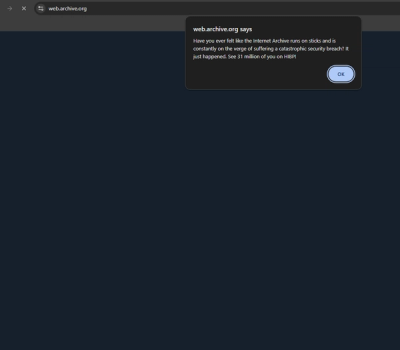
Security News
The Internet Archive's "Wayback Machine" has been hacked and defaced, with 31 millions records compromised.

Security News
TC39 is meeting in Tokyo this week and they have approved nearly a dozen proposals to advance to the next stages.

Security News
Our threat research team breaks down two malicious npm packages designed to exploit developer trust, steal your data, and destroy data on your machine.