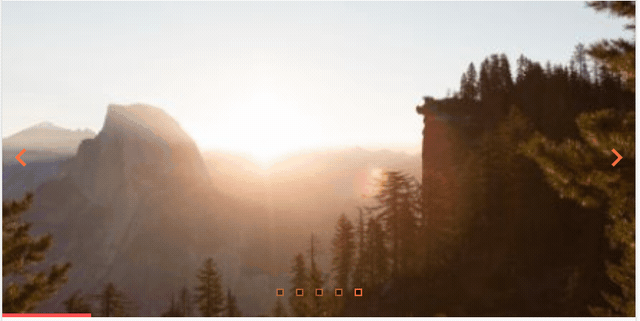ngx-hm-carousel
A lightweight carousel UI for Angular, support mobile touch with Hammerjs.
Work with custom animation, and server-side-rendering.
Description
An Carousel that eazy to use with your custom template.
This package is design by angular and hammerjs, if you use @angular/material, I strongly recommend you use this package.
Depend on Hammerjs and resize-observer-polyfill
Support Angular 6+ and Rxjs6+
Example
https://alanzouhome.firebaseapp.com/package/NgxHmCarousel
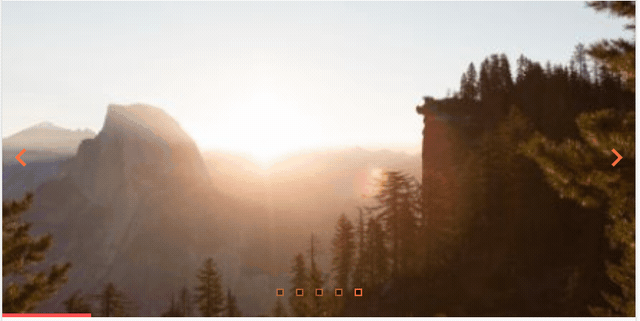

Stackblitz Example
with custom animation
custom-breakpoint
change-show-number-dynamicly
disable-drag event
loop carousel
Install
npm install --save ngx-hm-carousel
- HammerJs
- Import
hammerjs in your main.ts or app.module.ts;
import 'hammerjs';
import { enableProdMode } from '@angular/core';
import { platformBrowserDynamic } from '@angular/platform-browser-dynamic';
import { AppModule } from './app/app.module';
import { environment } from './environments/environment';
...
...
- Import
NgxHmCarouselModule into your main AppModule or the module where you want use.
- Module
import { NgxHmCarouselModule } from 'ngx-hm-carousel';
@NgModule({
imports: [
NgxHmCarouselModule
]
})
export class YourModule {}
- HTML
<ngx-hm-carousel
[(ngModel)]="currentIndex"
[show-num]="4"
[autoplay-speed]="speed"
[infinite]="infinite"
[drag-many]="true"
[aniTime]="200"
[data]="avatars"
class="carousel c-accent">
<section ngx-hm-carousel-container class="content">
<article class="item cursor-pointer"
ngx-hm-carousel-item
*ngFor="let avatar of avatars; let i = index"
[ngClass]="{'visible': currentIndex===i}">
<div class="img" (click)="click(i)"
[style.backgroundImage]="'url('+avatar.url+')'">
{{i}}
</div>
</article>
<ng-template #infiniteContainer></ng-template>
</section>
<ng-template #carouselContent let-avatar let-i="index">
<article class="item cursor-pointer"
[ngClass]="{'visible': currentIndex===i}">
<div class="img" (click)="click(i)"
[style.backgroundImage]="'url('+avatar.url+')'">
{{i}}
</div>
</article>
</ng-template>
<ng-template #carouselPrev>
<div class="click-area">
<i class="material-icons">keyboard_arrow_left</i>
</div>
</ng-template>
<ng-template #carouselNext>
<div class="click-area">
<i class="material-icons">keyboard_arrow_right</i>
</div>
</ng-template>
<ng-template #carouselDot let-model>
<div class="ball bg-accent"
[class.visible]="model.index === model.currentIndex"></div>
</ng-template>
<ng-template #carouselProgress let-progress>
<div class="progress"></div>
</ng-template>
</ngx-hm-carousel>
- TS
import { Component } from '@angular/core';
@Component({
selector: 'app-drag-one',
templateUrl: './drag-one.component.html',
styleUrls: ['./drag-one.component.scss']
})
export class DragOneComponent {
currentIndex = 0;
speed = 5000;
infinite = true;
direction = 'right';
directionToggle = true;
autoplay = true;
avatars = '1234567891234'.split('').map((x, i) => {
const num = i;
return {
url: `https://picsum.photos/600/400/?${num}`,
title: `${num}`
};
});
constructor() { }
click(i) {
alert(`${i}`);
}
}
- SCSS
- this project not contain any specile style, you can custom by yourself
$transition_time:.2s;
.carousel {
color:white;
.content {
display: flex;
.item {
width: 100%;
padding: .5em;
display: block;
opacity: 0.5;
transition: opacity 0.295s linear $transition_time;
&.visible {
opacity: 1;
}
.img {
width: 100%;
height: 400px;
display: block;
background-size: cover;
background-position: center;
}
}
}
.ball {
width: 10px;
height: 10px;
border-radius: 50%;
background: black;
border: 2px solid;
opacity: 0.5;
&.visible {
opacity: 1;
}
}
.click-area {
width: 50px;
text-align: center;
i {
font-size: 3em;
}
}
}
View more examples
Attribute
Configuration (Input)
| Attribute | Necessary | Default value | Type | Location | Description |
|---|
autoplay | no | false | boolean | ngx-hm-carousel | carousel auto play confing |
autoplay-speed | no | 5000 (ms) | number | ngx-hm-carousel | auto play speed |
between-delay | no | 8000 (ms) | number | ngx-hm-carousel | each auto play between time |
autoplay-direction | no | 'right' | 'left' or 'right' | ngx-hm-carousel | auto play direction |
mourse-enable | no | false | boolean | ngx-hm-carousel | is mourse moveover stop the auto play |
autoplay | no | false | boolean | ngx-hm-carousel | carousel auto play confing |
[breakpoint] | no | [] | NgxHmCarouselBreakPointUp | ngx-hm-carousel | switch show number with own logic like boostrap scss media-breakpoint-up |
show-num | no | 1 | number or 'auto' | ngx-hm-carousel | how many number items to show once |
scroll-num | no | 1 | number | ngx-hm-carousel | how many number with each scroll |
drag-many | no | false | boolean | ngx-hm-carousel | is can scroll many item once, simulate with scrollbar |
swipe-velocity | no | 0.3 | number | ngx-hm-carousel | Minimal velocity required before recognizing, unit is in px per ms. |
pan-boundary | no | 0.15 | number | ngx-hm-carousel | user move picture with the container width rate, when more than that rate, it will go to next or prev. |
align | no | 'left' | 'left' or 'right' | 'center' | ngx-hm-carousel |
infinite | no | false | boolean | ngx-hm-carousel | is the carousel will move loop |
data | no | undefined | any[] | ngx-hm-carousel | the data you using with *ngFor, it need when infinite mode or autoplay mode |
aniTime | no | 400 | number | ngx-hm-carousel | when infinite is true, the animation time with item |
aniClass | no | 'transition' | string | ngx-hm-carousel | this class will add when carousel touch drap or click change index |
aniClassAuto | no | using aniClass | string | ngx-hm-carousel | this class will add when carousel auto play |
disable-drag | no | false | boolean | ngx-hm-carousel | disable drag event with touch and mouse pan moving |
not-follow-pan | no | false | boolean | ngx-hm-carousel | disable when drag occur the child element will follow touch point. |
[(ngModel)] | no | 0 | number | ngx-hm-carousel | You can bind ngModel with this carousel, it will two way binding with current index. You also can use (ngModelChange)="change($event)" with that. |
export interface NgxHmCarouselBreakPointUp {
width: number;
number: number;
}
Other Directive
nomal click with effect the touch event, using this event replace that.
| Attribute | Location | Description |
|---|
ngxHmCarouselDynamic | any tag | It will dynamic load tag with element. |
This Directive will Dynamin load element with previous element and next element and current element.
<section ngx-hm-carousel-container class="content">
<article class="item cursor-pointer"
ngx-hm-carousel-item
*ngFor="let item of data; let i = index">
<div *ngxHmCarouselDynamic="i; length: data.length; index: currentI"
class="img" [style.backgroundImage]="item.url">
</div>
</article>
</section>
- first data is this data index
- length is ths total length with array
- index is now index