
Security News
Create React App Officially Deprecated Amid React 19 Compatibility Issues
Create React App is officially deprecated due to React 19 issues and lack of maintenance—developers should switch to Vite or other modern alternatives.
ngx-tooltip
Advanced tools
Simple tooltip control for your angular2 applications using bootstrap3.
Simple tooltip control for your angular2 applications using bootstrap3. Does not depend of jquery. If you want to use it without bootstrap - simply create proper css classes. Please star a project if you liked it, or create an issue if you have problems with it.
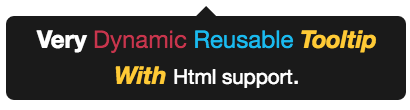
Install npm module:
npm install ngx-tooltip --save
If you are using system.js you may want to add this into map and package config:
{
"map": {
"ngx-tooltip": "node_modules/ngx-tooltip"
},
"packages": {
"ngx-tooltip": { "main": "index.js", "defaultExtension": "js" }
}
}
Example of simple usage:
<span tooltip="content to be shown in the tooltip"
[tooltipDisabled]="false"
[tooltipAnimation]="true"
tooltipPlacement="top">
element on which this tooltip is applied.
</span>
Example of usage with dynamic html content:
<tooltip-content #myTooltip [animation]="true" placement="left">
<b>Very</b> <span style="color: #C21F39">Dynamic</span> <span style="color: #00b3ee">Reusable</span>
<b><i><span style="color: #ffc520">Tooltip With</span></i></b> <small>Html support</small>.
</tooltip-content>
<button [tooltip]="myTooltip">element on which this tooltip is applied.</button>
<span tooltip>:
tooltip="string" The message to be shown in the tooltip.[tooltipDisabled]="true|false" Indicates if tooltip should be disabled. If tooltip is disabled then it will not be shown. Default is false[tooltipAnimation]="true|false" Indicates if all tooltip should be shown with animation or not. Default is true.tooltipPlacement="top|bottom|left|right" Indicates where the tooltip should be placed. Default is "bottom".<tooltip-content>:
[animation]="true|false" Indicates if all tooltip should be shown with animation or not. Default is true.placement="top|bottom|left|right" Indicates where the tooltip should be placed. Default is "bottom".import {Component} from "@angular/core";
import {TooltipModule} from "ngx-tooltip";
@Component({
selector: "app",
template: `
<div class="container">
<!-- regular tooltip -->
<p>
It is a long established <span tooltip="Hello fact!"><b>fact</b></span> that a reader will be distracted by the readable content of a page when looking at its layout.
The point of using Lorem Ipsum is that it has a more-or-less normal distribution of letters, as opposed to using 'Content here, content here', making it look like readable English.
<span tooltip="many, but not all" tooltipPlacement="left"><b>Many desktop</b></span> publishing packages and web page editors now use Lorem Ipsum as their default model text, and a search for 'lorem ipsum' will uncover many web sites still in their infancy.
<span tooltip="various, but not all" tooltipPlacement="right"><b>Various versions</b></span> have evolved over the years, sometimes by accident, <span tooltip="another hint" tooltipPlacement="top"><b>sometimes on purpose</b></span> (injected humour and the like)
</p>
<!-- tooltip with dynamic html content -->
<div>
<tooltip-content #myTooltip>
<b>Very</b> <span style="color: #C21F39">Dynamic</span> <span style="color: #00b3ee">Reusable</span>
<b><i><span style="color: #ffc520">Tooltip With</span></i></b> <small>Html support</small>.
</tooltip-content>
<button [tooltip]="myTooltip">hover this button to see a tooltip</button>
</div>
</div>
`
})
export class App {
}
@NgModule({
imports: [
// ...
TooltipModule
],
declarations: [
App
],
bootstrap: [
App
]
})
export class AppModule {
}
Take a look on samples in ./sample for more examples of usages.
FAQs
Simple tooltip control for your angular2 applications using bootstrap3.
The npm package ngx-tooltip receives a total of 9 weekly downloads. As such, ngx-tooltip popularity was classified as not popular.
We found that ngx-tooltip demonstrated a not healthy version release cadence and project activity because the last version was released a year ago. It has 1 open source maintainer collaborating on the project.
Did you know?

Socket for GitHub automatically highlights issues in each pull request and monitors the health of all your open source dependencies. Discover the contents of your packages and block harmful activity before you install or update your dependencies.

Security News
Create React App is officially deprecated due to React 19 issues and lack of maintenance—developers should switch to Vite or other modern alternatives.

Security News
Oracle seeks to dismiss fraud claims in the JavaScript trademark dispute, delaying the case and avoiding questions about its right to the name.

Security News
The Linux Foundation is warning open source developers that compliance with global sanctions is mandatory, highlighting legal risks and restrictions on contributions.