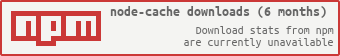node-cache




Simple and fast NodeJS internal caching.
A simple caching module that has set, get and delete methods and works a little bit like memcached.
Keys can have a timeout after which they expire and are cleaned from the cache.
All keys are stored in a single object so the practical limit is at around 1m keys.
:warning: Breaking changes in version 2.x :warning:
Due to the Issue #11 the return format of the .get() method has been changed!
Instead of returning an object with the key { "myKey": "myValue" } it returns the value itself "myValue".
Install
npm install node-cache
Or just require the node_cache.js file to get the superclass
Examples:
Initialize (INIT):
var NodeCache = require( "node-cache" );
var myCache = new NodeCache();
Options
stdTTL: (default: 0) the standard ttl as number in seconds for every generated cache element.
0 = unlimitedcheckperiod: (default: 600) The period in seconds, as a number, used for the automatic delete check interval.
0 = no periodic check.
Note: If you use checkperiod > 0 you script will not exit at the end, because a internal timeout will always be active.
var NodeCache = require( "node-cache" );
var myCache = new NodeCache( { stdTTL: 100, checkperiod: 120 } );
Store a key (SET):
myCache.set( key, val, [ ttl ], [callback] )
Sets a key value pair. It is possible to define a ttl (in seconds).
Returns true on success.
obj = { my: "Special", variable: 42 };
myCache.set( "myKey", obj, function( err, success ){
if( !err && success ){
console.log( success );
}
});
Since 1.0.0:
Callback is now optional. You can also use synchronous syntax.
obj = { my: "Special", variable: 42 };
success = myCache.set( "myKey", obj, 10000 );
Retrieve a key (GET):
myCache.get( key, [callback] )
Gets a saved value from the cache.
Returns a undefined if not found or expired.
If the value was found it returns an object with the key value pair.
myCache.get( "myKey", function( err, value ){
if( !err ){
if(value == undefined){
}else{
console.log( value );
}
}
});
Since 1.0.0:
Callback is now optional. You can also use synchronous syntax.
value = myCache.get( "myKey" );
if ( value == undefined ){
}
Since 2.0.0:
The return format changed to the simple value and a ENOTFOUND error if not found ( as callback( err ) or on sync call as result instance of Error ).
Since 2.1.0:
The return format changed to the simple value, but a due to discussion in #11 a miss shouldn't return an error.
So until 2.1.0 it'll return a undefined.
Get multiple keys (MGET):
myCache.mget( [ key1, key2, ... ,keyn ], [callback] )
Gets multiple saved values from the cache.
Returns an empty object {} if not found or expired.
If the value was found it returns an object with the key value pair.
myCache.mget( [ "myKeyA", "myKeyB" ], function( err, value ){
if( !err ){
console.log( value );
}
});
Since 1.0.0:
Callback is now optional. You can also use synchronous syntax.
value = myCache.mget( [ "myKeyA", "myKeyB" ] );
Since 2.0.0:
The method for mget changed from .get( [ "a", "b" ] ) to .mget( [ "a", "b" ] )
Delete a key (DEL):
myCache.del( key, [callback] )
Delete a key. Returns the number of deleted entries. A delete will never fail.
myCache.del( "myKey", function( err, count ){
if( !err ){
console.log( count ); // 1
// ... do something ...
}
});
Since 1.0.0:
Callback is now optional. You can also use synchronous syntax.
value = myCache.del( "myKeyA" );
Delete multiple keys (MDEL):
myCache.del( [ key1, key2, ... ,keyn ], [callback] )
Delete multiple keys. Returns the number of deleted entries. A delete will never fail.
myCache.del( [ "myKeyA", "myKeyB" ], function( err, count ){
if( !err ){
console.log( count );
}
});
Since 1.0.0:
Callback is now optional. You can also use synchronous syntax.
value = myCache.del( [ "myKeyA", "myKeyB", "notExistendKey" ] );
Change TTL (TTL):
myCache.ttl( key, ttl, [callback] )
Redefine the ttl of a key. Returns true if the key has been found and changed. Otherwise returns false.
If the ttl-argument isn't passed the default-TTL will be used.
myCache = new NodeCache( { stdTTL: 100 } )
myCache.ttl( "existendKey", 100, function( err, changed ){
if( !err ){
console.log( changed );
}
});
myCache.ttl( "missingKey", 100, function( err, changed ){
if( !err ){
console.log( changed );
}
});
myCache.ttl( "existendKey", function( err, changed ){
if( !err ){
console.log( changed );
}
});
Since 1.0.0:
Callback is now optional. You can also use synchronous syntax.
value = myCache.ttl( "existendKey", 100 );
List keys (KEYS)
myCache.keys( [callback] )
Returns an array of all existing keys.
myCache.keys( function( err, mykeys ){
if( !err ){
console.log( mykeys );
}
});
mykeys = myCache.keys();
console.log( mykeys );
Statistics (STATS):
myCache.getStats()
Returns the statistics.
myCache.getStats();
Flush all data (FLUSH):
myCache.flushAll()
Flush all data.
myCache.flushAll();
myCache.getStats();
Close the cache:
myCache.close()
This will clear the interval timeout which is set on check period option.
myCache.close();
Events
set
Fired when a key has been added or changed.
You will get the key and the value as callback argument.
myCache.on( "set", function( key, value ){
});
del
Fired when a key has been removed manually or due to expiry.
You will get the key as callback argument.
myCache.on( "del", function( key ){
});
expired
Fired when a key expires.
You will get the key and value as callback argument.
myCache.on( "expired", function( key, value ){
});
flush
Fired when the cache has been flushed.
myCache.on( "flush", function(){
});
Benchmarks
Version 1.1.x
After adding io.js to the travis test here are the benchmark results for set and get of 100000 elements.
But be careful with this results, because it has been executed on travis machines, so it is not guaranteed, that was executed on similar hardware.
node.js 0.10.36
SET: 324ms ( 3.24µs per item )
GET: 7956ms ( 79.56µs per item )
node.js 0.12.0
SET: 432ms ( 4.32µs per item )
GET: 42767ms ( 427.67µs per item )
io.js v1.1.0
SET: 510ms ( 5.1µs per item )
GET: 1535ms ( 15.35µs per item )
Version 2.0.x
Again the same benchmarks by travis with version 2.0
node.js 0.6.21
SET: 786ms ( 7.86µs per item )
GET: 56ms ( 0.56µs per item )
node.js 0.10.36
SET: 353ms ( 3.53µs per item )
GET: 41ms ( 0.41µs per item )
node.js 0.12.2
SET: 327ms ( 3.27µs per item )
GET: 32ms ( 0.32µs per item )
io.js v1.7.1
SET: 238ms ( 2.38µs per item )
GET: 34ms ( 0.34µs per item )
As you can see the version 2.0.x will increase the GET performance up to 200x in node 0.10.x.
This is possible because the memory allocation for the object returned by 1.x is very expensive.
Release History
| Version | Date | Description |
|---|
| 2.1.0 | 2015-04-17 | Changed get miss to return undefined instead of an error. Thanks to all #11 contributors |
| 2.0.1 | 2015-04-17 | Added close function (Thanks to ownagedj). Changed the development environment to use grunt. |
| 2.0.0 | 2015-01-05 | changed return format of .get() with a error return on a miss and added the .mget() method. Side effect: Performance of .get() up to 330 times faster! |
| 1.1.0 | 2015-01-05 | added .keys() method to list all existing keys |
| 1.0.3 | 2014-11-07 | fix for setting numeric values. Thanks to kaspars + optimized key ckeck. |
| 1.0.2 | 2014-09-17 | Small change for better ttl handling |
| 1.0.1 | 2014-05-22 | Readme typos. Thanks to mjschranz |
| 1.0.0 | 2014-04-09 | Made callbacks optional. So it's now possible to use a syncron syntax. The old syntax should also work well. Push : Bugfix for the value 0 |
| 0.4.1 | 2013-10-02 | Added the value to expired event |
| 0.4.0 | 2013-10-02 | Added nodecache events |
| 0.3.2 | 2012-05-31 | Added Travis tests |
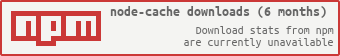
Other projects
| Name | Description |
|---|
| rsmq | A really simple message queue based on redis |
| redis-sessions | An advanced session store for NodeJS and Redis |
| connect-redis-sessions | A connect or express middleware to simply use the redis sessions. With redis sessions you can handle multiple sessions per user_id. |
| redis-heartbeat | Pulse a heartbeat to redis. This can be used to detach or attach servers to nginx or similar problems. |
| systemhealth | Node module to run simple custom checks for your machine or it's connections. It will use redis-heartbeat to send the current state to redis. |
| task-queue-worker | A powerful tool for background processing of tasks that are run by making standard http requests |
| soyer | Soyer is small lib for server side use of Google Closure Templates with node.js. |
| grunt-soy-compile | Compile Goggle Closure Templates ( SOY ) templates including the handling of XLIFF language files. |
| backlunr | A solution to bring Backbone Collections together with the browser fulltext search engine Lunr.js |
The MIT License (MIT)
Copyright © 2013 Mathias Peter, http://www.tcs.de
Permission is hereby granted, free of charge, to any person obtaining
a copy of this software and associated documentation files (the
'Software'), to deal in the Software without restriction, including
without limitation the rights to use, copy, modify, merge, publish,
distribute, sublicense, and/or sell copies of the Software, and to
permit persons to whom the Software is furnished to do so, subject to
the following conditions:
The above copyright notice and this permission notice shall be
included in all copies or substantial portions of the Software.
THE SOFTWARE IS PROVIDED 'AS IS', WITHOUT WARRANTY OF ANY KIND,
EXPRESS OR IMPLIED, INCLUDING BUT NOT LIMITED TO THE WARRANTIES OF
MERCHANTABILITY, FITNESS FOR A PARTICULAR PURPOSE AND NONINFRINGEMENT.
IN NO EVENT SHALL THE AUTHORS OR COPYRIGHT HOLDERS BE LIABLE FOR ANY
CLAIM, DAMAGES OR OTHER LIABILITY, WHETHER IN AN ACTION OF CONTRACT,
TORT OR OTHERWISE, ARISING FROM, OUT OF OR IN CONNECTION WITH THE
SOFTWARE OR THE USE OR OTHER DEALINGS IN THE SOFTWARE.