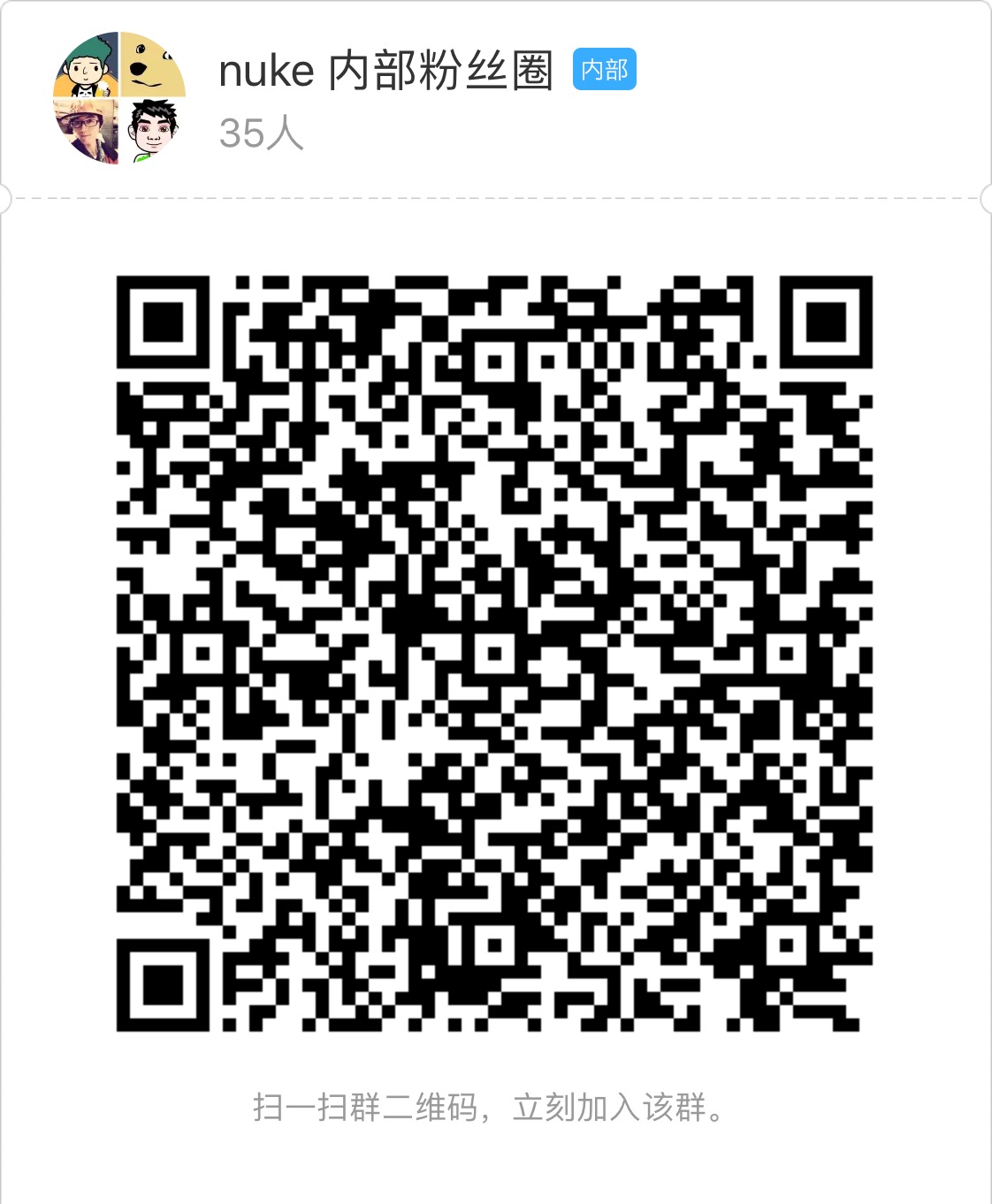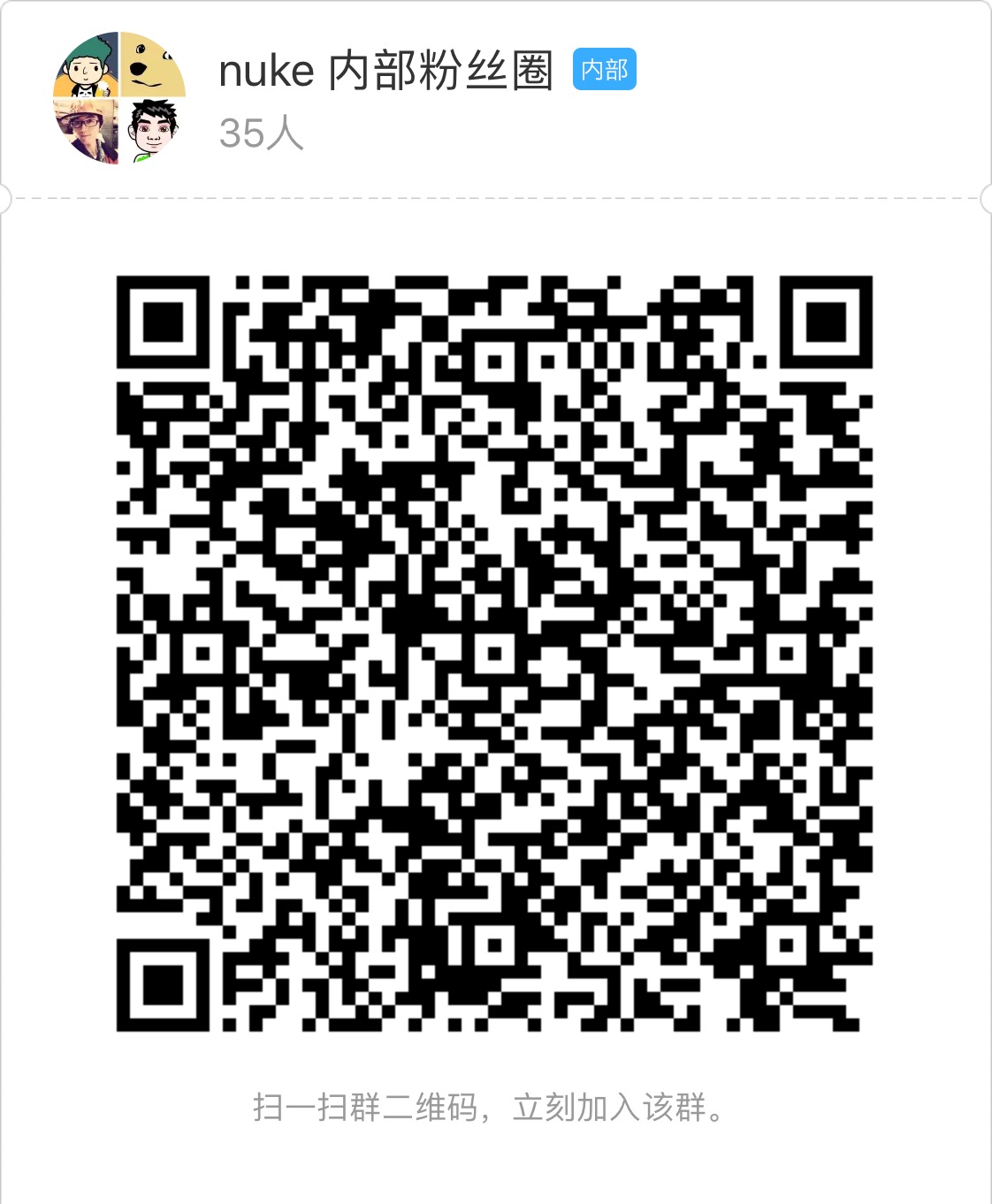Button
- category: UI
- chinese: 按钮
- type: UI组件
Nuke UI


设计思路
Button 由 View + Text 封装完成,实现了大小、强调程度等 API 控制。
对于 onPress 事件解决了 native 端事件不能冒泡的问题,抹平了三端差异。
Button 自带一套 UI 色彩,你可以添加 style 属性,覆盖默认值。
API
Button
| 属性 | 说明 | 类型 | 默认值 |
|---|
| type | 按钮的强调程度类型,可选:normal(普通)
primary(重要)
secondary(次要)
(dark, light,仅shape="ghost"有效) | string | normal |
| shape | ghost(线框) , warning(警告) | string | normal |
| size | 设置按钮大小,可选: small medium large | string | medium |
| disabled | 设置按钮禁用状态 | boolean | false |
| onPress | 点击 press 事件的 handler | function | 无 |
| onLongpress | 长按事件的 handler( 仅 native 生效) | function | 无 |
| icon | icon的url地址 | string | 无 |
| loading | 是否加载中 | boolean | 无 |
| rect | 是否直角 | boolean | false |
| block | 以block的方式展现 | boolean | false |
| fixedFont | 按钮文字是否固定字号 | boolean | false |
请注意:onLongpress 中,p 小写,且该事件仅 native 生效
Button.Group
| 属性配置 | 说明 | 类型 | 默认值 |
|---|
| rect | 是否直角,所有子级button都会直角 | boolean | false |
| block | 以block的方式展现 | boolean | false |
demo 参考

扫码预览(手淘、千牛、天猫等)

使用方法
// 切换到你的 rax 项目中
tnpm i nuke-button --save
// 参考如下 demo 您可能还需要安装
// tnpm i nuke-view nuke-page --save
import {createElement, Component,render } from 'rax';
import View from 'nuke-view';
import Button from 'nuke-button';
import Page from 'nuke-page';
let App = class NukeDemoIndex extends Component {
constructor() {
super();
}
press(){
console.log('111')
}
render() {
return (
<Page title="Button">
<Page.Intro main="type:primary" sub="主操作"></Page.Intro>
<Button.Group style={styles.btnWithMargin} >
<Button onPress={this.press} type="primary">primary</Button>
<Button disabled type="primary">disabled</Button>
</Button.Group>
<Page.Intro main="type:primary" sub="自定义颜色"></Page.Intro>
<Button.Group style={styles.btnWithMargin} >
<Button onPress={this.press} type="primary" style={{borderWidth:'1rem',borderStyle:'solid',borderColor:'#ff6600',backgroundColor:'#ff6600',color:'#ffffff'}}>primary</Button>
<Button onPress={this.press} type="primary" style={{borderWidth:'1rem',borderStyle:'solid',borderColor:'#B91630',backgroundColor:'#B91630',color:'#cccccc','borderColor:active':'#770719','backgroundColor:active':'#770719'}}>primary</Button>
</Button.Group>
<Page.Intro main="type:secondary" sub="次要操作"></Page.Intro>
<Button.Group style={styles.btnWithMargin}>
<Button type="secondary">secondary</Button>
<Button disabled type="secondary">disabled</Button>
</Button.Group>
<Page.Intro main="type:normal" sub="普通操作"></Page.Intro>
<Button.Group style={styles.btnWithMargin}>
<Button type="normal">normal</Button>
<Button disabled type="normal">disabled</Button>
</Button.Group>
<Page.Intro main="shape:warning" sub="警告类操作"></Page.Intro>
<Button.Group style={styles.btnWithMargin}>
<Button type="primary" shape="warning">primary</Button>
<Button type="normal" shape="warning">normal</Button>
</Button.Group>
<Page.Intro main="block:true" sub="独占一行"></Page.Intro>
<Button style={styles.btnWithMargin} type="primary" block>primary</Button>
<Page.Intro main="rect:true" sub="直角"></Page.Intro>
<Button.Group style={styles.btnWithMargin}>
<Button style={styles.btn} rect type="normal">Normal</Button>
<Button style={styles.btn} rect type="primary">Primary</Button>
<Button style={styles.btn} rect type="secondary">Secondary</Button>
</Button.Group>
<Page.Intro main="size" sub="尺寸"></Page.Intro>
<Button.Group style={styles.btnWithMargin}>
<Button style={styles.btn} size="large" type="primary">large</Button>
<Button style={styles.btn} size="medium" type="primary">medium</Button>
<Button style={styles.btn} size="small" type="primary">small</Button>
</Button.Group>
<Page.Intro main="ghost:dark" sub="幽灵模式 深色"></Page.Intro>
<Button.Group style={[styles.btnLine,{paddingTop:'20rem',paddingBottom:'20rem',backgroundColor:'#4f74b3'}]}>
<Button type="dark" shape="ghost">dark</Button>
<Button type="dark" shape="ghost" disabled>dark disabled</Button>
</Button.Group>
<Page.Intro main="ghost:light" sub="幽灵模式 浅色"></Page.Intro>
<Button.Group style={[styles.btnLine,{paddingTop:'20rem',paddingBottom:'20rem',backgroundColor:'#e3eaf7'}]}>
<Button type="light" shape="ghost">light</Button>
<Button type="light" shape="ghost" disabled>light disabled</Button>
</Button.Group>
<Page.Intro main="Button.Group rect" sub="Group用法"></Page.Intro>
<Button.Group style={styles.btnWithMargin} rect>
<Button type="normal">Normal</Button>
<Button type="third">Third</Button>
<Button type="primary">Primary</Button>
</Button.Group>
</Page>
);
}
}
const styles={
btnWithMargin:{
marginTop:'30rem',
marginBottom:'50rem',
marginLeft:'42rem',
marginRight:'42rem'
},
btnLine:{
marginTop:'30rem',
marginBottom:'50rem',
paddingLeft:'42rem',
paddingRight:'42rem'
}
}
render(<App/>);
其他