You're Invited:Meet the Socket Team at BlackHat and DEF CON in Las Vegas, Aug 4-6.RSVP →
oo-redux-utils
Advanced tools
oo-redux-utils - npm Package Compare versions
Comparing version 1.0.1 to 1.1.0
@@ -1,17 +0,60 @@ | ||
| // noinspection JSUnusedGlobalSymbols | ||
| export default class OOReduxUtils { | ||
| // noinspection JSUnusedGlobalSymbols | ||
| static mergeOwnAndForeignState(ownState, foreignState) { | ||
| const overlappingOwnAndForeignStateKeys = Object.keys(ownState).filter(ownStateKey => Object.keys(foreignState).includes(ownStateKey)); | ||
| "use strict"; | ||
| if (overlappingOwnAndForeignStateKeys.length > 0) { | ||
| throw new Error('One or more overlapping properties in own and foreign state'); | ||
| } | ||
| Object.defineProperty(exports, "__esModule", { | ||
| value: true | ||
| }); | ||
| exports.OOReduxUtils = void 0; | ||
| return { ...ownState, | ||
| ...foreignState | ||
| }; | ||
| var _AbstractAction = require("./AbstractAction"); | ||
| function ownKeys(object, enumerableOnly) { var keys = Object.keys(object); if (Object.getOwnPropertySymbols) { var symbols = Object.getOwnPropertySymbols(object); if (enumerableOnly) symbols = symbols.filter(function (sym) { return Object.getOwnPropertyDescriptor(object, sym).enumerable; }); keys.push.apply(keys, symbols); } return keys; } | ||
| function _objectSpread(target) { for (var i = 1; i < arguments.length; i++) { var source = arguments[i] != null ? arguments[i] : {}; if (i % 2) { ownKeys(source, true).forEach(function (key) { _defineProperty(target, key, source[key]); }); } else if (Object.getOwnPropertyDescriptors) { Object.defineProperties(target, Object.getOwnPropertyDescriptors(source)); } else { ownKeys(source).forEach(function (key) { Object.defineProperty(target, key, Object.getOwnPropertyDescriptor(source, key)); }); } } return target; } | ||
| function _defineProperty(obj, key, value) { if (key in obj) { Object.defineProperty(obj, key, { value: value, enumerable: true, configurable: true, writable: true }); } else { obj[key] = value; } return obj; } | ||
| function _classCallCheck(instance, Constructor) { if (!(instance instanceof Constructor)) { throw new TypeError("Cannot call a class as a function"); } } | ||
| function _defineProperties(target, props) { for (var i = 0; i < props.length; i++) { var descriptor = props[i]; descriptor.enumerable = descriptor.enumerable || false; descriptor.configurable = true; if ("value" in descriptor) descriptor.writable = true; Object.defineProperty(target, descriptor.key, descriptor); } } | ||
| function _createClass(Constructor, protoProps, staticProps) { if (protoProps) _defineProperties(Constructor.prototype, protoProps); if (staticProps) _defineProperties(Constructor, staticProps); return Constructor; } | ||
| var OOReduxUtils = | ||
| /*#__PURE__*/ | ||
| function () { | ||
| function OOReduxUtils() { | ||
| _classCallCheck(this, OOReduxUtils); | ||
| } | ||
| } | ||
| _createClass(OOReduxUtils, null, [{ | ||
| key: "mergeOwnAndForeignState", | ||
| // noinspection JSUnusedGlobalSymbols | ||
| value: function mergeOwnAndForeignState(ownState, foreignState) { | ||
| var overlappingOwnAndForeignStateKeys = Object.keys(ownState).filter(function (ownStateKey) { | ||
| return Object.keys(foreignState).includes(ownStateKey); | ||
| }); | ||
| if (overlappingOwnAndForeignStateKeys.length > 0) { | ||
| throw new Error('One or more overlapping properties in own and foreign state'); | ||
| } | ||
| return _objectSpread({}, ownState, {}, foreignState); | ||
| } // noinspection JSUnusedGlobalSymbols | ||
| }, { | ||
| key: "createStateReducer", | ||
| value: function createStateReducer(initialState, actionBaseClass) { | ||
| var stateNamespace = arguments.length > 2 && arguments[2] !== undefined ? arguments[2] : ''; | ||
| return function () { | ||
| var currentState = arguments.length > 0 && arguments[0] !== undefined ? arguments[0] : initialState; | ||
| var action = arguments.length > 1 ? arguments[1] : undefined; | ||
| return action.type instanceof actionBaseClass && action.type.getStateNamespace() === stateNamespace ? action.type.performActionAndReturnNewState(currentState) : currentState; | ||
| }; | ||
| } | ||
| }]); | ||
| return OOReduxUtils; | ||
| }(); | ||
| exports.OOReduxUtils = OOReduxUtils; | ||
| //# sourceMappingURL=OOReduxUtils.js.map |
| { | ||
| "name": "oo-redux-utils", | ||
| "version": "1.0.1", | ||
| "version": "1.1.0", | ||
| "description": "Utility functions for Object-oriented Redux", | ||
@@ -17,3 +17,4 @@ "keywords": [ | ||
| "scripts": { | ||
| "build": "babel ./src --out-dir ./lib --source-maps", | ||
| "clean": "rimraf ./lib", | ||
| "build": "npm run clean && babel ./src --out-dir ./lib --source-maps && flow-copy-source ./src ./lib", | ||
| "test": "jest ./test --coverage" | ||
@@ -34,2 +35,3 @@ }, | ||
| "@babel/core": "^7.5.5", | ||
| "@babel/plugin-proposal-class-properties": "^7.5.5", | ||
| "@babel/preset-env": "^7.5.5", | ||
@@ -44,5 +46,13 @@ "@babel/preset-flow": "^7.0.0", | ||
| "flow-bin": "^0.105.2", | ||
| "flow-copy-source": "^2.0.8", | ||
| "jest": "^24.9.0", | ||
| "prettier": "^1.18.2" | ||
| "prettier": "^1.18.2", | ||
| "rimraf": "^3.0.0" | ||
| }, | ||
| "browserslist": [ | ||
| "last 2 version", | ||
| "> 0.2%", | ||
| "Firefox ESR", | ||
| "not dead" | ||
| ], | ||
| "prettier": { | ||
@@ -49,0 +59,0 @@ "arrowParens": "always", |
195
README.md
@@ -1,4 +0,5 @@ | ||
| # React Single File Components (SFC) Webpack Loader | ||
| Webpack loader for React Single File Components (SFC) inspired by [Vue SFCs] | ||
| # Object-oriented Redux Utils | ||
| Object-oriented Redux Utils | ||
| <!-- | ||
| [![version][version-badge]][package] | ||
@@ -8,193 +9,11 @@ [![build][build]][circleci] | ||
| [![MIT License][license-badge]][license] | ||
| --> | ||
| 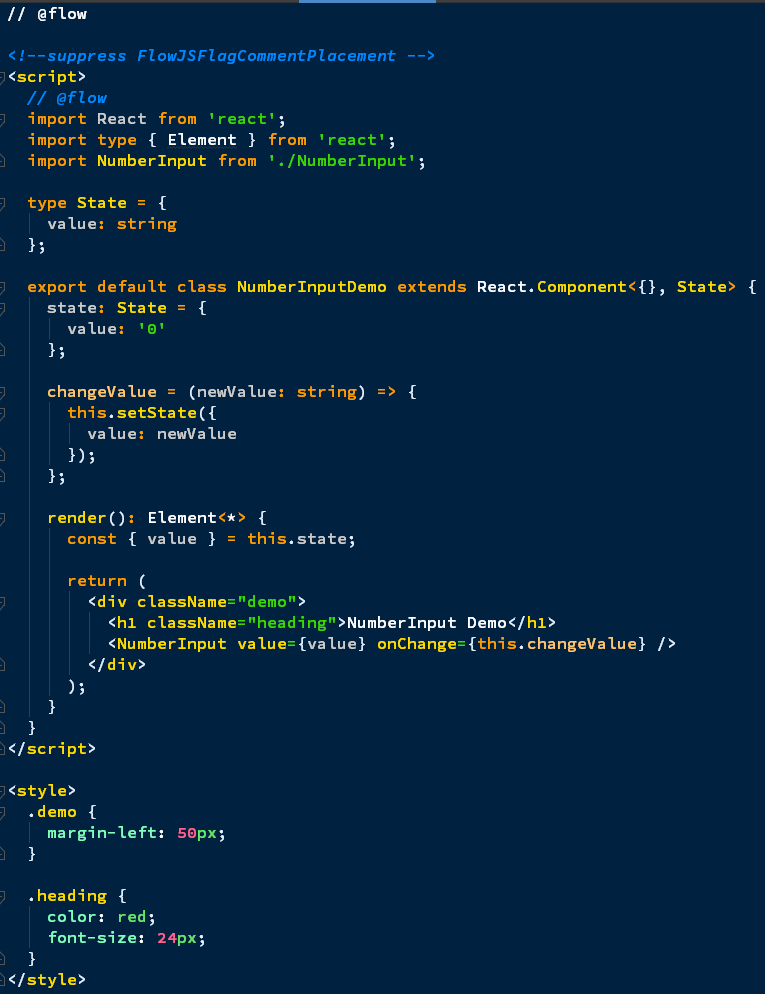 | ||
| ## Prerequisites | ||
| "webpack": "^4.0.0", | ||
| "react-redux": "^6.0.0", | ||
| "redux": "^4.0.1" | ||
| ## Installation | ||
| npm install --save-dev react-sfc-webpack-loader | ||
| ## React Single File Component | ||
| React Single File Component (SFC) is implemented in a .html file where JavaScript is put inside a single <script>...</script> section | ||
| and optional CSS is put inside a single (optional) <style>...</style> section | ||
| ## Example | ||
| See example in [example directory] | ||
| ### Style types | ||
| Define style type as follows: | ||
| CSS | ||
| npm install --save oo-redux-utils | ||
| <style> | ||
| ... | ||
| .. | ||
| </style> | ||
| or | ||
| <style type="text/css"> | ||
| ... | ||
| .. | ||
| </style> | ||
| SCSS | ||
| <style type="text/scss"> | ||
| ... | ||
| .. | ||
| </style> | ||
| SASS | ||
| <style type="text/sass"> | ||
| ... | ||
| .. | ||
| </style> | ||
| LESS | ||
| <style type="text/less"> | ||
| ... | ||
| .. | ||
| </style> | ||
| Stylus | ||
| <style type="text/stylus"> | ||
| ... | ||
| .. | ||
| </style> | ||
| ## CSS Modules | ||
| CSS Modules support is enabled with scoped attribute: | ||
| <style scoped type="text/scss"> | ||
| ... | ||
| .. | ||
| </style> | ||
| Your CSS rule for CSS modules in Webpack config must test file extension .module.<style-type>, e.g. .module.css or .module.scss, for example: | ||
| { | ||
| test: /\.module.scss$/, | ||
| exclude: /node_modules/, | ||
| use: [ | ||
| 'style-loader', | ||
| { | ||
| loader: 'css-loader', | ||
| options: { | ||
| modules: { | ||
| mode: 'local', | ||
| localIdentName: '[local]--[hash:base64:5]' | ||
| } | ||
| } | ||
| }, | ||
| 'sass-loader' | ||
| ] | ||
| } | ||
| Your CSS is available in .html files through object named "styles", for example: | ||
| <div className={styles.demo}> | ||
| If you use ESLint and get error of undefined 'styles', add following line to .html file: | ||
| /*global styles*/ | ||
| ## Webpack configuration | ||
| ### Create React App | ||
| If you have created your React app with Create React App, you need to eject it by running: | ||
| npm eject | ||
| or | ||
| yarn eject | ||
| Add following rule to rules array in config/webpack.config.js file: | ||
| module: { | ||
| rules: [ | ||
| { | ||
| test: /\.html$/, | ||
| exclude: /node_modules/, | ||
| use: ['babel-loader', 'react-sfc-webpack-loader'] | ||
| } | ||
| ### Manual configuration | ||
| Have your normal Webpack configuration | ||
| Have your normal rules for style loading depending on style type (CSS/SCSS/SASS/LESS/Stylus) | ||
| Only change needed is to add this following rule to Webpack configuration: | ||
| module: { | ||
| rules: [ | ||
| { | ||
| test: /\.html$/, | ||
| exclude: /node_modules/, | ||
| use: ['babel-loader', 'react-sfc-webpack-loader'] | ||
| } | ||
| ## Supported tools | ||
| * [Prettier] | ||
| * [StyleLint] | ||
| Use for example following npm script in your package.json: | ||
| "stylelint": "stylelint src/**/*.html", | ||
| * [ESLint] (below steps must be done in addition to normal ESLint installation and configuration) | ||
| * Install eslint-plugin-html | ||
| npm install --save-dev eslint-plugin-html | ||
| * Add to your ESLint configuration | ||
| { | ||
| "plugins": [ | ||
| "html" | ||
| ], | ||
| rules: [ | ||
| "react/jsx-filename-extension": [1, { "extensions": [".js", ".jsx", ".html"] }] | ||
| ] | ||
| } | ||
| * [Flow] (Needs ESLint and below steps must be done in addition to normal Flow installation and configuration) | ||
| * Install eslint-plugin-flowtype-errors | ||
| npm install --save-dev eslint-plugin-flowtype-errors | ||
| * Configure ESLint | ||
| { | ||
| "plugins": [ | ||
| "flowtype-errors" | ||
| ], | ||
| rules: [ | ||
| "flowtype-errors/show-errors": 2 | ||
| ] | ||
| } | ||
| * Enable flow usage in .html file | ||
| // @flow | ||
| <script> | ||
| // @flow | ||
| . | ||
| . | ||
| . | ||
| </script> | ||
| ## Tested IDEs/Editors | ||
| * WebStorm | ||
| ## Not supported | ||
| * TypeScript | ||
| ## License | ||
@@ -201,0 +20,0 @@ MIT License |
Sorry, the diff of this file is not supported yet
Sorry, the diff of this file is not supported yet
No alert changes
Improved metrics
- Total package byte prevSize
14706
40.45%- Number of package files
12
100%- Lines of code
98
653.85%Worsened metrics
- Dev dependency count
16
23.08%- Number of lines in readme file
35
-83.8%No dependency changes