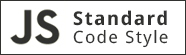opbeat-release-tracker

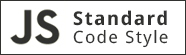
A simple module to track a release on Opbeat.
Please note that release tracking is built
in to the
official Opbeat node.js module.
Installation
npm install opbeat-release-tracker
Usage
The module exposes a single init function:
var trackRelease = require('opbeat-release-trakcer')({ ... })
The init function takes an optional options hash with the following
properties:
appId - The Opbeat app id (falls back to the OPBEAT_APP_ID
environment variable)organizationId - The Opbeat organization id (falls back to the
OPBEAT_ORGANIZATION_ID environment variable)secretToken - The Opbeat secret token (falls back to the
OPBEAT_SECRET_ID environment variable)cwd - Directory where to auto-detect git rev or branch if those are
not provided when tracking a release (falls back to process.cwd())userAgent - Set if you wish to override the default HTTP User-Agent
(this makes sense if you use the opbeat-release-tracker module as a
submodule to another module)
The init function returns a release tracker function which can be called
to track a specific release:
trackRelease([options][, callback])
The options object is optional but can be used to specify the
following properties:
rev - Git commit hash of the releasebranch - Git branch of the deployed releasecwd - Directory where to auto-detect git rev or branch if those are
not provided (will override the cwd given upon initialization and
fall back to process.cwd() if neither is provided)status - Either completed (default) or machine-completedmachine - Name of the machine where the release was deployed (only
valid if status is set to machine-completed)
The callback function is optional and will be called once the release
have been tracked. If an error occurred while tracking the release the
callback will be called with the Error object as the first argument.
Note that if an error occurres and no callback have been provided the
error is not thrown.
For more information about the Opbeat release API, check out the
official API
documentation.
License
MIT