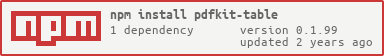pdfkit-table
Generate pdf tables with javascript (PDFKIT plugin)
Helps to draw informations in simple tables using pdfkit. #server-side.
Examples
view pdf example |
color pdf |
full code example |
server example |
json example |
all

Install 
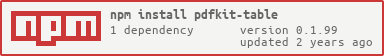
npm install pdfkit-table
Use
const fs = require("fs");
const PDFDocument = require("pdfkit-table");
let doc = new PDFDocument({ margin: 30, size: 'A4' });
doc.pipe(fs.createWriteStream("./document.pdf"));
;(async function createTable(){
const table = {
title: '',
headers: [],
datas: [ ],
rows: [ ],
};
await doc.table(table, { }, () => { } );
doc.end();
})();
Examples
Server response
server example
app.get('/create-pdf', async (req, res) => {
doc.pipe(res);
doc.end();
});
Example 1 - Simple Array
;(async function(){
const table = {
title: "Title",
subtitle: "Subtitle",
headers: [ "Country", "Conversion rate", "Trend" ],
rows: [
[ "Switzerland", "12%", "+1.12%" ],
[ "France", "67%", "-0.98%" ],
[ "England", "33%", "+4.44%" ],
],
};
await doc.table(table, {
width: 300,
});
await doc.table(table, {
columnsSize: [ 200, 100, 100 ],
});
doc.end();
})();
Example 2 - Table
;(async function(){
const table = {
title: "Title",
subtitle: "Subtitle",
headers: [
{ label: "Name", property: 'name', width: 60, renderer: null },
{ label: "Description", property: 'description', width: 150, renderer: null },
{ label: "Price 1", property: 'price1', width: 100, renderer: null },
{ label: "Price 2", property: 'price2', width: 100, renderer: null },
{ label: "Price 3", property: 'price3', width: 80, renderer: null },
{ label: "Price 4", property: 'price4', width: 43,
renderer: (value, indexColumn, indexRow, row, rectRow, rectCell) => { return `U$ ${Number(value).toFixed(2)}` }
},
],
datas: [
{
name: 'Name 1',
description: 'Lorem ipsum dolor sit amet, consectetur adipiscing elit. Aenean mattis ante in laoreet egestas. ',
price1: '$1',
price3: '$ 3',
price2: '$2',
price4: '4',
},
{
options: { fontSize: 10, separation: true},
name: 'bold:Name 2',
description: 'bold:Lorem ipsum dolor.',
price1: 'bold:$1',
price3: {
label: 'PRICE $3', options: { fontSize: 12 }
},
price2: '$2',
price4: '4',
},
],
rows: [
[
"Apple",
"Nullam ut facilisis mi. Nunc dignissim ex ac vulputate facilisis.",
"$ 105,99",
"$ 105,99",
"$ 105,99",
"105.99",
],
],
};
doc.table(table, {
prepareHeader: () => doc.font("Helvetica-Bold").fontSize(8),
prepareRow: (row, indexColumn, indexRow, rectRow, rectCell) => {
doc.font("Helvetica").fontSize(8);
indexColumn === 0 && doc.addBackground(rectRow, 'blue', 0.15);
},
});
doc.end();
})();
Example 3 - Json
;(async function(){
const tableJson = '{
"headers": [
{ "label":"Name", "property":"name", "width":100 },
{ "label":"Age", "property":"age", "width":100 },
{ "label":"Year", "property":"year", "width":100 }
],
"datas": [
{ "name":"bold:Name 1", "age":"Age 1", "year":"Year 1" },
{ "name":"Name 2", "age":"Age 2", "year":"Year 2" },
{ "name":"Name 3", "age":"Age 3", "year":"Year 3",
"renderer": "function(value, i, irow){ return value + `(${(1+irow)})`; }"
}
],
"rows": [
[ "Name 4", "Age 4", "Year 4" ]
],
"options": {
"width": 300
}
}';
doc.table(tableJson);
doc.end();
})();
Example 4 - Json file (many tables)
;(async function(){
const json = require('./table.json');
Array.isArray(json) ?
await doc.tables(json) :
await doc.table(json) ;
doc.end();
})();
Table
Array.<object> | JSON
- headers
Array.<object> | Array.[]
- label
String - property
String - width
Number - align
String - valign
String - headerColor
String - headerOpacity
Number - headerAlign
String - columnColor or backgroundColor
String - columnOpacity or backgroundOpacity:
Number - renderer
Function function( value, indexColumn, indexRow, row, rectRow, rectCell ) { return value }
- datas
Array.<object> - rows
Array.[] - title
String | Object - subtitle
String | Object
| Properties | Type | Default | Description |
|---|
| label | String | undefined | description |
| property | String | undefined | id |
| width | Number | undefined | width of column |
| align | String | left | alignment |
| valign | String | undefined | vertical alignment. ex: valign: "center" |
| headerColor | String | grey or #BEBEBE | color of header |
| headerOpacity | Number | 0.5 | opacity of header |
| headerAlign | String | left | only header |
| columnColor or backgroundColor | String | undefined | color of column |
| columnOpacity or backgroundOpacity | Number | undefined | opacity of column |
| renderer | Function | Function | function( value, indexColumn, indexRow, row, rectRow, rectCell ) { return value } |
const table = {
headers: ['Name', 'Age'],
rows: [
['Jack', '32'],
['Maria', '30'],
]
};
const table = {
headers: [
{ label:"Name", property: 'name', width: 100, renderer: null },
{ label:"Age", property: 'age', width: 100, renderer: (value) => `U$ ${Number(value).toFixed(1)}` },
],
datas: [
{ name: 'bold:Jack', age: 32, },
{ name: 'Maria', age: { label: 30 , options: { fontSize: 12 }}, },
],
rows: [
['Jack', '32'],
['Maria', '30'],
]
};
Options
| Properties | Type | Default | Description |
|---|
| title | String Object | undefined | title |
| subtitle | String Object | undefined | subtitle |
| width | Number | undefined | width of table |
| x | Number | undefined | position x (left). To reset x position set "x: null" |
| y | Number | undefined | position y (top) |
| divider | Object | undefined | define divider lines |
| columnsSize | Array | undefined | define sizes |
| columnSpacing | Number | 5 | |
| padding | Number Array | 1 or [1, 5] | |
| addPage | Boolean | false | add table on new page |
| hideHeader | Boolean | false | hide header |
| minRowHeight | Number | 0 | min row height |
| prepareHeader | Function | Function | () |
| prepareRow | Function | Function | (row, indexColumn, indexRow, rectRow, rectCell) => {} |
Options example
const options = {
title: "Title",
subtitle: "Subtitle",
width: 500,
x: 0,
y: 0,
divider: {
header: { disabled: false, width: 2, opacity: 1 },
horizontal: { disabled: false, width: 0.5, opacity: 0.5 },
},
padding: 5,
columnSpacing: 5,
hideHeader: false,
minRowHeight: 0,
prepareHeader: () => doc.font("Helvetica-Bold").fontSize(8),
prepareRow: (row, indexColumn, indexRow, rectRow, rectCell) => doc.font("Helvetica").fontSize(8),
}
Options Row
- separation
{Booleon} - fontSize
{Number} - fontFamily
{String}
datas: [
{ name: 'Jack', options: { fontSize: 10, fontFamily: 'Courier-Bold', separation: true } },
]
- String
- bold:
- size{n}:
- 'size11:Jack'
- 'size20:Jack'
datas: [
{ name: 'bold:Jack' },
{ name: 'size20:Maria' },
{ name: 'size8:Will' },
{ name: 'San' },
]
Options Cell
- fontSize
{Number} - fontFamily
{String}
datas: [
{ name: { label: 'Jack', options: { fontSize: 10, fontFamily: 'Courier-Bold' } },
]
Fonts Family
- Courier
- Courier-Bold
- Courier-Oblique
- Courier-BoldOblique
- Helvetica
- Helvetica-Bold
- Helvetica-Oblique
- Helvetica-BoldOblique
- Symbol
- Times-Roman
- Times-Bold
- Times-Italic
- Times-BoldItalic
- ZapfDingbats
ToDo
- Suggestions / Issues / Fixes
- striped {Boolean} (corsimcornao)
- colspan - the colspan attribute defines the number of columns a table cell should span.
- sample with database
- margin: marginBottom before, marginTop after
Changelogs
0.1.90
- Add options minRowHeight
- Thanks LouiseEH @LouiseEH
options: {
minRowHeight: 30,
}
0.1.89
- Fix first line height
- Thanks José Luis Francisco @JoseLuis21
0.1.88
- Fix header font family or title object
let localType = "./font/Montserrat-Regular.ttf";
const table = {
title: { label: 'Title Object 2', fontSize: 30, color: 'blue', fontFamily: localType },
}
0.1.87
options: {
hideHeader: true,
}
0.1.86
- TypeScript (ts) interface (index.ts)
- Thanks Côte Arthur @CoteArthur
0.1.83
- Avoid a table title appearing alone
- Thanks Alexis Arriola @AlexisArriola
- Problem with long text in cell spreading on several pages
0.1.72
- Add Divider Lines on options
options: {
divider: {
header: {disabled: false, width: 0.5, opacity: 0.5},
horizontal: {disabled: true, width: 0.5, opacity: 0.5},
},
}
- Thanks Luc Swart @lucswart
0.1.70
- Fix y position.
- Thanks Nabil Tahmidul Karim @nabiltkarim
0.1.68
- Added Promise. table is a Promise();
;(async function(){
const doc = new PDFDocument({ margin: 30, });
doc.pipe(fs.createWriteStream("./my-table.pdf"));
await doc.table(table, options);
await doc.table(table, options);
await doc.table(table, options);
doc.end();
})();
doc.table(table, options, callback);
0.1.63
- Added valign on headers options. (ex: valign:"center")
- Added headerAlign, alignment only to header.
headers: [
{label:"Name", property:"name", valign: "center", headerAlign:"right", headerColor:"#FF0000", headerOpacity:0.5 }
]
0.1.60
- Add callback on addBackground function, add .save() and .restore() style.
- Header font color
0.1.59
0.1.57
0.1.55
0.1.49
0.1.48
- Header height size
- Separate line width
0.1.47
- addHeader() function on all add pages
- Thanks Anders Wasen @QAnders
0.1.46
- addBackground() function to node 8
0.1.45
- Add rectCell on renderer
- renderer = ( value, indexColumn, indexRow, row, rectRow, rectCell ) => {}
- Thanks Eduardo Miranda
0.1.44
- Fix paddings and distances
0.1.43
- Remove rowSpacing
- Fix columnSpacing
0.1.41
- Background color on header to colorize column
- headers: [
{ label:"Name", property: 'name', backgroundColor: 'red', backgroundOpacity: 0.5 },
{ label:"Age", property: 'age', background: { color: 'green', opacity: 0.5 } },
]
- Background color inside row options datas
- datas: [
{ name:"My Name", age: 20, options: { backgroundColor: 'red', backgroundOpacity: 0.5 } },
{ name:"My Name", age: 20, options: { background: { color: 'green', opacity: 0.5 } } },
]
- Background color inside cell options datas
- datas: [
{ name:{ label: "My Name", age: 20, options: { backgroundColor: 'red', backgroundOpacity: 0.5 } }},
{ name:{ label: "My Name", age: 20, options: { background: { color: 'green', opacity: 0.5 } } }},
]
0.1.39
- addBackground
{Function} - Add background peer line.
- doc.addBackground( {x, y, width, height}, fillColor, opacity, callback );
- prepareRow
{Function}
- const options = { prepareRow: (row, indexColumn, indexRow, rectRow, rectCell) => { indexColumn === 0 && doc.addBackground(rectRow, 'red', 0.5) } }
0.1.38
- tables
{Function} - Add many tables.
- doc.tables([ table0, table1, table2, ... ]);
0.1.37
- addPage
{Boolean} - Add table on new page.
- const options = { addPage: true, };
0.1.36
- Fix position x, y of title
- options.x: null | -1 // reset position to margins.left
0.1.35
- add title
{String}
- const table = { title: "", };
- const options = { title: "", };
- add subtitle
{String}
- const table = { subtitle: "", };
- const options = { subtitle: "", };
0.1.34
- add columnsSize on options = {} // only to simple table
0.1.33
- Function tableToJson
- import {tableToJson} from 'pdfkit-table';
- const table = tableToJson('#id_table');
{Object}
- Function allTablesToJson
- import {allTablesToJson} from 'pdfkit-table';
- const tables = allTablesToJson();
{Array}
0.1.32
- spacing cell and header alignment
- Thank you, contributors!
0.1.31
- renderer function on json file. { "renderer": "function(value, icol, irow, row){ return (value+1) +
(${(irow+2)}); }" } - fix width table and separation lines size
License
The MIT License.
Author
Thank you