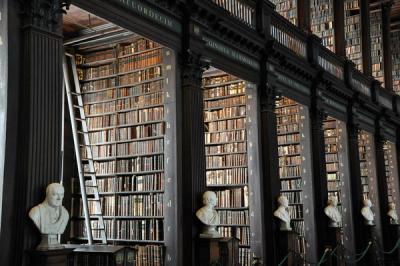
Employee Spotlight
From Academia to Industry
Philipp Burckhardt recounts his journey from childhood computer fascinations, to building an e-learning platform at Carnegie Mellon University, and on to his current role at Socket.
pg
Advanced tools
Package description
The pg npm package is a PostgreSQL client for Node.js. It provides functionalities to connect to a PostgreSQL database server and execute queries, manage transactions, and listen to notifications from the database.
Connecting to a PostgreSQL database
This code sample demonstrates how to connect to a PostgreSQL database using the pg package. It includes creating a new client instance and connecting to the database with a connection string.
const { Client } = require('pg');
const client = new Client({
connectionString: 'postgresql://user:password@localhost:5432/database'
});
client.connect();Executing a query
This code sample shows how to execute a SQL query to select all records from a table and print the results. It also handles any potential errors and closes the connection.
client.query('SELECT * FROM my_table', (err, res) => {
console.log(err ? err.stack : res.rows);
client.end();
});Using async/await for queries
This code sample uses async/await syntax to execute a query and print the results. It's a more modern approach to handling asynchronous operations in Node.js.
async function fetchData() {
const res = await client.query('SELECT * FROM my_table');
console.log(res.rows);
client.end();
}
fetchData();Managing transactions
This code sample illustrates how to manage a transaction with the pg package. It begins a transaction, attempts to insert data, commits the transaction if successful, or rolls back if an error occurs.
async function transactionExample() {
await client.query('BEGIN');
try {
await client.query('INSERT INTO my_table (col) VALUES ($1)', ['data']);
await client.query('COMMIT');
} catch (e) {
await client.query('ROLLBACK');
throw e;
}
}
transactionExample();Listening to notifications
This code sample demonstrates how to listen for notifications from the PostgreSQL server. It sets up an event listener for 'notification' events and executes the LISTEN command to subscribe to a specific notification.
const client = new Client();
client.connect();
client.on('notification', (msg) => {
console.log('New notification:', msg);
});
client.query('LISTEN my_notification');The mysql package is a client for MySQL databases. It provides similar functionalities to pg, such as connecting to a database, executing queries, and managing transactions. However, it is designed specifically for MySQL and not PostgreSQL.
Sequelize is an ORM (Object-Relational Mapping) library for Node.js. It supports multiple database systems, including PostgreSQL. Unlike pg, which is a lower-level client, Sequelize provides a higher-level abstraction with features like model definition, associations, and migrations.
TypeORM is another ORM for TypeScript and JavaScript that runs on Node.js. It supports PostgreSQL among other databases. It provides an even higher level of abstraction compared to Sequelize and includes features like data-mapper patterns, repositories, and automatic schema generation.
Knex.js is a SQL query builder for Node.js that supports PostgreSQL, MySQL, SQLite3, and more. It provides chainable query building capabilities and can be used as a query client without the full ORM features. It's a middle ground between pg and full ORMs like Sequelize and TypeORM.
Readme
#node-postgres
PostgreSQL client for node.js. Pure JavaScript and native libpq bindings.
npm install pg
Connect to a postgres instance, run a query, and disconnect.
var pg = require('pg');
//or native libpq bindings
//var pg = require('pg').native
var conString = "postgres://postgres:1234@localhost/postgres";
var client = new pg.Client(conString);
client.connect(function(err) {
if(err) {
return console.error('could not connect to postgres', err);
}
client.query('SELECT NOW() AS "theTime"', function(err, result) {
if(err) {
return console.error('error running query', err);
}
console.log(result.rows[0].theTime);
//output: Tue Jan 15 2013 19:12:47 GMT-600 (CST)
client.end();
});
});
Typically you will access the PostgreSQL server through a pool of clients. node-postgres ships with a built in pool to help get you up and running quickly.
var pg = require('pg');
var conString = "postgres://postgres:1234@localhost/postgres";
pg.connect(conString, function(err, client, done) {
if(err) {
return console.error('error fetching client from pool', err);
}
client.query('SELECT $1::int AS numbor', ['1'], function(err, result) {
//call `done()` to release the client back to the pool
done();
if(err) {
return console.error('error running query', err);
}
console.log(result.rows[0].numbor);
//output: 1
});
});
Documentation is a work in progress primarily taking place on the github WIKI
node-postgres contains a pure JavaScript driver and also exposes JavaScript bindings to libpq. You can use either interface. I personally use the JavaScript bindings as the are quite fast, and I like having everything implemented in JavaScript.
To use native libpq bindings replace require('pg') with require('pg').native.
The two share the same interface so no other code changes should be required. If you find yourself having to change code other than the require statement when switching from pg to pg.native, please report an issue.
LISTEN/NOTIFYCOPY TO/COPY FROMI love contributions.
You are welcome contribute via pull requests. If you need help getting the tests running locally feel free to email me or gchat me.
I will happily accept your pull request if it:
Information about the testing processes is in the wiki.
If you need help or have questions about constructing a pull request I'll be glad to help out as well.
If at all possible when you open an issue please provide
Usually I'll pop the code into the repo as a test. Hopefully the test fails. Then I make the test pass. Then everyone's happy!
If you need help or run into any issues getting node-postgres to work on your system please report a bug or contact me directly. I am usually available via google-talk at my github account public email address.
I usually tweet about any important status updates or changes to node-postgres.
Follow me @briancarlson to keep up to date.
node-postgres is by design low level with the bare minimum of abstraction. These might help out:
If you use node-postgres in production and would like your site listed here, fork & add it.
Copyright (c) 2010 Brian Carlson (brian.m.carlson@gmail.com)
Permission is hereby granted, free of charge, to any person obtaining a copy of this software and associated documentation files (the "Software"), to deal in the Software without restriction, including without limitation the rights to use, copy, modify, merge, publish, distribute, sublicense, and/or sell copies of the Software, and to permit persons to whom the Software is furnished to do so, subject to the following conditions:
The above copyright notice and this permission notice shall be included in all copies or substantial portions of the Software.
THE SOFTWARE IS PROVIDED "AS IS", WITHOUT WARRANTY OF ANY KIND, EXPRESS OR IMPLIED, INCLUDING BUT NOT LIMITED TO THE WARRANTIES OF MERCHANTABILITY, FITNESS FOR A PARTICULAR PURPOSE AND NONINFRINGEMENT. IN NO EVENT SHALL THE AUTHORS OR COPYRIGHT HOLDERS BE LIABLE FOR ANY CLAIM, DAMAGES OR OTHER LIABILITY, WHETHER IN AN ACTION OF CONTRACT, TORT OR OTHERWISE, ARISING FROM, OUT OF OR IN CONNECTION WITH THE SOFTWARE OR THE USE OR OTHER DEALINGS IN THE SOFTWARE.
FAQs
PostgreSQL client - pure javascript & libpq with the same API
The npm package pg receives a total of 4,782,804 weekly downloads. As such, pg popularity was classified as popular.
We found that pg demonstrated a healthy version release cadence and project activity because the last version was released less than a year ago. It has 1 open source maintainer collaborating on the project.
Did you know?

Socket for GitHub automatically highlights issues in each pull request and monitors the health of all your open source dependencies. Discover the contents of your packages and block harmful activity before you install or update your dependencies.
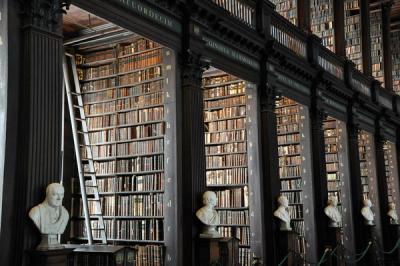
Employee Spotlight
Philipp Burckhardt recounts his journey from childhood computer fascinations, to building an e-learning platform at Carnegie Mellon University, and on to his current role at Socket.

Security News
Git dependencies in open source packages can introduce significant risks, including lack of version control, stability issues, dependency drift, and difficulty in auditing, making them potential targets for supply chain attacks.

Security News
Node.js has added experimental support for TypeScript, a move that highlights the growing importance of TypeScript in modern development.