
Product
Introducing License Enforcement in Socket
Ensure open-source compliance with Socket’s License Enforcement Beta. Set up your License Policy and secure your software!
pino-socket
Advanced tools
Lead maintainer: jsumners
This module provides a "transport" for pino that simply forwards messages to an arbitrary socket. The socket can be UDPv4 or TCPv4. The module can echo the received logs or work silently.
You should install pino-socket globally for ease of use:
$ npm install --production -g pino-socket
You can use this module as a pino transport like so:
const pino = require('pino')
const transport = pino.transport({
target: 'pino-socket',
options: {
address: '10.10.10.5',
port: 5000,
mode: 'tcp'
}
})
pino(transport)
| Name | Description |
|---|---|
address | The host address to connect to. Default: 127.0.0.1. |
port | The host port to connect to. Default: 514. |
unixsocket | The unix socket path for the destination. Default: ​. |
mode | Either tcp or udp. Default: udp. |
secure | Enable secure (TLS) connection. Default: false. |
noverify | Allow connection to server with self-signed certificates. Default: false. |
reconnect | Enable reconnecting to dropped TCP destinations. Default: false. |
reconnectTries | Number of times to attempt reconnection before giving up. Default: Infinity. |
onSocketClose | The callback when the socket is closed on TCP destinations. Default: (socketError) => socketError && process.stderr.write(socketError.message). |
backoffStrategy | The backoff strategy to use on TCP destinations. The backoff strategy must implement the BackoffStrategy interface. Default: new FibonacciStrategy(). |
recovery | Enable a recovery mode when the TCP connection is lost which store data in a memory queue (FIFO) until the queue max size is reached or the TCP connection is restored. Default: false. |
recoveryQueueMaxSize | The maximum size of items added to the queue. When reached, oldest items "First In" will be evicted to stay below this size. Default: 1024. |
recoveryQueueSizeCalculation | Function used to calculate the size of stored items. The item is passed as the first argument and contains a data (Buffer) and encoding (String) attribute. Default: (item) => item.data.length + item.encoding.length. |
| Name | Callback Signature | Description |
|---|---|---|
open | (address: AddressInfo) => void | Emitted when the TCP or UDP connection is established. |
error | (error: Error) => void | Emitted when an error occurs on the TCP or UDP socket. |
close | (hadError: Boolean) => void | Emitted after the TCP or UDP socket is closed. The argument hadError is a boolean which says if the socket was closed due to a transmission error. |
Pino supports a legacy transport interface
that is still supported by this module.
Given an application foo that logs via pino, and a system that
collects logs on port UDP 5000 on IP 10.10.10.5, you would use pino-socket
like so:
$ node foo | pino-socket -a 10.10.10.5 -p 5000
OR
$ node foo | pino-socket -u /tmp/unix.sock
--settings (-s): read settings from a JSON file (switches take precedence).--unixsocket (-u): the unix socket path for the destination. Default: ​.--address (-a): the address for the destination socket. Default: 127.0.0.1.--port (-p): the port for the destination socket. Default: 514.--mode (-m): either tcp or udp. Default: udp.--secure (-tls): enable secure (TLS) connection for TCP (only works with --mode=tcp).--noverify (-nv): allow connection to server with self-signed certificates (only works with --secure).--reconnect (-r): enable reconnecting to dropped TCP destinations. Default: off.--reconnectTries <n> (-t <n>): set number (<n>) of reconnect attempts before giving up. Default: infinite.--echo (-e): echo the received messages to stdout. Default: enabled.--no-echo (-ne): disable echoing received messages to stdout.--recovery: enable recovery mode for TCP (only works with --mode=tcp). Default: off.--recovery-queue-max-size <n>: maximum size of items (<n>) added to the recovery queue. Default: 1024.The --settings switch can be used to specify a JSON file that contains
a hash of settings for the application. A full settings file is:
{
"address": "127.0.0.1",
"port": 514,
"mode": "tcp",
"secure": false,
"noverify": false,
"reconnect": true,
"reconnectTries": 20,
"echo": false
}
Note that command line switches take precedence over settings in a settings file. For example, given the settings file:
{
"address": "10.0.0.5",
"port": 514
}
And the command line:
$ yes | pino-socket -s ./settings.json -p 1514
The connection will be made to address 10.0.0.5 on UDP port 1514.
FAQs
A pino 'transport' for writing to a tcp, udp, or unix socket
The npm package pino-socket receives a total of 2,166 weekly downloads. As such, pino-socket popularity was classified as popular.
We found that pino-socket demonstrated a healthy version release cadence and project activity because the last version was released less than a year ago. It has 3 open source maintainers collaborating on the project.
Did you know?

Socket for GitHub automatically highlights issues in each pull request and monitors the health of all your open source dependencies. Discover the contents of your packages and block harmful activity before you install or update your dependencies.

Product
Ensure open-source compliance with Socket’s License Enforcement Beta. Set up your License Policy and secure your software!
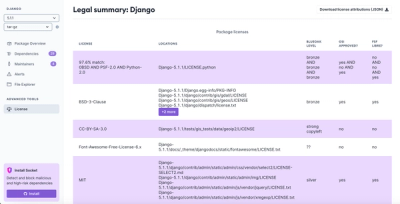
Product
We're launching a new license scanner with an improved suite of features for analyzing, managing, and complying with licenses across a range of supported languages and ecosystems.

Product
We're excited to introduce Socket Optimize, a powerful CLI command to secure open source dependencies with tested, optimized package overrides.