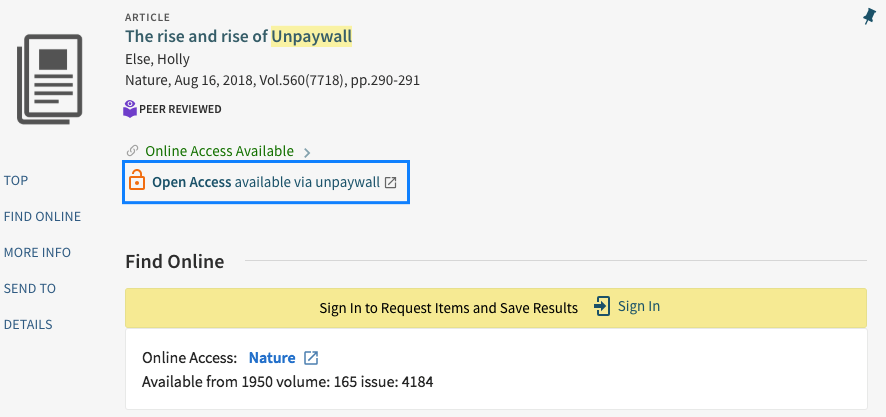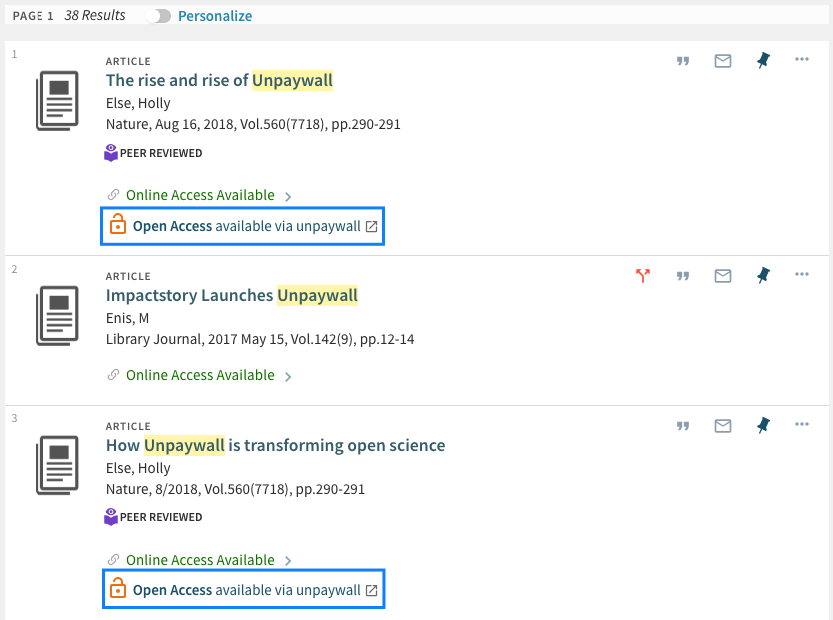primo-explore-unpaywall 
Add 'Open Access available via unpaywall' link to search-result-avaliability-line-after in Primo New UI
Screenshots
On Item Display...
/primo-explore/fulldisplay
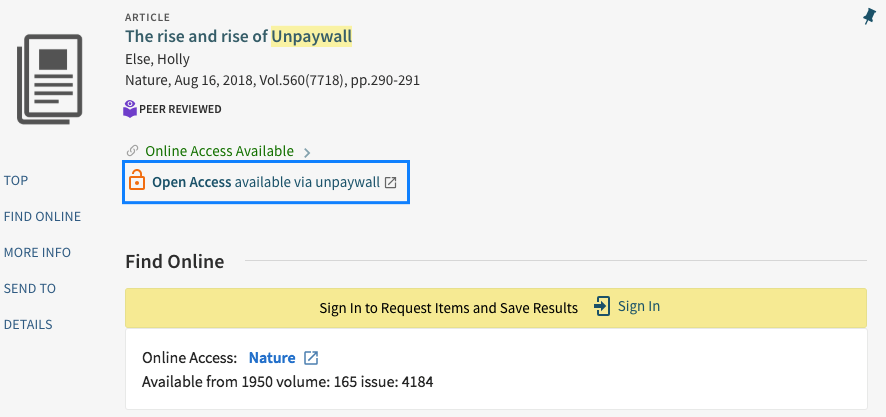
On Results List (optionally)...
/primo-explore/search
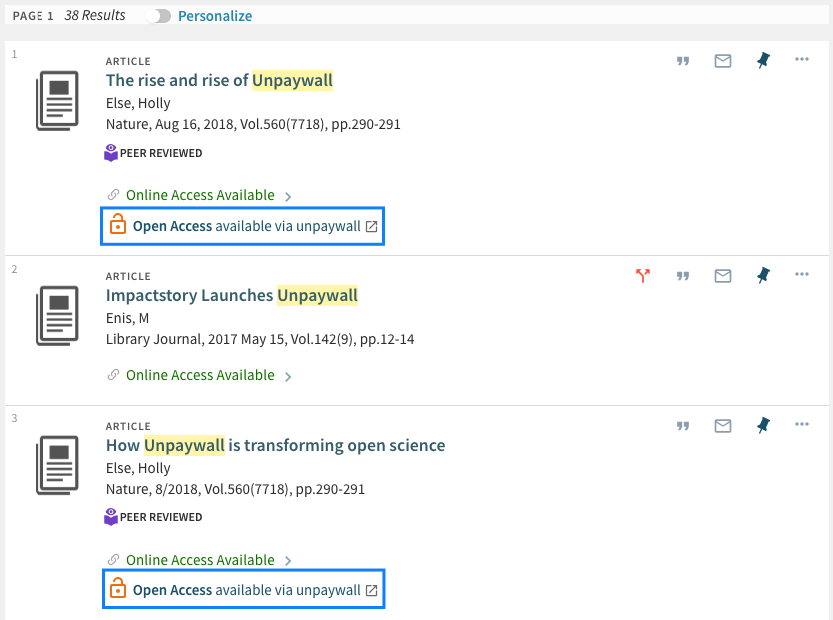
Background
Purpose
- We created this add-on to increase open access to online records for our patrons.
- This helps to increase overall access to our user whether or not they're logged in or we subscribe to the content in the results
(e.g. "Primo Central Index - Include Results with no full-text")
- At BU, this results in around 50,000 additional open access links a week added exclusively to items that are not marked as
oa
unpaywall API usage
- This functionality is made possible by a call to unpaywall.org's API
(e.g.
https://api.oadoi.org/v2/{doi}?email={email}"). - Its rate limits are extremely leniant (100,000 calls a day), and we never hit them
(we do around half of that), but your mileage may vary (depending on how many of your results have DOIs [see 'How it Works' below]).
- If you do hit the limit, set
showOnResultsPage to false. [see 'Additional Customization'] - note: this project is in no way sponsored by or affiliated with the unpaywall organization
primo-explore-oadoi-link
- This customization was inspired by and originally developed on top of
alliance-pcsg's
primo-explore-oadoi-link customization, and owes very
much to their great work. - While we did seek to recontribute our changes to that repository (and not create our own 'fork' of it) and did
end up creating a pull request.
- We decided to publish our's independently for the following reasons:
- increased flexibility/control: having our own
npm package allows us to make changes more quickly - sufficient distinction: our package uses the same API with a similar approach, but...
- has entirely different templates/displays
- is loaded into a different component/location on different pages (
full-view-service-container-after vs search-result-availability-line-after) - has additional logging functionality and customizations
- shared little code with the original project (pre-merge) and required an entirely new
app.module anyway. - duplicates the functionality of the original package (would show the same link twice on the same page
(/primo-explore/fulldisplay)
- maintenance and versioning: having our own project ensures we don't affecting existing users and can version
our work as we go
How it Works
Wherever a <prm-search-result-availability-after> tag appears (/primo-explore/search, /primo-explore/fulldisplay), we...
- look in its parentController (
prmSearchResultAvailability) for the item info contained in it's result variable - if there's a doi (
doi) in there and it's not already marked as open access (oa) use it to make a call to the afore-mentioned
unpaywall api. - if that call ends up being successful, look for an open access download link (
successResponse.data.best_oa_location) - if it has that, grab the url for it and place it right beneath the other "Online Access Available" link.
Usage
note: it appears the package only works if you're using the --browserify option using main.js instead of custom.module.js.
Adding the Package to your view in primo-explore
run the following command from within your view's main directory to add it as a dependency.
$ npm install --save-dev primo-explore-unpaywall
this should add the following line to your package.json file...
"primo-explore-unpaywall": "^1.1.3"
and add the contents of this repository (at that npm version) into a node_modules/primo-explore-unpaywall
directory for your current view. the presence of this package should mean that the package was successfully
installed and added to your project.
Installing/Importing it
from here you'll have to edit your main.js (or config.module.js) file to import the package, and add bulibUnpaywall to the
dependencies inside of your 'viewCustom' module:
angular.module('viewCustom', ['angularLoad', 'bulibUnpaywall'])
if you're using --browserify, the import line should be import 'primo-explore-unpaywall'; and a working example
of the whole thing should be found in src/.main.js.
if you're not, (i.e. you're still using custom.module.js with raw concatenation), simply copy/paste the
unpaywall.module.js file from node_modules/primo-explore-unpaywall into your js/ directory and use
import './unpaywall.module.js'; instead.
note: npm won't auto-update unpaywall.module.js if you do it this way, so be sure to copy/paste after each update
Configuring via unpaywallConfiguration
to afford you with as much control as possible (and since we needed you to add your email for the unpaywall
API call to work anyway), we've added some configuration options that you'll need to set up in order to run the
package effectively
our package attempts to read its options as variables within a constant object attached to the primo angular module (app).
to get this packaged to work, simply create a new constant with the name unpaywallConfig, specifying the email you'd
like us to append to your unpaywall request:
app.constant('unpaywallConfig', { "email":"<your_username>@<your_institution>.edu" });
Additional Customization
the following table describes describes some additional configuration options that are currently afforded to
you by the package. an example implementation of this section can be found within this repo at src/.main.js:
| name | default | description |
|---|
logEvent | see example | here's an opportunity to hook in whatever event tracking you have, (we use google analytics) |
showOnResultsPage | true | determine whether the link is added to each item in the list of results |
showVersionLabel | true | sometimes the unpaywall OA response qualifies the stage of publication the work was OA-available in (Submitted, Published, Accepted) |
logToConsole | true | controls whether or not messages about what's going on in the component are console.log()-ed (visible in inspector) |
showDebugTable | false | the debug table is a quick way to see unpaywall response data for the record in context a really ugly way (used to help troubleshoot, not meant for end users) |
publishEvents | false | we use this variable within our sample implementation to ensure only real traffic is tracked (not us debugging/developing/testing) |
note: the default for logEvent can be found within this repo at src/.main.js. it assumes you're using google analytics and calls it via window.ga
Contributing
You're more than welcome to fork this repository, make some changes, and contribute it back by
creating a pull request.
If you have any issues with this package or ideas for how to make it better, don't hesitate to let us know by
submitting a new issue.
In both of these cases, it would help us if you make sure to add on the appropriate
labels (including especially unpaywall) so that we
can keep track of what your pull request or issue relates to.
If you get stuck, send us a message on our gitter, and we'll try to help you out.