
Security News
PyPI Now Supports iOS and Android Wheels for Mobile Python Development
PyPI now supports iOS and Android wheels, making it easier for Python developers to distribute mobile packages.
profiling-decorator
Advanced tools
Use the following command in order to install this module
npm install profiling-decorator
This use v8-profiler and v8-natives as dependencies.
If you want use this module with the webpack module bundler, you have to set the following configuration in webpackConfig.js file :
plugins: [
new webpack.IgnorePlugin(/\bv8-profiler\b/),
],
resolve: {
alias: {
'v8-natives': 'v8-natives/lib/v8-browser-all',
},
},
There are several decorators available :
@profiling
This feature only works server-side. It allows to decorate a function in order to generate a CPU profiling file that starts before calling function and then stops at the end of execution. The generated file will be saved in a specific folder: profiling.
Finally you can inspect the generated file with the amazing DevTools from google.import { profiling } from 'profiling-decorator';
// Decorate your function
@profiling()
foo() {
console.log('bar');
}
// Then run your function
foo();
A file will be generated :
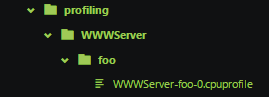
You can also decorate regular function :
// Decorate your regular function
const foo = profiling(() => {
console.log('bar');
});
// Then run your function
foo();
You will see a file generated with default name :
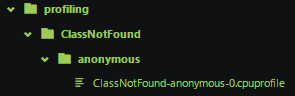
If you want set a specific name, just use :
// Decorate your regular function
const foo = profiling(() => {
console.log('bar');
}, 'SpecificName');
// Or ...
@profiling('SpecificName')
foo() {
console.log('bar');
}
// Then run your function
foo();
You will see your specific named file :
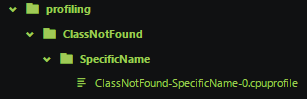
@optimize
This feature works server-side and client-side. It allows to decorate a function in order to show if this function is optimized or not using the v8 functions. I advise you to watch this article. When you will decorate a function, you have to run at least 3 times this function before you can see whether the function is optimized or not.You can use it like @profiling :
import { optimize } from 'profiling-decorator';
// Decorate your regular function
const foo = optimize(() => {
console.log('bar');
}, 'SpecificName');
// Or ...
@optimize('SpecificName')
foo() {
console.log('bar');
}
// Then run several times (at least 3) your function
foo();
foo();
foo();
You have to run your node application or your browser with the following opts command in order to active natives v8 functions :
// Node
node --allow-natives-syntax [path-to-app]
// Chrome (be sure to shutdown all chrome process before doing this)
chrome --js-flags=--allow-natives-syntax
This will be output a log like :
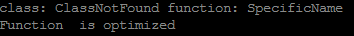
If you want more information about the optimization process, you can run the following command (only server-side) :
node --trace_opt --trace_deopt --allow-natives-syntax [path-to-app] | grep --context=5 [regexp-function-name]
This will output more logs from --trace-opt & --trace-deopt options that will tell you why your function were not optimized.
// Not optimized function (try/catch)
const foo = optimize(() => {
try {
console.log('bar');
}
catch(e) {
console.log(e);
}
}, 'SpecificName');
You can see the reason about the not optimized function :
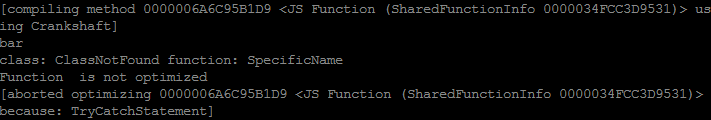
FAQs
Runtime arguments profiling as ES7 decorators.
The npm package profiling-decorator receives a total of 2 weekly downloads. As such, profiling-decorator popularity was classified as not popular.
We found that profiling-decorator demonstrated a not healthy version release cadence and project activity because the last version was released a year ago. It has 1 open source maintainer collaborating on the project.
Did you know?

Socket for GitHub automatically highlights issues in each pull request and monitors the health of all your open source dependencies. Discover the contents of your packages and block harmful activity before you install or update your dependencies.

Security News
PyPI now supports iOS and Android wheels, making it easier for Python developers to distribute mobile packages.

Security News
Create React App is officially deprecated due to React 19 issues and lack of maintenance—developers should switch to Vite or other modern alternatives.

Security News
Oracle seeks to dismiss fraud claims in the JavaScript trademark dispute, delaying the case and avoiding questions about its right to the name.