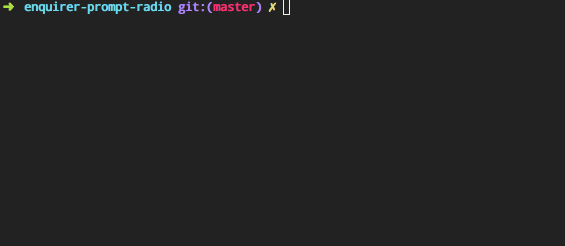prompt-radio 



Radio prompt. Can be used as a standalone prompt, or as a plugin for Enquirer.
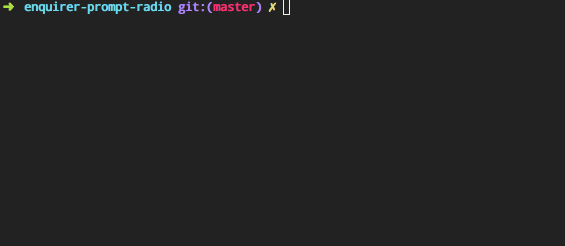
Install
Install with npm:
$ npm install --save prompt-radio
Usage
var Radio = require('prompt-radio');
var prompt = new Radio({
name: 'colors',
message: 'Favorite flavor?',
choices: [
'chocolate',
'strawberry',
'vanilla'
]
});
prompt.ask(function(answer) {
console.log(answer);
});
prompt.run()
.then(function(answer) {
console.log(answer);
});
Enquirer plugin
Register as a plugin with enquirer:
var Enquirer = require('enquirer');
var enquirer = new Enquirer();
enquirer.register('radio', require('prompt-radio'));
Enquirer examples
Enquirer supports both the declarative inquirer-style question format and a functional format using the .question method:
Declarative format
Questions can be defined as an array of objects, or a single question object:
var questions = [
{
name: 'color',
message: 'What is your favorite color?',
type: 'radio',
default: 'blue',
choices: ['red', 'yellow', 'blue']
}
];
enquirer.ask(questions)
.then(function(answers) {
console.log(answers)
});
Expressive format
Functional style questions.
enquirer.question('color', 'Favorite color?', {
type: 'radio',
choices: ['red', 'yellow', 'blue']
});
enquirer.question('flavor', 'Favorite flavor?', {
type: 'radio',
default: 'chocolate',
choices: ['chocolate']
});
enquirer.ask(['color', 'flavor'])
.then(function(answers) {
console.log(answers)
});
Options
options.pointer
Customize the pointer to use.
TODO
options.checkbox
Type: Object
Default: (TODO)
Customize the checkbox symbols to use.
About
Related projects
Contributing
Pull requests and stars are always welcome. For bugs and feature requests, please create an issue.
Running tests
Running and reviewing unit tests is a great way to get familiarized with a library and its API. You can install dependencies and run tests with the following command:
$ npm install && npm test
Author
Jon Schlinkert
License
Copyright © 2017, Jon Schlinkert.
Released under the MIT License.
This file was generated by verb-generate-readme, v0.6.0, on July 08, 2017.