
Security News
Create React App Officially Deprecated Amid React 19 Compatibility Issues
Create React App is officially deprecated due to React 19 issues and lack of maintenance—developers should switch to Vite or other modern alternatives.
prosemirror-link-preview
Advanced tools
prosemirror-link-preview adds link preview node to your editor
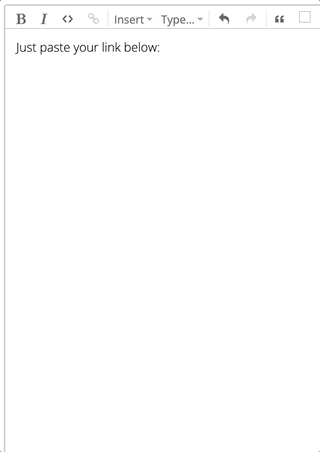
The ProseMirror-Link-Preview plugin offers several key features that enhance the user experience while editing:
Dynamic Link Previews: Whenever a valid URL is pasted into a ProseMirror document, the plugin automatically calls your callback function, which is one of the plugin's parameter, which fetches the necessary metadata, and the plugin renders a preview, providing a quick glimpse into the content behind the link.
Rich Preview Styles: The link previews generated by the plugin are visually appealing, making it easier to differentiate between regular text and linked content. The preview includes information such as the title, description, and an image associated with the link, where available.
Configurable Behavior: The plugin provides configuration options, allowing users to customize the behavior and appearance of link previews according to their specific needs. From adjusting the preview size to defining custom CSS styles, the plugin offers flexibility to match the desired editing environment.
Installation: Install the plugin from your preferred package manager. For example, using npm, run the following command: npm i -S prosemirror-link-preview
Import: Import the plugin into your project. You also need to import some utility functions from the plugin to help with the configuration process.
import {
previewPlugin,
addPreviewNode,
apply, // for plain prosemirror
createDecorations, // for plain prosemirror
findPlaceholder, // for plain prosemirror
applyYjs, // for yjs users
createDecorationsYjs, // for yjs users
findPlaceholderYjs, // for yjs users
IDefaultoptions,
} from "prosemirror-link-preview";
Import the CSS file for your setup. You can use your custom css to style the preview, here is an example(which is the actual css used by default)
import "prosemirror-link-preview/dist/styles/styles.css";
basic card structure
<div className="preview-root">
<div className="preview-image" />
<div className="preview-title" />
<div className="preview-description" />
</div>
Update nodes in the ProseMirror schema to have all the necessary properties with addPreviewNode
const mySchema = new Schema({
nodes: addPreviewNode(schema.spec.nodes),
marks: schema.spec.marks,
});
Initialize the editor with the plugin
const v = new EditorView(document.querySelector("#editor") as HTMLElement, {
state: EditorState.create({
doc: DOMParser.fromSchema(mySchema).parse(document.createElement("div")),
plugins: [
...exampleSetup({ schema: mySchema }),
ySyncPlugin(yXmlFragment),
yUndoPlugin(),
previewPlugin(
async (link: string) => {
const data = await fetch("/api/link-preview", {
method: "POST",
body: JSON.stringify({
link,
}),
});
const {
data: { url, title, description, images },
} = await data.json();
return { url, title, description, images };
},
applyYjs,
createDecorationsYjs,
findPlaceholderYjs
{openLinkOnClick: true} as IDefaultoptions
),
],
}),
});
previewPlugin requires 5 parameters:
fetchLinkPreview: (link: string) => Promise<{url: string, title: string, description: string, images: string[]}> a function that takes a link and returns a Promise that resolves to the link preview data, you can easily do this using next.js API routes
or just using link-preview-js library on your custom backend
import type { NextApiRequest, NextApiResponse } from "next";
import Cors from "cors";
import { getLinkPreview } from "link-preview-js";
// Initializing the cors middleware
// You can read more about the available options here: https://github.com/expressjs/cors#configuration-options
const cors = Cors({
methods: ["POST", "GET", "HEAD"],
});
// Helper method to wait for a middleware to execute before continuing
// And to throw an error when an error happens in a middleware
function runMiddleware(
req: NextApiRequest,
res: NextApiResponse,
fn: Function
) {
return new Promise((resolve, reject) => {
fn(req, res, (result: any) => {
if (result instanceof Error) {
return reject(result);
}
return resolve(result);
});
});
}
export default async function handler(
req: NextApiRequest,
res: NextApiResponse
) {
// Run the middleware
await runMiddleware(req, res, cors);
const { link } = JSON.parse(req.body);
console.log({ link });
const data = await getLinkPreview(link);
// Rest of the API logic
res.json({ data });
}
apply: import from prosemirror-link-preview
createDecorations: import from prosemirror-link-preview
findPlaceholder: import from prosemirror-link-preview
defaultOptions:
export interface IDefaultOptions {
openLinkOnClick: boolean; // if true, onClick opens the original link in a new browser tab
}
this does not happen automatically, you need to handle it yourself by providing the fetchLinkPreview callback function
link-preview-jslinkpreview.net API endpoint to fetch your preview data from the frontendFAQs
prosemirror-link-preview adds link preview node to your editor
We found that prosemirror-link-preview demonstrated a healthy version release cadence and project activity because the last version was released less than a year ago. It has 0 open source maintainers collaborating on the project.
Did you know?

Socket for GitHub automatically highlights issues in each pull request and monitors the health of all your open source dependencies. Discover the contents of your packages and block harmful activity before you install or update your dependencies.

Security News
Create React App is officially deprecated due to React 19 issues and lack of maintenance—developers should switch to Vite or other modern alternatives.

Security News
Oracle seeks to dismiss fraud claims in the JavaScript trademark dispute, delaying the case and avoiding questions about its right to the name.

Security News
The Linux Foundation is warning open source developers that compliance with global sanctions is mandatory, highlighting legal risks and restrictions on contributions.